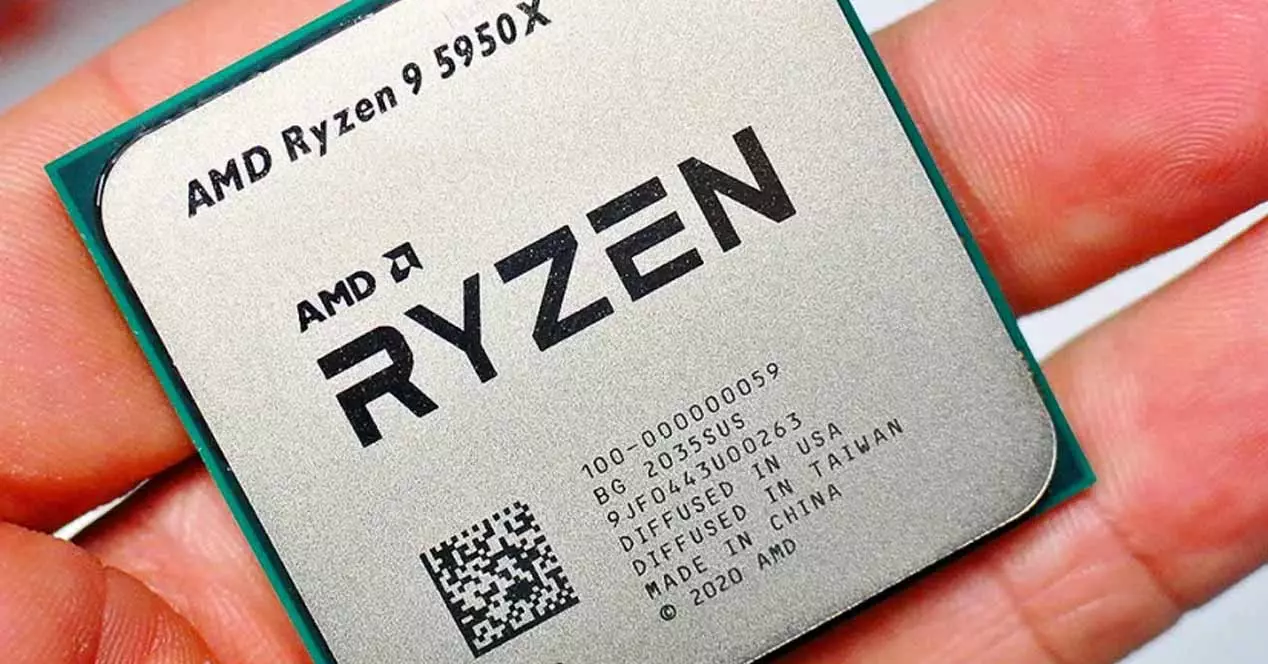A clear example of all this can be found with the popular software solution Adobe Premiere. Perhaps this is the most popular program with these characteristics, although there are many others with high prices that are not available to everyone. But despite everything, today we must take into account that we have a series of interesting titles to edit our videos without spending a single euro.
This is precisely what we want to focus on below so that, for example, you can do almost professional editing work with your christmas videos, and free. We are going to talk about a total of three widely known titles that in turn adapt to the needs and knowledge of most users.
openshot
First of all, we find a powerful video editor at no cost with which we will be able to work with these multimedia content without any problem. It should be noted that we have the possibility of working with high resolutions and it has many of the functions available in more advanced professional programs. To give you an idea of what we are talking about, this is a title that is compatible with the most common formats in this software sector such as MPEG-1, MPEG-2, MPEG-4x264, WebM and much more.
The application as such puts at our disposal a multitude of additional elements such as effects, transitions, texts or animations. To all this, we can add the functions related to audio and subtitles that we can also use here. The proposed interface tries to adapt to the needs of all types of users.
Shotcut
One of the most interesting options that we can find in this software sector is precisely this, Shotcut. And we say interesting because it is a free program that will allow us to edit our personal videos just as we would do in a professional one. All this thanks to the interface and the different tools and functions that offers us to have maximum control over the process. This way we will have the possibility of using and working with various video clips, speeding up or slowing down their playback, adding transitions, audio, filters and other elements.
At the same time, its user interface allows us to work in real time and thus be able to see the changes that we carry out as we implement them.
lightworks
This is a program focused on video editing that has been with us for a huge number of years and has been accumulating experience. Hence precisely that it adapts to the requirements and modes of use of the majority of users. Both the functions and tools that it provides us, as well as its Interfacemake it suitable for both the end user and the professional who does not want to spend a single euro.
In this way we will be able to get the most out of our video editing processes, although to use this alternative it is advisable to have some previous knowledge in the sector. Perhaps one of its most striking and interesting elements is the default user interface that we find.