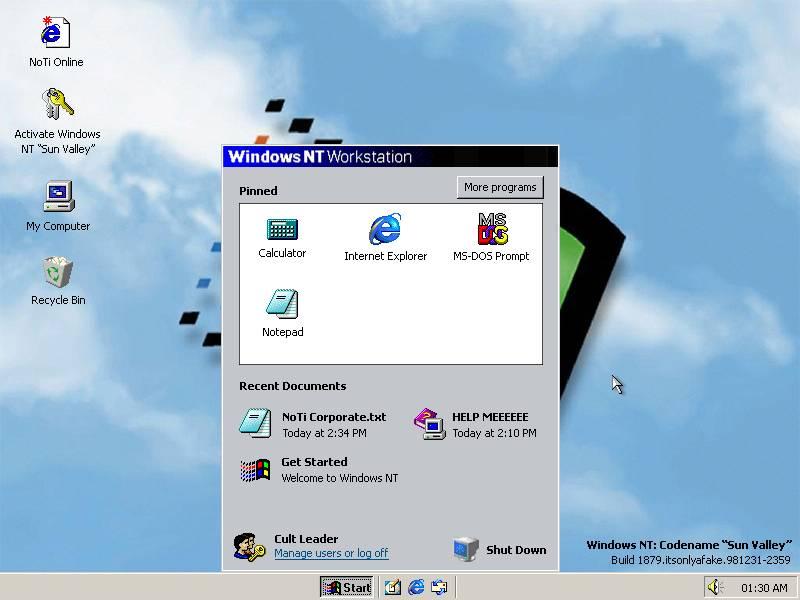There are many users who, as soon as they buy a new computer or after installing Windows, the first thing they do is personalize the wallpaper, with an image or using a set of these that change randomly. However, using the right tools, we can get much more out of the desktop so that, in addition to showing a striking image, it also shows us relevant information, be it the time, the weather, the calendar, or any other information that is useful to us. .
Both inside and outside the Microsoft Store we can find various applications that not only allow us to modify the wallpaper of our equipment, but also allow us to customize it by adding additional information.
X Live Wallpaper
X-Live Wallpaper is a completely free Available in the Microsoft Store with which we can customize the background of our PC with a large number of images, some of them moving, and where, in addition, we can also add additional information such as the date, time, weather, and others.
If we don’t like any of the wallpapers shown, we can use any video, web page, HTML file or GIF to use as a background and add the information we need to display at all times. This application has an average rating of 4.5 out of 5 possible stars and does not include any type of purchase within it.

Wallpaper Engine
One of the most complete applications for customize wallpaper from our team is Wallpaper Engine, an application that we can find on Steam for only 3.99 euros. Wallpaper Engine is one of the most complete applications available for Windows and with which we can customize our wallpaper with any image or video we want.
In addition, it also allows us to add Additional Information to give it an additional utility and not only show us an image or video. The number of options that it puts at our disposal is so wide and varied that we can spend several hours with it if we want to get the most out of it.


Developer: Wallpaper Engine Team
Desktop Wallpaper Clock
One of the most complete applications that we have at our disposal to use wallpapers that show the time of day is Desktop Wallpaper Clock, an application that offers us different types of wallpapers where the date and time is displayed, date and time that we can customize in 24-hour format. As it is an application that works in the background, it must be started at the same time as the PC, although, fortunately, it does not consume a large number of resources.
Although the application has not been updated for many years and was not updated to Windows 10, it works without any problem on both Windows 10 and Windows 11. We can download this application through its website by clicking on the following link.
wallpapers for windows
Another interesting option that we have available in the Microsoft Store is Wallpapers for Windows. With this app, we can create any kind of wallpaper so that, in addition, it shows the information that we want. It has a large number of high-resolution backgrounds to choose from, sorted by categories, so it’s very easy to find the one we like the most. The application is available for download completely free of charge, but includes purchases inside, purchases that allow us to unlock access to all features and all available wallpapers. We can download it through the following link.