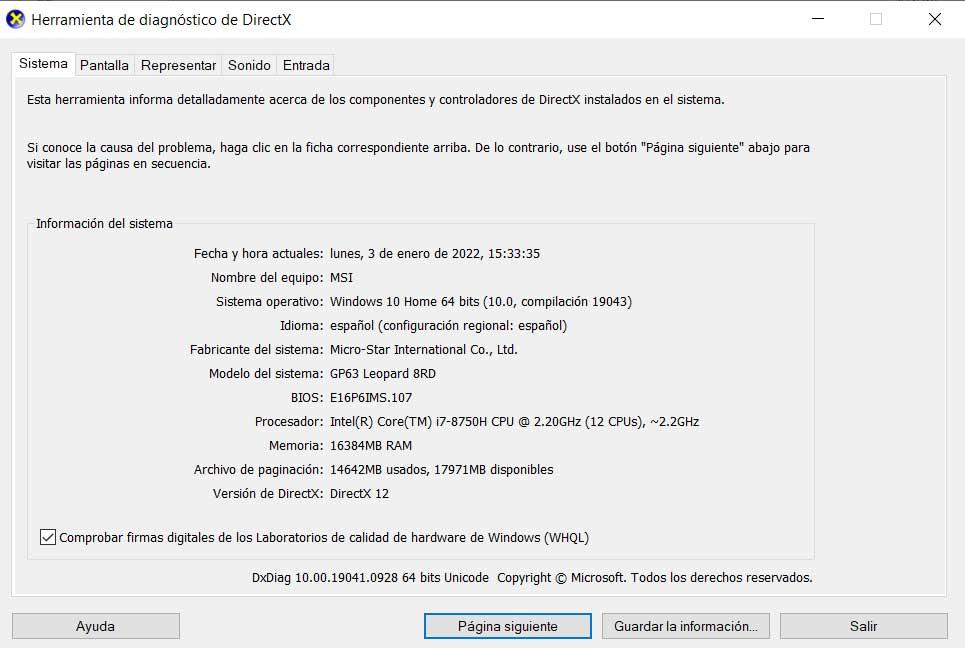There are many components that this system that we are discussing must manage, while we adapt them to our needs through the available functions. For example, this is the case with the keyboard, mouse, printer, or screen. In fact, in this case we are going to focus on this last section, since it is one of the most important components that we connect to the Pc.
Keep in mind that when we work with our devices we spend a good part of the time looking at precisely this component. Therefore, it is generally advisable to make a somewhat higher outlay on this item so that it is of higher quality, if possible. But not only does it matter what the screen is capable of offering us by default, but the configuration that we carry out is also important.
Thus, when we refer to the screen we use in the Windows PC, we must take into consideration several parameters. This will help us to adjust the image received to our needs and over time we will take care of the health of our eyes. For all this that we tell you, we will have to adjust parameters such as the resolution to be used by default, the color and its temperature, or the brightness with which we are going to work. In fact, this last element is possibly the one that we change the most on a day-to-day basis with the computer.
Change your screen brightness much faster
There are several functions that the Microsoft included in Windows so that we can adjust the brightness of our screen effectively. However, sometimes we are going to have to move between some menus that are not the most comfortable way to change this. But as we mentioned before, we have the possibility of using external solutions that will be more effective in this type of task.
For example, instead of having to open the System configuration, or look for the corresponding icon in the taskbar, we can use a combination of keys. This will allow us to adjust the brightness of the screen to a greater or lesser extent in a much faster and more effective way. Now we talk about everything we recommend you use the software called Desktop Lighter. Actually, it is a simple program that hardly consumes system resources and we will not even notice that it is working there.
However, once downloaded and we have put it into operation on our Windows computer, we can take advantage of it quickly. And it is that it puts at our disposal a series of keyboard shortcuts that directly allow us to increase or decrease the brightness of our screen in the computer. As we mentioned before, this allows us to save ourselves from having to navigate between Windows menus and settings for a task as simple as well as recommended as this one. Depending on the type of work we are doing, this is a parameter that we will have to adjust on many occasions.