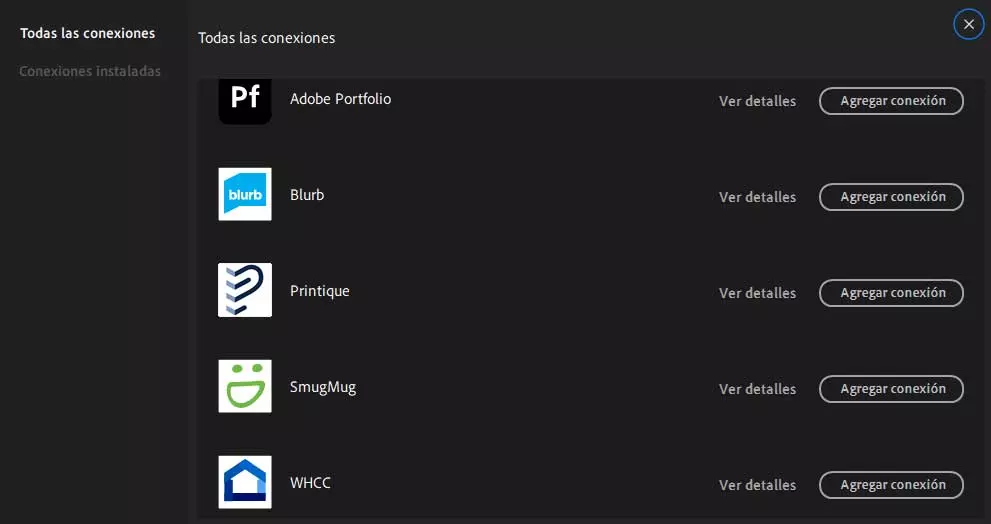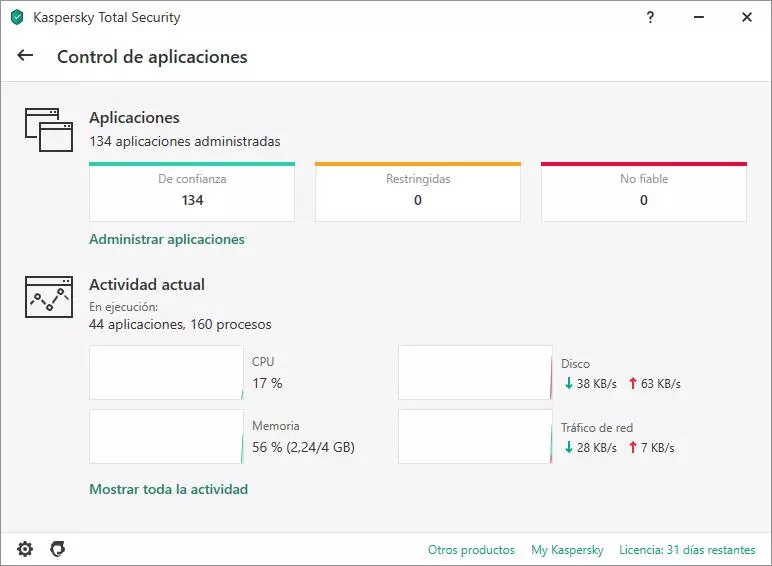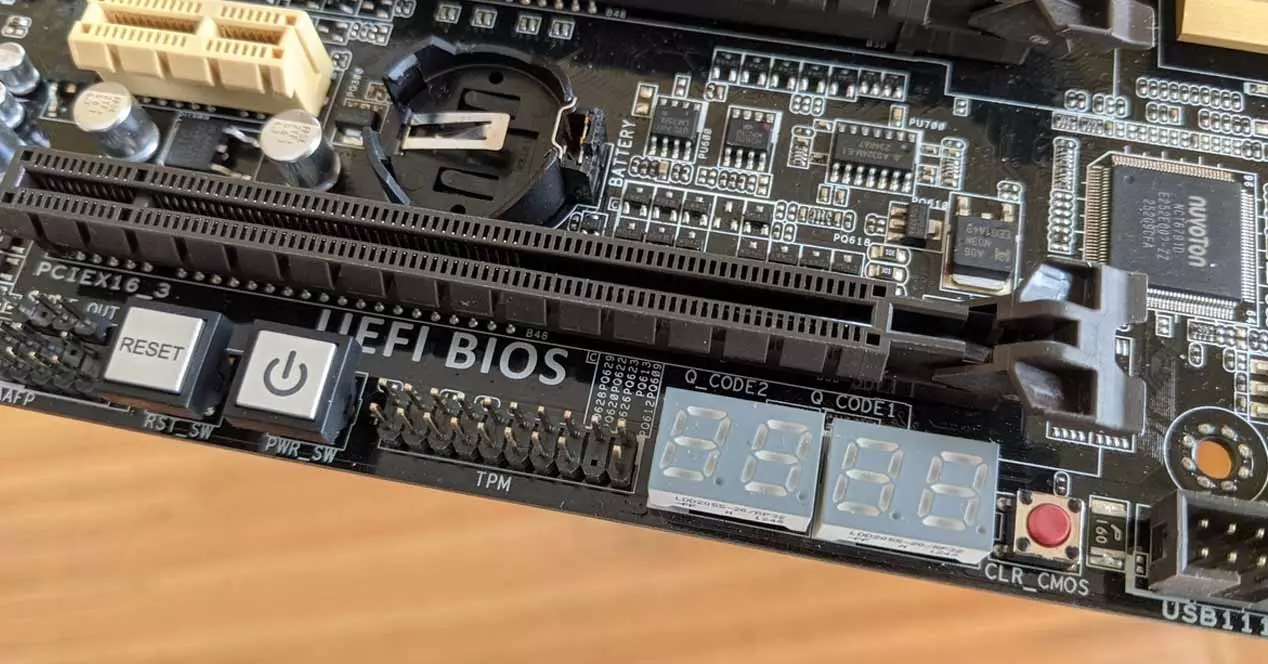What’s more, we can affirm that at the moment there are a multitude of users who submitted their application for the 23/24 scholarship, and they want to know as soon as possible if they have been granted it. To make this request that we mentioned before, a series of requirements that we mention below must be met.
Requirements to access the scholarship
To begin with and how could it be otherwise, the first thing that is requested is that we have Spanish nationality or some other state of the European Union. As for the studies, we cannot have a degree equal to or higher than that of the studies for which we request the scholarship. It is also very important to take into account that the assets of the family unit cannot exceed 42,900 euros.
Once we are sure that we meet these requirements that we have mentioned, all we have to do is access the website of the Ministry of Education. Here we can apply for the aforementioned scholarship if we did not do it before. Hence precisely, as we mentioned before, at this time and before starting the new academic year, applicants want to know if they have been awarded said scholarship.
Next, we are going to show you the easiest way to know this information, wherever we are on vacation. And this is information that we can obtain just by having a Internet connectionas we will see.
How to know if we have been awarded the scholarship, online
It is possible that many of you are in your vacation destination and you do not have the opportunity to physically approach any official place. But the Ministry of Education gives us the possibility of obtaining this information and knowing if they have granted us the scholarship, all of this from our PC or from the mobile. The only thing we are going to need is to have a method of digital identification valid.
The first thing we do is access the official website of the Ministry of Education and Vocational Training. This allows us to carry out the query that we are discussing just by clicking on the access that reads My files on the main cover. Once here we will only have to identify ourselves digitally through the Cl@ve method or using an electronic ID if we have it to use it in the web browser.
Once this is done, we find a new screen in which we can carry out a series of queries such as the one that interests us in this case. All those procedures that are open at that moment will appear on the screen. Now we only have to locate the one that refers to the scholarship for the course 2023 / 2024 and access it to obtain the file number and the situation in which it is located.
As you can imagine, this allows us to know first-hand and from anywhere if we have been awarded the aforementioned scholarship, or if it is still being processed.