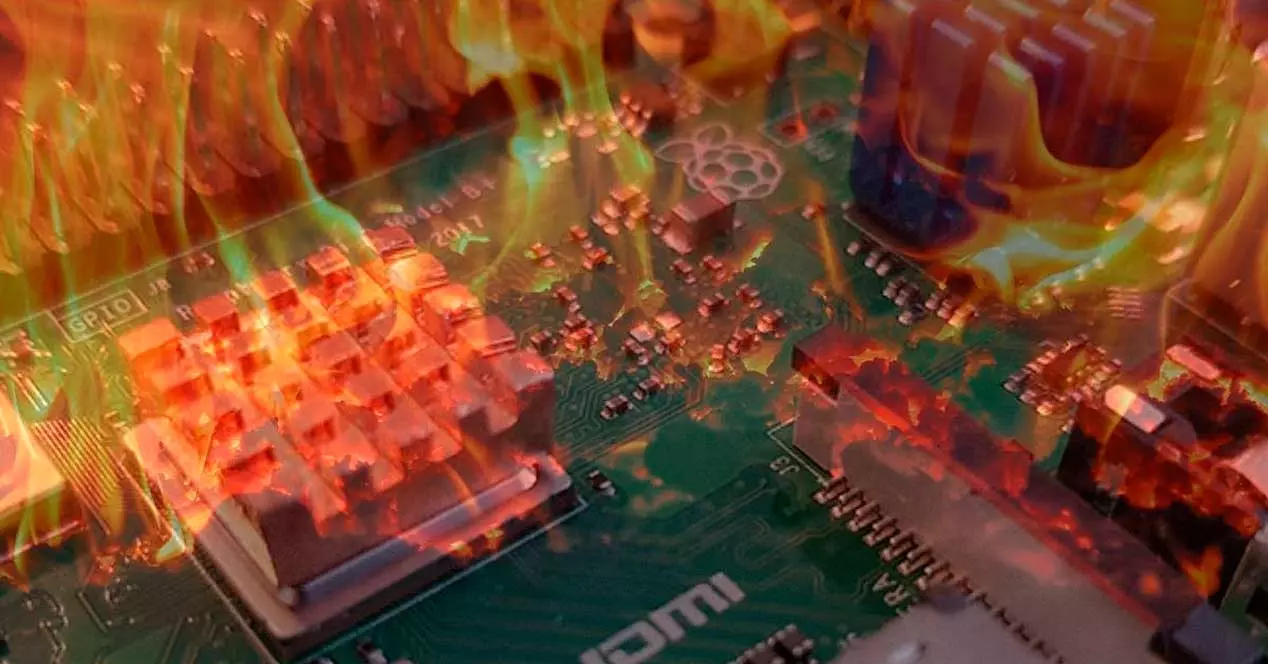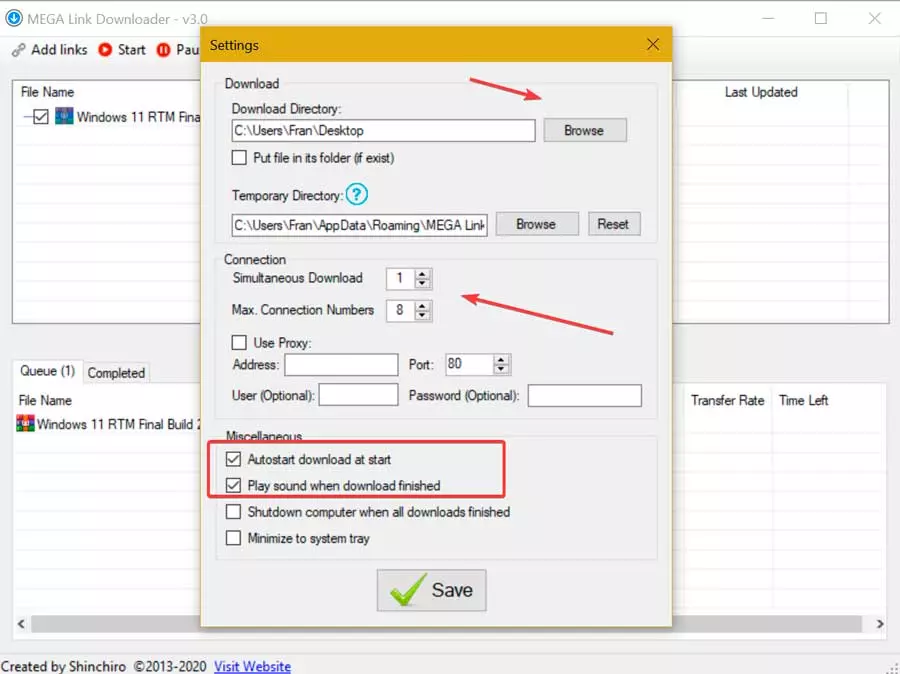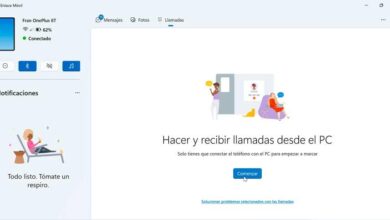The number of applications available on the market that allow us to connect remotely to any computer is very wide and varied, however, most of them are not very intuitive and require installing an application that usually takes up a lot of space. The simplest solution to cover this need is Google Remote Desktop.
Although it is true that Microsoft includes an application that allows us to connect remotely to any computer managed by Windows, it is only available in the pro versionstherefore, if our team is managed by the Home version, we can forget about it.
The solution that Google offers us through Remote Desktop is the simplest of all, a solution that, despite the name, does not require us to use Google Chrome, since it works as a PWA, that is, a Web Application that is installed on our computer and that works in combination with an extension, an extension for Chromium-based browsers.


How Chrome Desktop Remote works
The first thing we must do to start using this application is to visit the website where this application is located and install the PWA on our computer. Once installed, we must select what we want to do, since Google’s Desktop Remote not only allows us to connect remotely to other teams, but also allows us to receive assistance remote while sharing the screen.
As it is a PWA application that works through any browser that we have installed, this application works both on computers managed by Windows and with macOS and Linux. In addition, in the Google Play Store and in the Apple App Store there is also the application to be able to access our equipment or any other from anywhere.



To remotely access any computer, we are going to need the pin code that is displayed on the screen of the computer to which we want to connect. This allows us to offer support in a timely manner to our friends and forget about having access again until it is needed again.
We can also configure the PC that we use regularly to be able to connect remotely, a PC that will be included in the list of devices to which we can connect without having to enter a different code each time we want to use the application, something that we can do through the extension available for Chromium-based browsers.
Chrome Desktop Remote allows us to manage any computer we connect to remotely and includes support for keyboard shortcuts. The latency it shows is minimal and has nothing to envy to other solutions offered by AnyDesk or TeamViewer to name the best known.
It also allows us to adapt the resolution of the computer to which we are connected to the resolution of the browser we use, as well as the possibility of transferring files quickly and comfortably. Whether we have the regular or sporadic need to connect to our computer or to others, the best option we can find on the market today is, without a doubt, Chrome Desktop Remote.