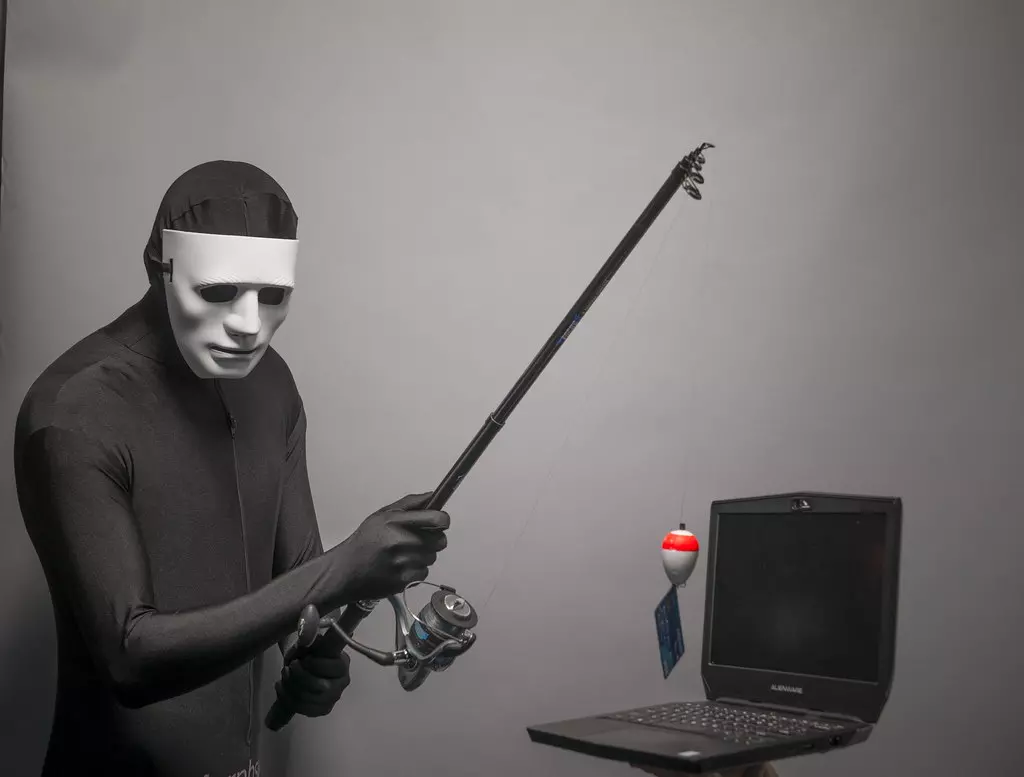The way we authenticate ourselves to log in to online platforms and services has changed a lot in recent years. A clear example is that, on many occasions, you can use your cell phone’s fingerprint to enter an application instead of entering the password. In this article we are going to talk about what is the latest Nintendo novelty to authenticate even without having to enter the password. Will this method reach other platforms on the Internet.
This is the support of Passkey passwordless authentication. We are going to explain how it works, why it is useful and if it can really be present in more services. We are also going to give some general tips so that you can properly protect your keys and avoid theft when you connect.
Nintendo adds Passkey
Nintendo’s goal is to allow users, who have previously created an account, to change the authentication method to one passwordless or without password. For example, for Nintendo Switch users who want to access online games or the store, they need to have this account.
What’s new is that, unlike what was previously necessary, users can now configure passkey authentication. You will no longer need to enter a password for verification. Is about Passkey, a standard that generates keys locally, on the device. One of the keys is private and always remains in the system. The other is public and is the one used on the platform where we are going to enter, which in this case would be Nintendo.
With this, we can better deal with attacks such as Phishing. Hackers are going to have harder to steal passwords. By being able to authenticate ourselves through biometric data, such as a fingerprint, or hardware keys on a device, security increases. There is less risk of the password being leaked. Nintendo assures that this adds an extra layer of protection with which to avoid problems.
If you have a Nintendo account and want to start using it, it’s very simple. You have to log in with your account on the official Nintendo website from the device where you want to register that access key. There you have to go to Settings, Login and select Passwords and Edit. You have to register a new access code and confirm.
We will see it on more platforms
With complete certainty, we are going to see what we have explained about Nintendo in more platforms. The trend is to reduce the use of traditional passwords since the risk of suffering attacks is greater. The less you use your passwords, the better to avoid problems. Therefore, we will use more passwordless methods, such as the use of fingerprints.
Our advice, beyond whether or not to use platforms that use passwordless or passwordless systems, is that you always protect your keys very well. It is essential to create them correctly, and this means that they are completely random, that they have letters (also capital letters), numbers and symbols. That will help you avoid brute force attacks, for example.
But the most important thing of all is common sense and not making mistakes. Be careful when logging in. Always do it from official sources and avoid entering your account from links that you receive by email or from third-party sites. The goal is to reduce the risk as much as possible and not expose your keys. You can even make Chrome ask to sign in.

![6 Best uTorrent Alternatives [2020]](https://techunwrapped.com/wp-content/uploads/2020/09/uTurrent-best-alternatives.jpg)