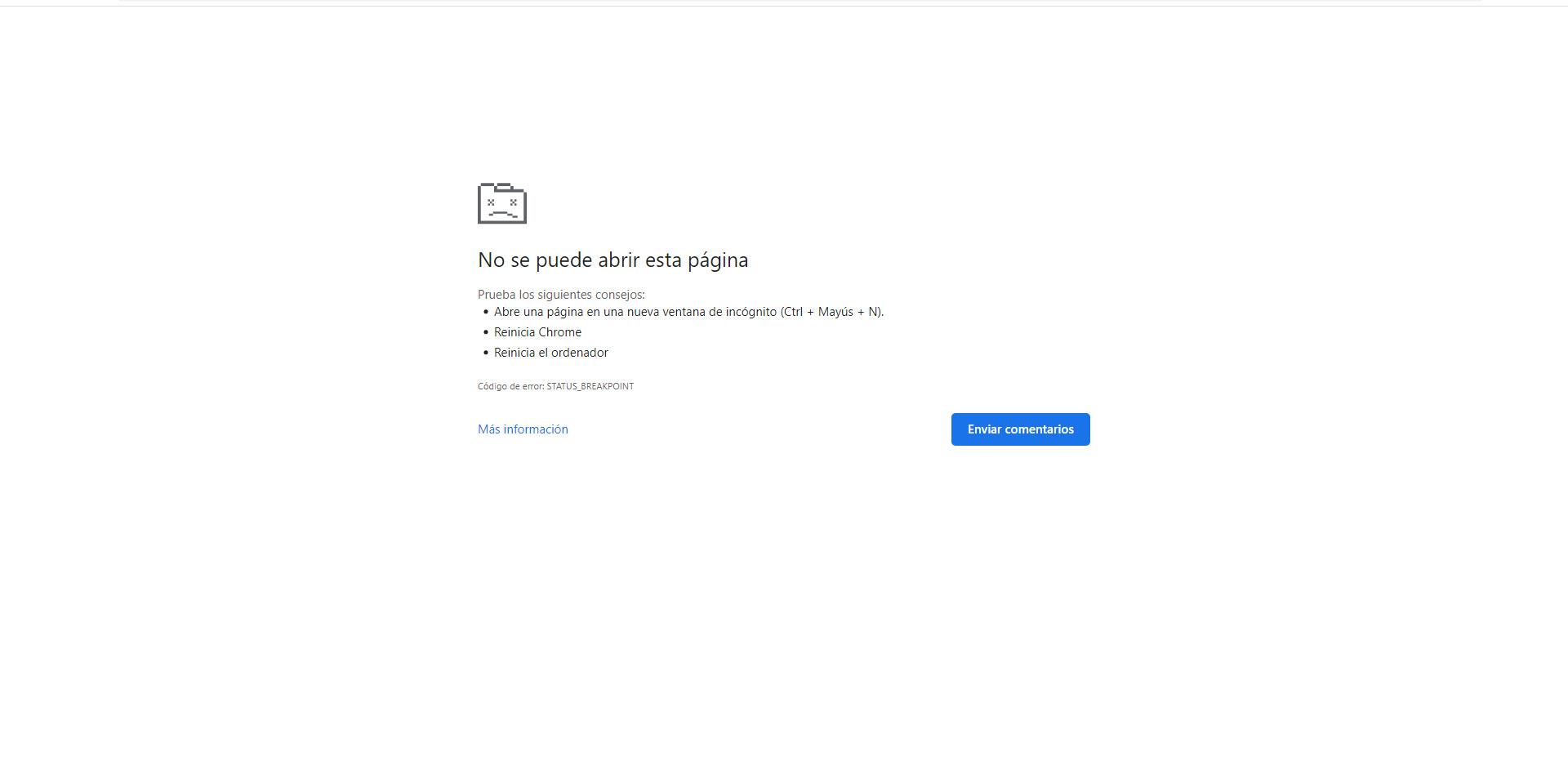Sometimes just by doing a few small changes or adjustments you can make the connection work better. You can make the wireless network go further or there are not those stability problems that can cause your computer or mobile to disconnect when you connect it to the network.
What limits the connection
But what can really limit the connection from Internet? We are going to show you some clear examples with which you will see that the network can start to get worse. You may have problems achieving optimal speed or avoiding failures that affect when playing games on the Internet or playing Streaming videos.
old wire
A classic of the problems to achieve a good Internet connection is to be using an old Ethernet cable. This means that it is fast ethernet, which will cause the connection to be limited to a maximum of 100 Mbps. You will not be able to reach the fiber optic speed that you have contracted.
To avoid the problem, what you should do is have a cable of at least CAT 5e. You will be able to reach up to 1 Gbps, so you will make the most of the fiber optic rate you have contracted and you will avoid bottleneck problems.
misplaced router
Another fairly common error is put the router in a bad place. As much as we have a good contracted rate, if the router is not well located, we will not be able to achieve a good signal quality. That translates into speed problems, cuts and failures when you go to connect other devices.
Ideally, it should be located in a central area of the home, from where it can distribute the coverage as well as possible. Do not put it in a corner place, or behind a large wall or wall that may block the signal.
poor quality repeater
It is common to resort to the use of a WIFI repeater to improve the connection. However, it doesn’t always end up really improving signal quality. You may even find that the speed is worse and you have more problems connecting certain devices to your home wireless network.
What you should do is use a quality repeater. Choose one that is dual band, has a good maximum speed, as well as features that allow you to connect devices without problems. Better that you have WiFi 6, as it helps improve coverage and also increases speed.
interference
Of course you can have interference. That will be independent of the rate you have contracted. Maybe you have the router in a place where there are devices that generate conflicts. A clear example is Bluetooth devices. By using the 2.4 GHz frequency, they will negatively affect WiFi.
Avoid having devices near the router and the devices that you are going to connect to the network. The further away they are from possible interference, the better. Always review how you have made the configuration at home, to organize the devices in the best possible way.
Network intruders
One last reason why you can have your limited internet, it is in case you have intruders in the network. It could happen that someone has managed to steal the WiFi password, so they would have access to the connection and that will mean that they consume bandwidth or even eject one of your devices.
It is essential to always have the WiFi network protected, but also access to the router configuration. This will help you avoid intruders and you will be able to achieve better connectivity, without having so many problems when browsing.
In short, as you can see, all this may be limiting your connection. Even if you change the contracted rate, you may still have the same problems. You should always find a way to lower the ping, control the speed and avoid interference that may affect. This will help you when connecting your devices to the network.