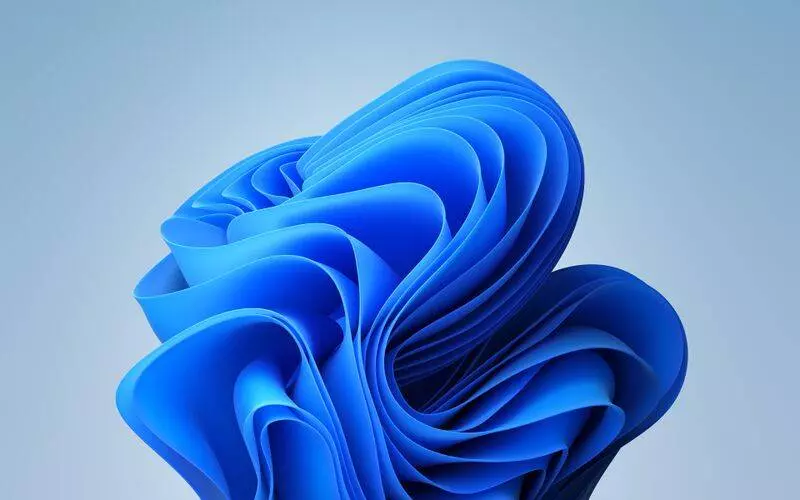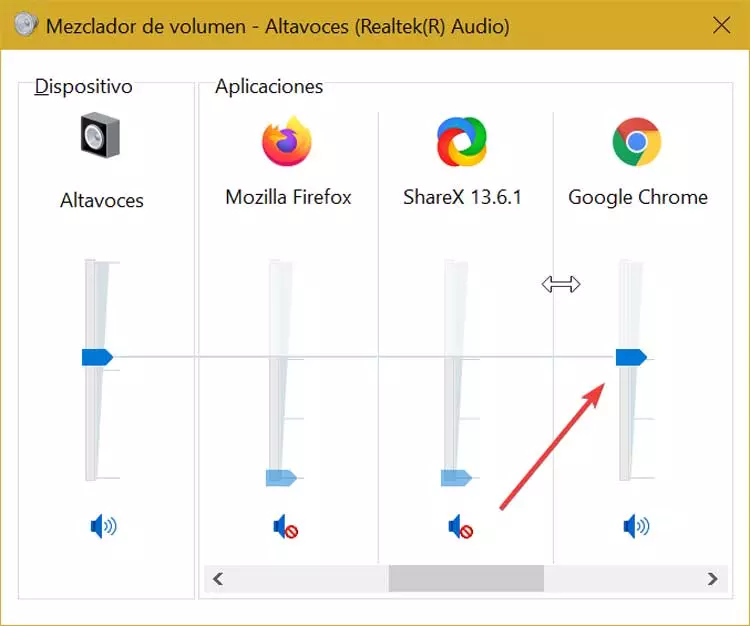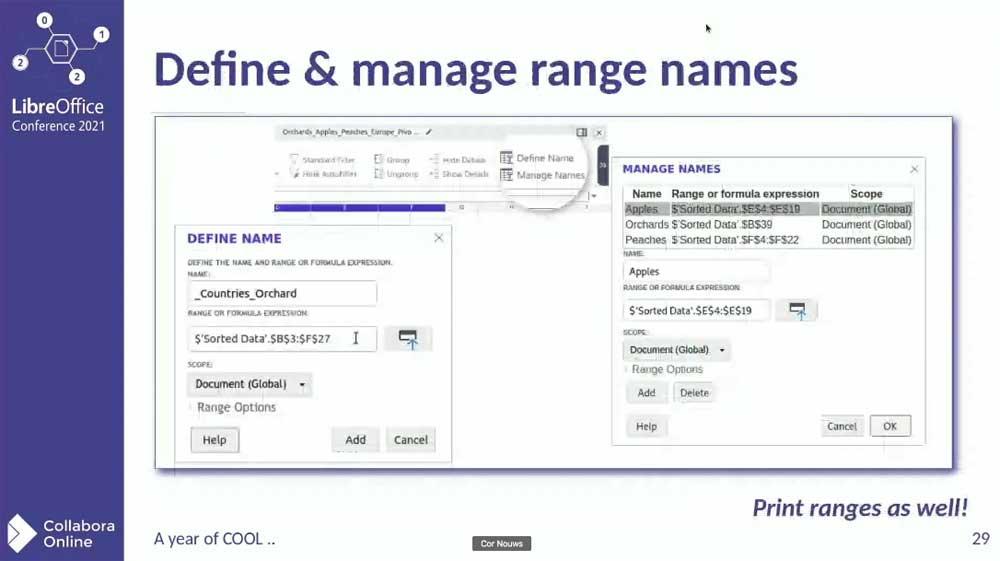
Specifically, we refer to another suite also focused on productivity with valid programs for this type of task. How could it be otherwise here we find a text editor, an application of spreadsheets, another for making multimedia presentations, and more.
Learn more about LibreOffice with the videos of the 2021 conference
It is an open source office project that I have been with for a good number of years and does not stop evolving and improving based on updates. All this thanks to its developers and volunteers who work hard on the project to provide its users and clients with everything they need. In addition, thanks to the compatibility it has with the native file formats of Microsoft Office, This is a free proposal that does not stop gaining followers.
We tell you all this because the annual conference of the office suite was recently held. It is more than likely that you have not followed up on this, so below we leave you the way to view the ten videos of this 2021 conference and thus learn more about the suite.
Keep in mind that this is a draft that is constantly growing and that little by little tries to reach a greater number of users. In addition, those who have been using it for a while probably want to delve a little more into its secrets and advantages, something for which you are conferences they can be very helpful to us.
This is the name of the blue flower that decorates Windows 11
There are several novelties that we can find in the recently launched new Microsoft operating system, Windows 11. Many of them focus on the graphics of the operating system, as well as audio or animations. In short, Microsoft has been heavily employed to improve the user interface of this new operating system, among other things.
As soon as we start it up, one of the elements that can be considered as one of the most representative of this new software welcomes us. Specifically we refer to that huge object with flower shape and blue color which welcomes us to the Windows 11 desktop by default. We tell you all this because now we know the name of this one, and it is none other than Bloom. Therefore, from now on every time you meet him, you can return the greeting in a polite way by his name.
Learn to assemble and repair your PC with this free simulator
Surely on more than one occasion you have thought or rather dreamed of being able build your own computer to your taste and preferences. However, due to lack of knowledge, time or money, it is a project that we have been leaving behind. It is more comfortable to buy one already made, but the final satisfaction is not the same. We tell you all this because next we are going to tell you what the store Epic games, this week will give us a spectacular free simulator that will help us to assemble and repair our own computer.
In this way, it is enough that we have a registered account in the store to be able to add this simulator to our personal library.