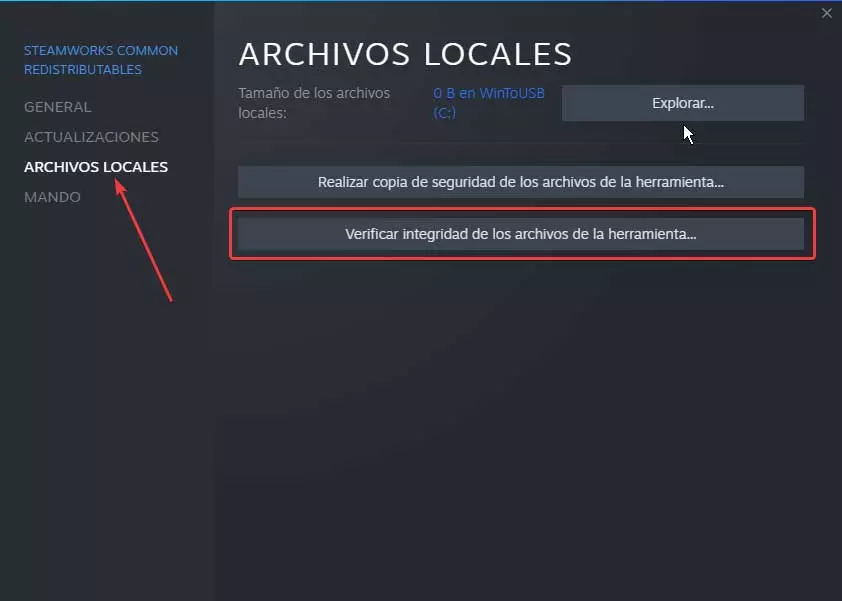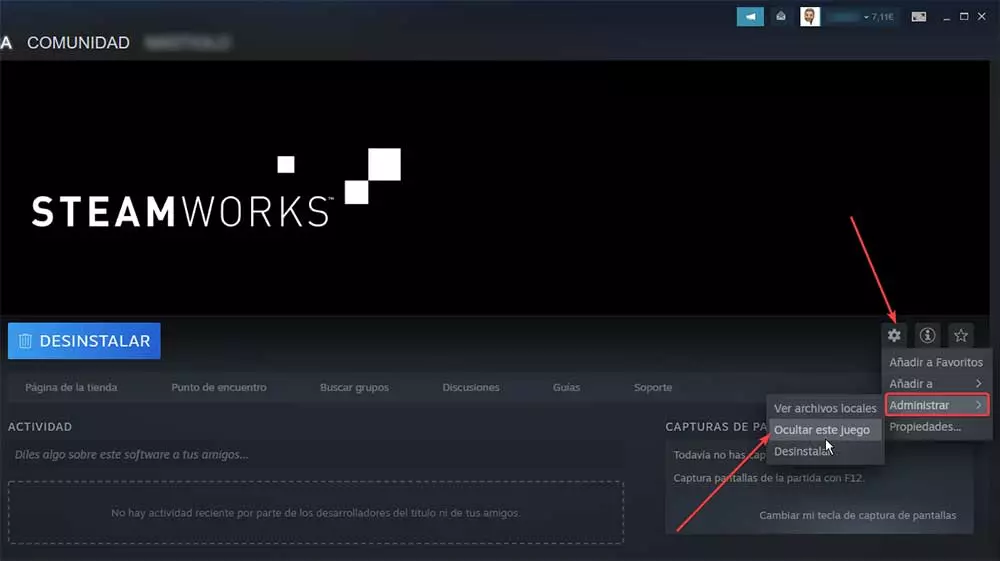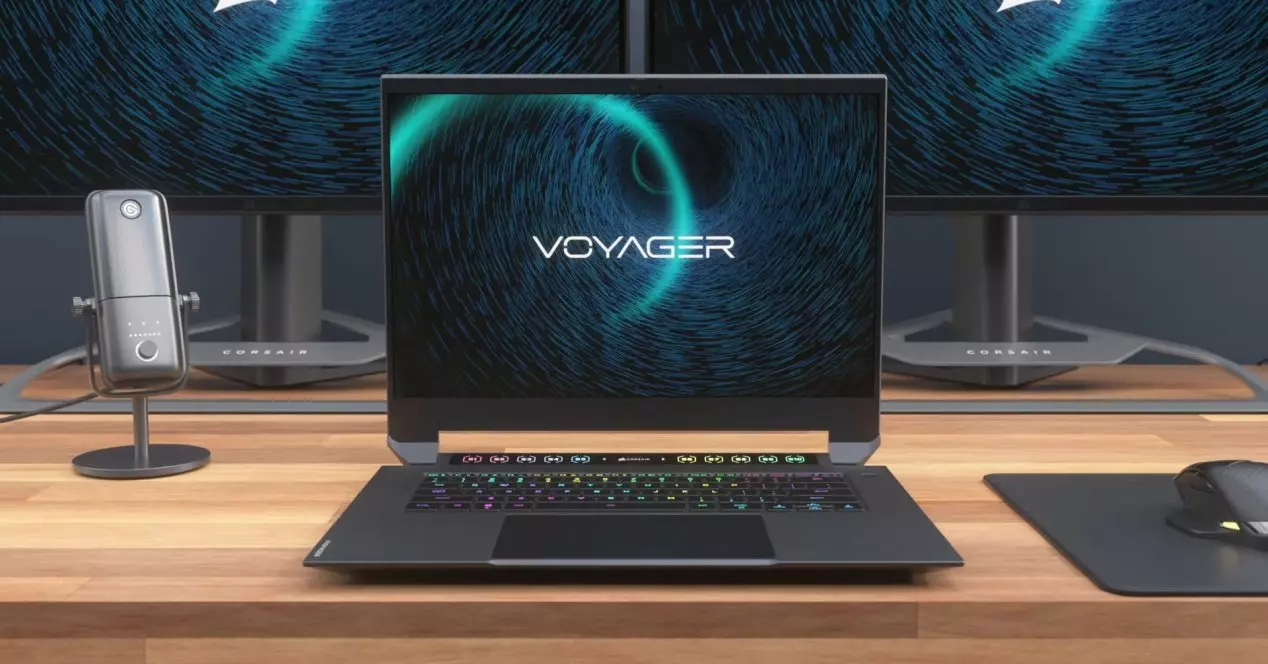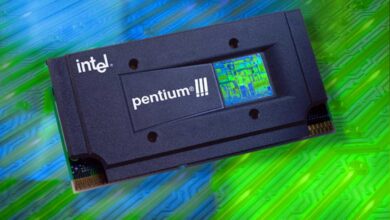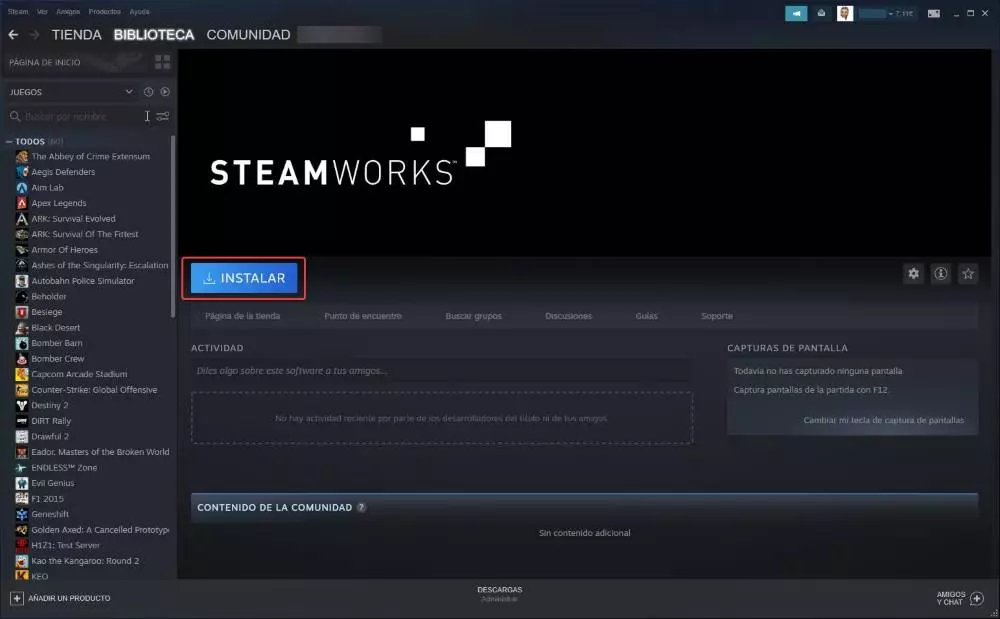
In this way, each developer had to include the necessary script to install the necessary components while users continually wondered because the same components were installed over and over again every time a game was downloaded.
The solution to this problem was to create Steamworks Common Redistributable, an application that is responsible for downloading and installing all the components needed to run each game. In addition, it is also responsible for updating it periodically when necessary, so neither the user nor the developers have to do anything to keep it updated.
The necessary redistributables, as Steam calls them, include Microsoft Visual C++, .NET, DirectX 9, XNA, PyshX and XNA mainly, without which most games could work correctly, hence their importance.
Steamworks is also the platform that Steam makes available to everyone video game studios so they can prepare their releases on the platform, obtain information about sales, create advertising campaigns, prevent fraudulent purchases, implement DRM protections, generate Steam keys, automated build processes and much more.
how to install
As we have mentioned above, no need to install this set of elements manually to be able to enjoy the games available on this platform, since the titles that need any of these components will automatically install it on our computer. However, if we want, we can also install manually by searching Steam for Steamworks Common Redistributable and then clicking on the Install button. The size it occupies on the storage unit will change depending on the tools that are automatically downloaded to run the games.
This set of tools is only available for the Steam video game platform. The Epic Games Store does not install any toolset additional when downloading and installing the games, since, at the moment, it works in the same way that Steam did before, but with the exception of not reinstalling the same tools if it detects that they are available on the computer. The same happens with other game launchers like Origin, Battle.Net and others, since these install everything necessary the first time we install the application that gives access to all the titles available through that platform.
how do i update them
Steam automatically takes care of updating the Steamworks Common Redistributable, so we should not worry at no time to check for updates of this tool, only if any of the games we have downloaded does not work or works erratically, hangs, closes automatically and other problems.
Troubleshoot common issues
If, despite having updated Steam to the latest version and also having the latest version of the Steamworks Common Redistributable installed on our computer, we cannot open any games on Steam, the easiest solution is to uninstall them from our computer.
Nevertheless, but we modify the Windows registry, we will most likely still face the same issue once we reinstall them. The easiest solution to avoid this problem is to delete the registry keys available in the Windows registry.
If we use a 32-bit version of Windows, we must delete the registry key located in:
HKEY_LOCAL_MACHINE/SOFTWARE/Valve/SteamApps/Common/Redist
For 64-bit versions of Windows, the registry key to delete is available at:
HKEY_LOCAL_MACHINESOFTWARE/Wow6432Node/Valve/Steam/Apps/Common/Redist
Each of these keys generates various subkeys that correspond to each redistributable that we have installed on the computer, so, by deleting the main key, we eliminate all the included subkeys from the registry.
If after trying this solution, the game still does not run, we must check file integrity of this tool via Steam. To do so, we access the Steamworks Common Redistributable tab, click on the cogwheel and then on Properties. In the window that appears, click on local files and in the section on the right click on Check the integrity of the tool files. If there is a problem with the files, Steam will download the necessary content to fix it and finally display the message All files have been successfully validated.
Eliminate them: is it recommended?
Nobody forces us to install software that we don’t want on our device, except Microsoft, although in recent years, it already allows users to uninstall some of the applications that it includes natively to obtain advertising revenue (Candy Crush, Disney +, Netflix and others) that it previously did not allow.
The case of the Steamworks Common Redistributable is the same. However, if we want to enjoy the games on the Steam platform, we have no choice but to keep them installed this set of tools on our computer, whether we like it or not, as long as we use Windows, since, in both Linux and macOS, it is not necessary, however, most games are not compatible with these operating systems.
What, if we can do, if we are bothered by seeing this set of apps among our list of games, is hide it. To hide Steamworks Common Redistributable, we must access the application file, click on the cogwheel and then on Manage. Within this menu, we select the Hide option.
To uninstall Steamworks Common Redistributable, we can do it in different ways. The first is through Steam, accessing the details of this tool and clicking on the Uninstall button. The option that we have at our disposal to uninstall the Steamworks Common Redistributable is through the Windows configuration options, clicking on the Applications section, selecting the application by clicking on the Uninstall button.