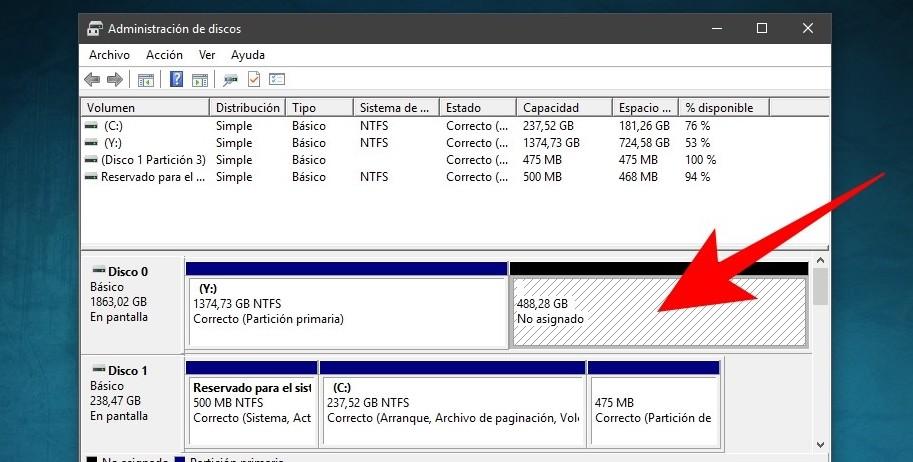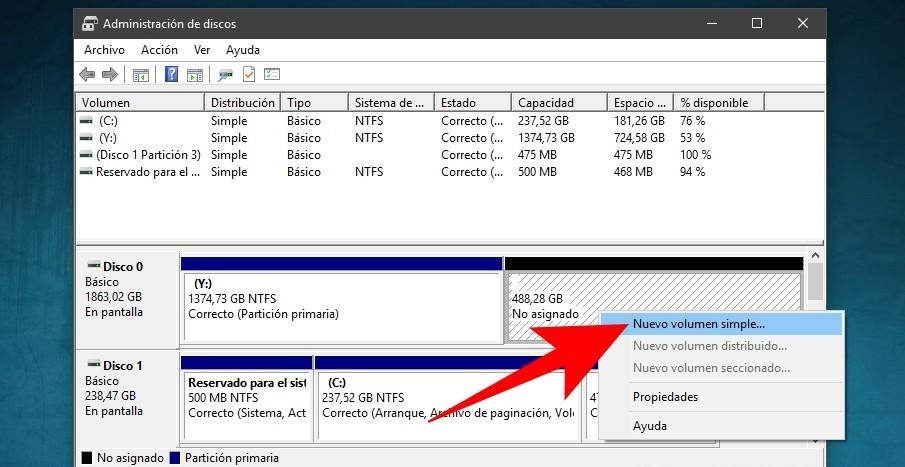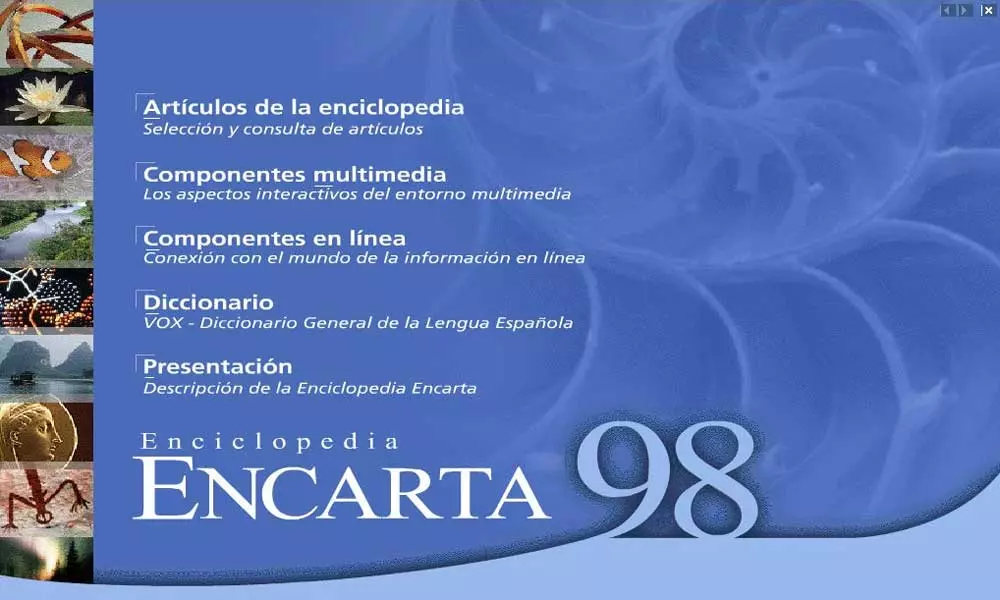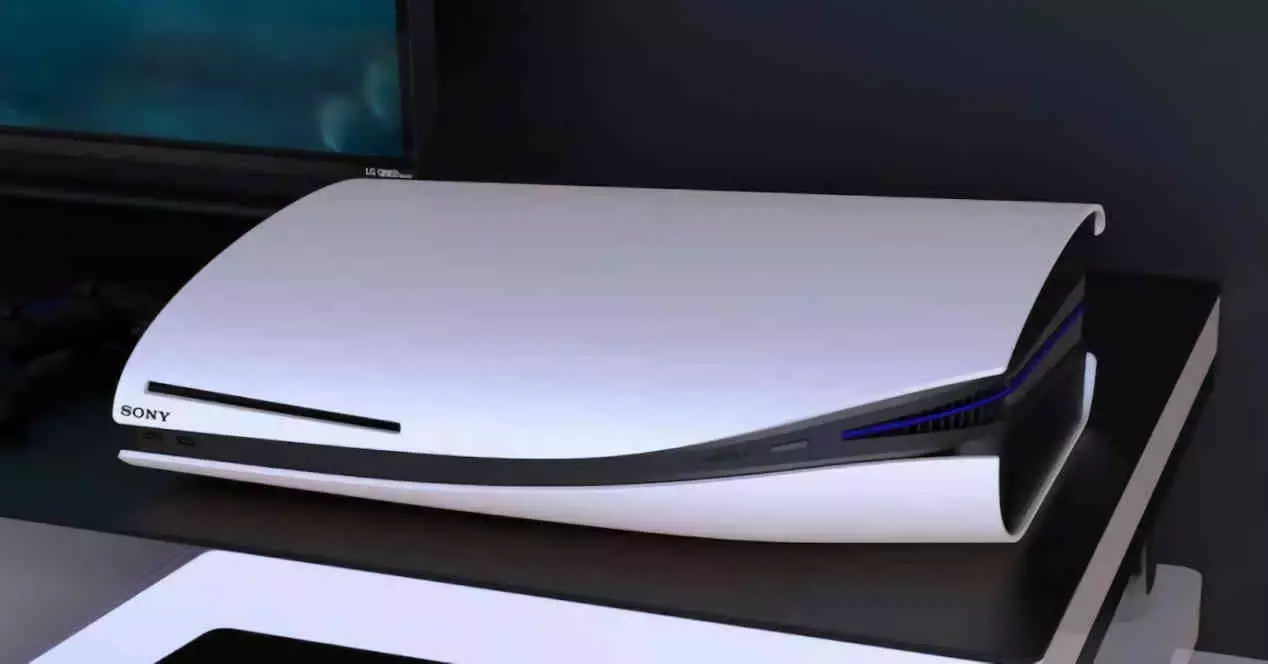This it can be removed very easily, as you can see in the cover image, and use it on any other device after formatting and a few simple steps. So don’t destroy your console. It still has utility.
How to use PlayStation hard drive on PC
His method is simpler than you imagine. If you plan to replace your console’s hard drive and use it on your computer, you should be aware that you will lose all data, saves, and games stored on it. However, we assume that if you’re considering doing this it’s because your Play is no longer working or you just want to retire it, so that shouldn’t be a problem. However, I would recommend making a backup before proceeding, if you wish.
format disk
If you are determined to do it, we will simply have to format it in the proper way so that the computer recognizes that drive, since they are initially designed in a format that only the console knows.
For that we will start our computer with Windows and we will go to “Disk Manager”
Once we open that window we will see all our storage units, as well as the capacity that each of them has.
At the bottom we will see the partitions that are also connected to the computer. That is where we will have to find which one corresponds to the disk of our Play.
At that moment we will have to right click on the console disk and click on “Initialize Disk”
Once initialized we will have to locate ourselves on top of that same disk and we will look at the part that says “Not assigned” and it will be there where we will have to do right click on it so that the options are open to us
At that moment, a menu with options will open where we simply have to mark the option “New Simple Volume” which will allow us to create a new hard drive from scratch with all its space and with the necessary format so that Windows recognizes it as such.
A wizard will open that will guide us in a simple way during a very simple process in which we will only have to make sure that we are using the NTFS file system.
Once the process is finished, you will have a hard drive like any other on your computer. However, you will be able to use it again on your PlayStation whenever you want. When you connect it to the console, it will ask you if you want to use it on it. If you accept, the disk will be formatted in a format compatible with it. However, you must bear in mind that both this process and the opposite will delete all the information on the disk and adapt it to a new format, which means that you will lose everything you had stored on it.
Now it’s just time to enjoy your new storage on PC, its capacity may be greater than what you already had. Consoles usually bring a lot.