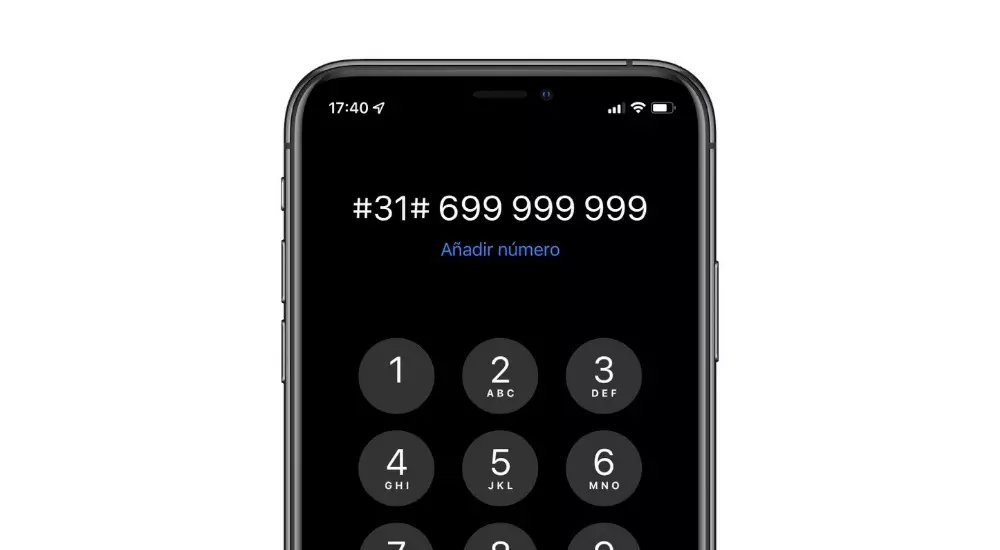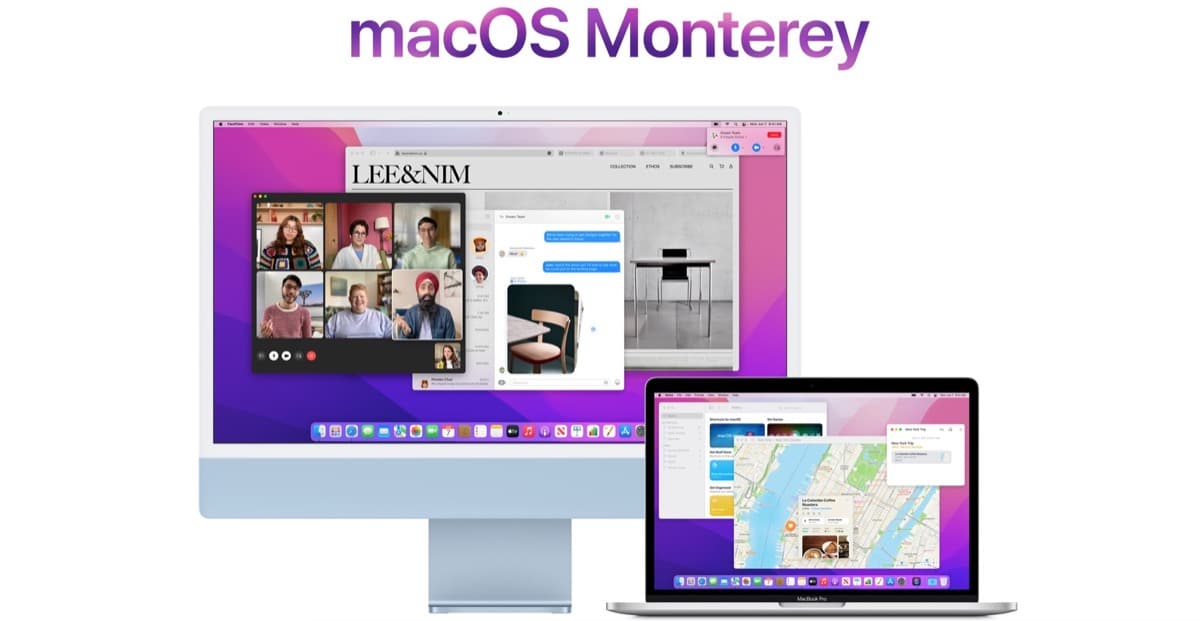External CD drives can be connected to a Mac
Although Macs only have USB type C connections (in some of the models), that does not mean that we cannot connect accessories and peripherals. Since 2013, Mac laptops no longer incorporate this type of reader. In addition, gradually, desktop models were eliminating this support natively. But the fact that they do not have it natively does not imply that these formats cannot continue to be used, if we do so with external peripherals.
It is true that the use of compact discs has been declining a lot in recent years. However, it may be useful toPlay Blu-Ray movies, digitize music CDs, or view photo and video albums familiar with the Mac, and even digitize them. Even in the current version of macOS Ventura, all this is still possible, and we have support for the different formats, as long as the external reader we connect supports them.
The CDs that the computer reads are displayed in the Finder side menu, with the name with which we have saved that disk. In addition, on the desktop we will see the icon with the type of CD that we have inserted. Therefore, if we are seeing the icon, we will know that the Mac has already detected the content, and therefore, the disc reader.
Several situations can occur when connecting an external reader
These situations will depend on two things. The first of them, the formats that the reader supports and its transfer speed. When having to move larger files, or simply more of them, we will need a device that is capable of moving large amounts of information. The second, depends on the type of format of the CD. However, in this post we are going to focus on multimedia content: music, video, photos and data.
To begin with, if we play a music CD on the Mac, two things will happen. One is that it will open the Music app to play the content. Another is that the computer is going to give us the possibility of extract the songs from the CD, to store them in our digital music library. Yes, we are talking about “rapping” a CD, officially and without having to fall into piracy. And if we also have Apple Music, the songs on this CD will be available in our cloud library, on all our devices.
As for the video and photos, the CD will also be read by the computer, and we will be able to see all the content. We can see this directly in the Finder, since a window will open, in the same way that it happens with external storage media. Because, on the Mac, external readers are an external content source. We are not going to have compatibility problems, using the native Mac programs, if the formats are standard.