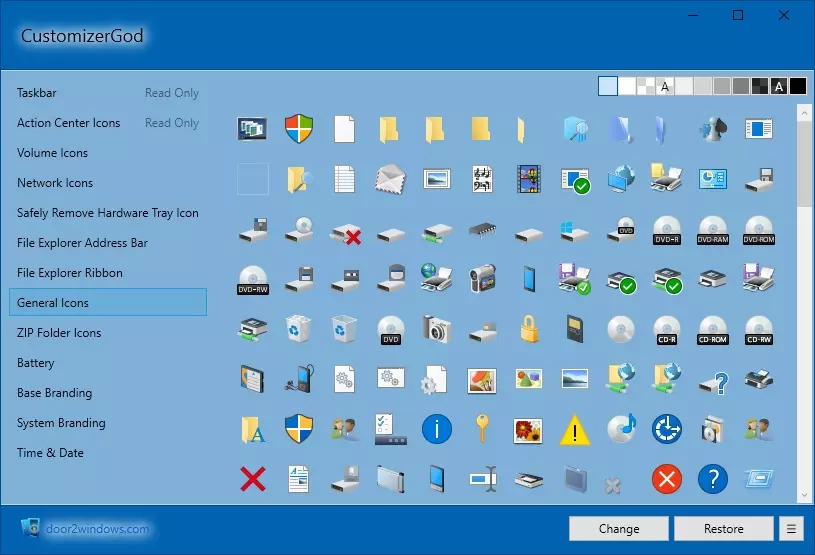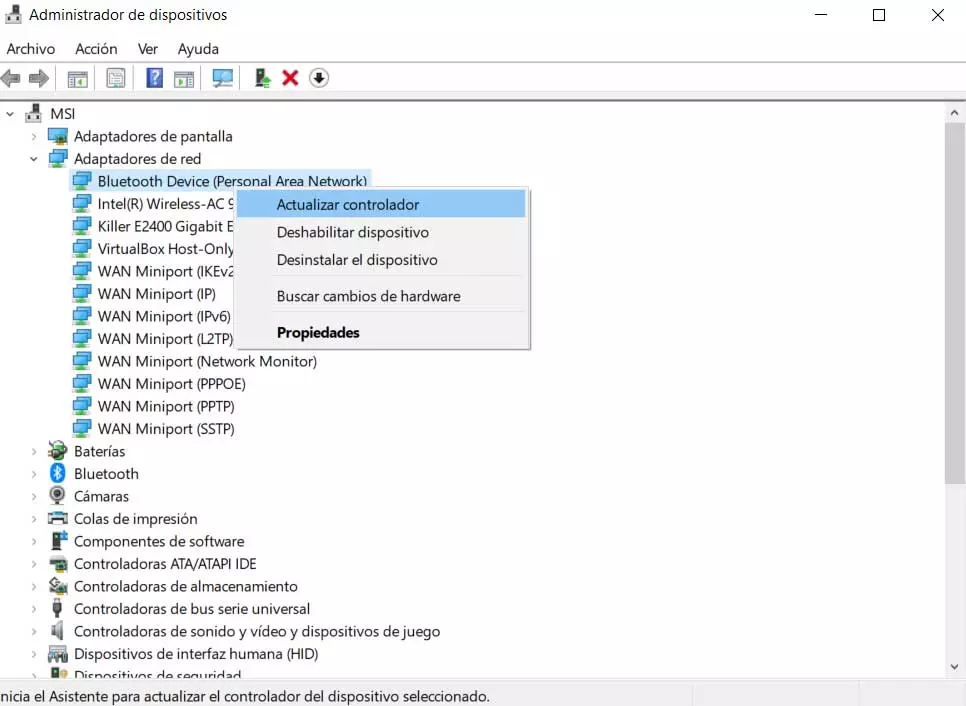
Despite the importance of operating systems such as Windows or Linux on our PC, and the applications installed, there are other software elements to take into account. A clear example of all this is found in the controllers that are part of the equipment. We can manage them from the system itself or use specific programs such as IObit Driver Booster.
These drivers that we are talking about, although for many they are practically unknown, they are of enormous importance. In fact, without them the equipment would not work properly, as well as the components that we install or connect. Keep in mind that we are referring to small pieces of software that manage communication between the system and PC components. In this way, everything that we connect or install on our computer needs drivers to be able to communicate with it.
In this way the hardware manufacturers provide us with the drivers of its products so that these elements work in the best way. In addition, with the passage of time they are updated to add new functions, optimize its performance and correct errors. At the same time, we must bear in mind that many operating systems have their own generic drivers that make certain tasks easier for us. With everything and with it, it is always advisable to use the originals of each hardware manufacturer.
To manage these small software components we can use applications developed for it, such as IObit Driver Booster. This program greatly facilitates us to install, update and remove these elements when necessary. Besides, automates most of these processes so that we can let go.
Manage drivers by removing IObit Driver Booster
The first thing we should know in this regard is that we have a free version limited in terms of its functionality, and another paid version that we can try first. But it may happen that for whatever reason we stop using this program and we will no longer be able to take advantage of all the control functions for these controllers of the team.
In fact, at this point, many users may be wondering what will happen to the drivers and new versions of them downloaded through IObit Driver Booster. Well, we already told you before that operating systems, as a general rule, are in charge of managing, either manually or automatically, these software elements. This means that all driver updates made from the aforementioned program will remain No problem after removing it.
From there in the future already we can install new versions of our drivers in Windows manually from the Device administrator, for example. In the same way we will have the possibility of installing other new drivers as we add components to our computer. These, as we mentioned before, are generally provided by the manufacturers themselves. At the same time, the Windows system itself has generic drivers by default.
With all this, what we want to tell you is that programs like IObit Driver Booster, what they actually do is make it easier for us to work with these elements, but they are not essential. They automate many of the related tasks, but when we stop using them we can continue managing the same controllers ourselves manually.