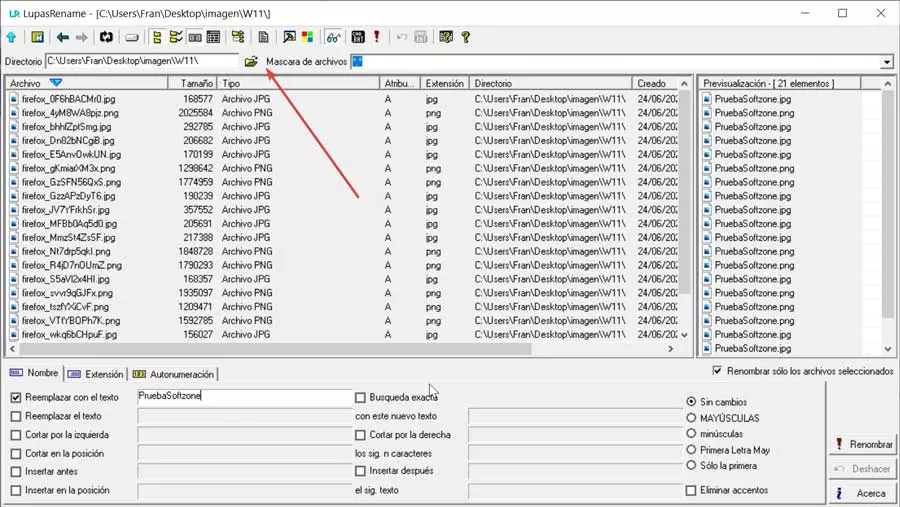We have to know in each case we will have a different situation that we will explain below.
different capacities
Let’s say that our gaming computer has a single module RAM memory 8GB. The price of this component is at rock bottom and the games have become demanding, so we want to install a module of 16 GBto go leftovers.
Initially, there is no problem in mixing both modules, but the result will not be as expected. Having different capacities, the system automatically adjusts it. As it does? In a simple way “splitting” one of the modules in half.
What the system does is 16GB module divide it in two, as if they were two 8 GB. Thus, the module combines there with 8 GB of the 16 GB available in the second module. create a configuration Dual Channel of 8+8 GB and leaves 8 GB looseso to speak.
what we have is 16 GB (8 GB of the first module and half of the 16 GB module) running on Dual Channel and giving the best possible performance. On the other hand we have 8GB much slower than they work on Single Channel.
And this has an important drawback and that is that those 8 GB that go for “free” will be underused. Being slower, the system will leave them “forgotten” and they will be used to store low-priority data.
But, in short, you can, although there is an obvious performance cost.
different frequencies
Here things change radically. Although it is possible to mix two different frequency RAM modules, it is not recommended. There are two possible scenarios.
Down-frequency synchronization
Let’s say we have a bicycle and a motorcycle. The cyclist will have a maximum speed at which he can pedal steadily without failing. The motorcycle can go 60 km/h without problems, but the cyclist cannot. So, whoever adapts his speed is the motorcycle to roll at the same speed as the bicycle.
The same goes for the RAM, since the slower module cannot reach the speed of the faster one. Therefore, the fastest adjust your frequency work (speed) down.
Of course, when this happens what we get is a loss of performance. Will this loss of performance be very big? Well, it depends on the working frequencies. The difference between 3,000 MHz and 3,200 MHz modules is much lower than 2,666 MHz and 3,200 MHz modules. Of course, it will be less noticeable in the first case than in the second.
Make it clear that frequency synchronization is mostly possible between modules from the same manufacturer. They can be synchronized if they are from different manufacturers, yes, but it is quite rare.
Module incompatibility
The most common occurrence is this, that No campus compatibility between the modules of different frequency. What generates this point are much more serious problems than a simple loss of performance. They will normally be generated random blue screens or the inability to start the system.
The BIOS detects the distinct modules and given the impossibility of synchronizing their frequencies, it generates constant reboots. If it were to match, something quite common will be the blue screens and they will be random.
Actually, this is the most common case. It will happen in most cases where the memories are from different manufacturers. Although it is also quite likely that it occurs when the modules are from the same manufacturer.
identical timings
Timing, simply explained, is the latency or wait time. Without going into technicalities and explained in a very simplified way, it would be the time it takes for the RAM to find a stored data and give it to the processor, when it requests it.
Timings are measured in four different values that are separated by hyphens, such as: 16-18-18-40. Two modules having the same number sequence does not guarantee compatibility.
First of all, if the timings and the rest of the parameters are the same, it should work without problems. But it is rarely so. If the products are from the same range and from the same manufacturer, the probability of problems is reduced. When the manufacturer and the range is different, the options for errors grow. And we can almost certainly guarantee problems with different brands.
What problems can occur?
- blue screenshots constant and random
- the orcomputer it will stay “frozen” without reason
- Long waiting times when we open or close programs
When the timings differ, the motherboard adjusts them to the most unfavorable, as happens with frequency. This does not mean that the problems that we have mentioned in this paragraph may appear.
Then what should I do?
If you have a RAM module, purchase a kit of two and remove the old one. Without a doubt, this will guarantee the proper functioning of our computer. RAM is currently at its lowest price in years and 16 GB DDR4 costs about 50 euros. Here we leave you several interesting options: