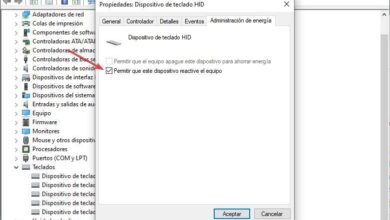When we install Windows, and create our first user linked to a Microsoft account, this account is used in the different services that the operating system offers us, such as OneDrive, Office, Skype and, of course, its application store. Everything we buy within this store will be linked to this account, and we can download it again at any time, and on any PC.
However, we do not have to use the same account that we have linked to Windows within the application store, but we can perfectly use any other account, ours or someone else’s, for this purpose.
What can we do with a second account in the Microsoft Store?
Although this configuration can be very useful, it basically comes down to one thing: sharing purchases. To the sign in to the Microsoft Store with a second account, what we are doing is having access to all the programs or games that have been purchased from that second account. For example, if a friend or relative has bought a game in the store, we can download it and install it on our computer without having to pay again. And, as long as we do not log out, the game will be fully functional. The same happens if we have bought a program (like Photoshop Elements) and we want someone else to be able to download and use it.
And not only that. This configuration is also very practical when sharing the Xbox Game Pass between several PCs. There is always talk of sharing the subscription between two or more computers, but generally the PC is not referred to in this task. To do this, it is necessary to log in to the Microsoft Store with the Microsoft account that pays for the service subscription. And, in this way, we can have access to all the games in the Game Pass without having to pay anything else.
Also, if we keep our main account within the Xbox appAlthough this is different from the Microsoft Store, all achievements and progress will be linked to our personal user, not to the account that pays the subscription. So there will be no problems with games or games.
Can there be problems using two or more accounts at the same time?
As long as responsible use is made, the truth is that there will be no problems. Microsoft does not control too much the number of computers where you log in with the same Microsoft account, and, although on Xbox the trick of sharing the subscription is more limited, on PC there are no restrictions.
Of course, we do not recommend abusing either, since, if Microsoft detects that the same account is being used on many computers at the same time, this may set off its alarms. In addition, it must be borne in mind that, if we share the username and password with another person, this person may access the other data that we have saved in that account, such as OneDrive storage or our mail. Be very careful with this.