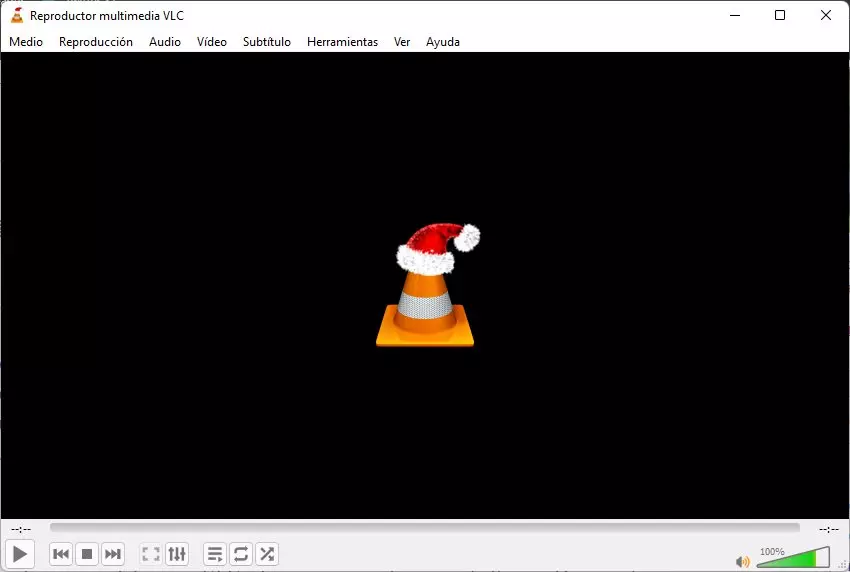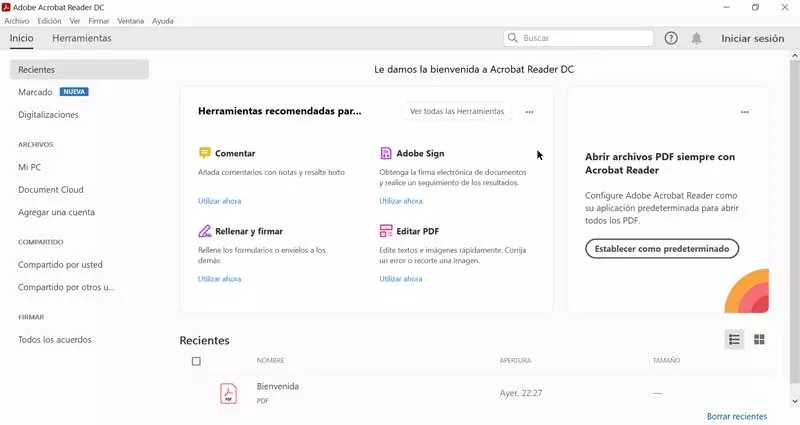
For many users the PDF they have become a commonly used file format in all kinds of environments. They are used individually to create content-rich files, as well as for official documentation or in more professional modes of use.
The truth is that in everything related to the office software industry, PDFs have not stopped gaining importance and use. Initially, this format was developed by the software giant Adobe, to later release its code so that any company or user could use it. Inside we can find content of all kinds, from texts, through images, videosor even buttonsgraphs or tables.
It is true that its editing model is not as simple as the one we can find, for example, in a Word document, DOCX. But at the same time we have at our fingertips a huge number of applications and platforms to work on these files. They allow a multitude of modifications, for which we can use programs that we install on the PC or web applications. However, what could perhaps be considered the most complete software solution in this regard is Adobe Acrobat.
Here we refer precisely to the program developed by the format creator in question and that offers us several applications that are part of this same family. In this way, what is tried is to cover the needs of both domestic users and those of the professional market. In this way we will have the possibility to choose the Acrobat solution that most interests us. Thus we will have one of the most powerful and versatile applications for work with PDFalthough we must bear in mind that there are some editions that are paid for.
Adobe Acrobat programs that you can choose for your PDFs
This is a tool solution that is sure to be familiar to many, especially if you focus your work on office environments. Therefore, these are the solutions belonging to the Acrobat family among which you can choose.
- Adobe Acrobat Pro: here we find the most complete proposal, of course payment, but that offers us all the functions available for editing and processing PDF. Therefore, if we make intensive and professional use of these files, this will be the most appropriate choice.
- Adobe Acrobat Standard: This is another version of the family that we also have to pay for, but with a lower subscription price. But it also lacks some important functions such as the comparison of two files in PDF format, or the conversion of scanned files into editable ones. Nor will we have the censorship tool nor will we be able to fix these files to the ISO standard.
- Acrobat ReadeA: This is the free software solution of the mentioned family, but with many functional limitations. In fact, this program focuses on allowing us to open and view the content of PDF files. In addition, it offers additional functions such as adding comments or printing these contents on paper. In the event that we need to carry out some type of somewhat more advanced editing, we will have to opt for one of the two solutions mentioned above.