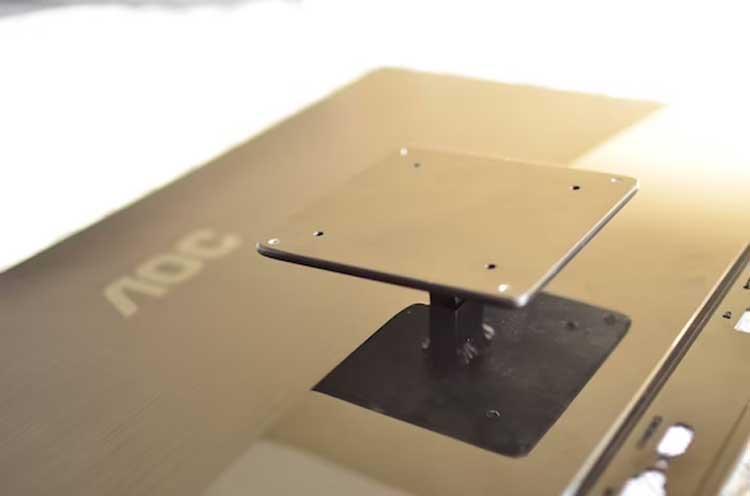A monitor arm is a powerful tool to be able to position the screen in almost any position. Generally, they are anchored to the table or to the wall and, in turn, to the back of the monitor, and as they contain moving parts, they will be able to fill the gaps that standard monitor supports have, since you will be able to adjust height, swivel and you will be able to place it virtually in any position.
Don’t Buy a Monitor Arm Without Reading This First
As expected, the first thing you should consider is if your monitor is supported with one arm, and for this you simply have to check that it has VESA compatibility. You can check this in the specifications of the monitor, but you can also simply look if it has the usual four holes on the back that will allow you to screw the support. On normal PC monitors, these will usually be VESA 100 (with 10cm spacing) or VESA 75 (with 7.5cm spacing).
You should also note that the manufacturer of the arm will always indicate the maximum screen size it supports, as well as its weight. Make sure your monitor doesn’t exceed either of these, otherwise the arm mechanism may not support the weight and come down on its own.
The second factor to take into account, and continuing with compatibility, is the type of table or wall anchoring of the arm. Normally, most PC monitor arms are anchored to the table (the wall ones are rather for much larger TVs) and have a system that can be adapted to any thickness; the problem is that between the weight of the arm and the weight of the monitor, you could break the table if it does not have a certain thickness or if it uses plywood or chipboard instead of being solid. Typically, the arm manufacturer will tell you the minimum thickness that the table must havebut it is usually at least 1.5 cm if it is made of solid wood or 3 cm if it is made of chipboard.
Taking these two factors into account is crucial in order not to be “disappointed” and that your monitor is not compatible or that your table cannot support the weight, but when buying an arm for your monitor there are more things to take into account, such as the maximum distance at which you are going to place the monitor… keep in mind that the arms have a maximum length that they reach, but also a minimum; With this we want to tell you that the arm is generally made up of two or three moving parts that go up, down and rotate, and if for example your table is against the wall, these movements will be limited.
Finally, other more secondary aspects to take into account but that we personally encourage you to consider are:
- If the arm has channels for the cables, this is important since the movement of the arm itself can make the cables too tight or they could even force their position.
- If the arm has a hydraulic mechanism, since it will not only facilitate the movement of the monitor to the desired position, but it will also serve to avoid having to tighten the mechanisms with screws to leave it fixed in the position we want.