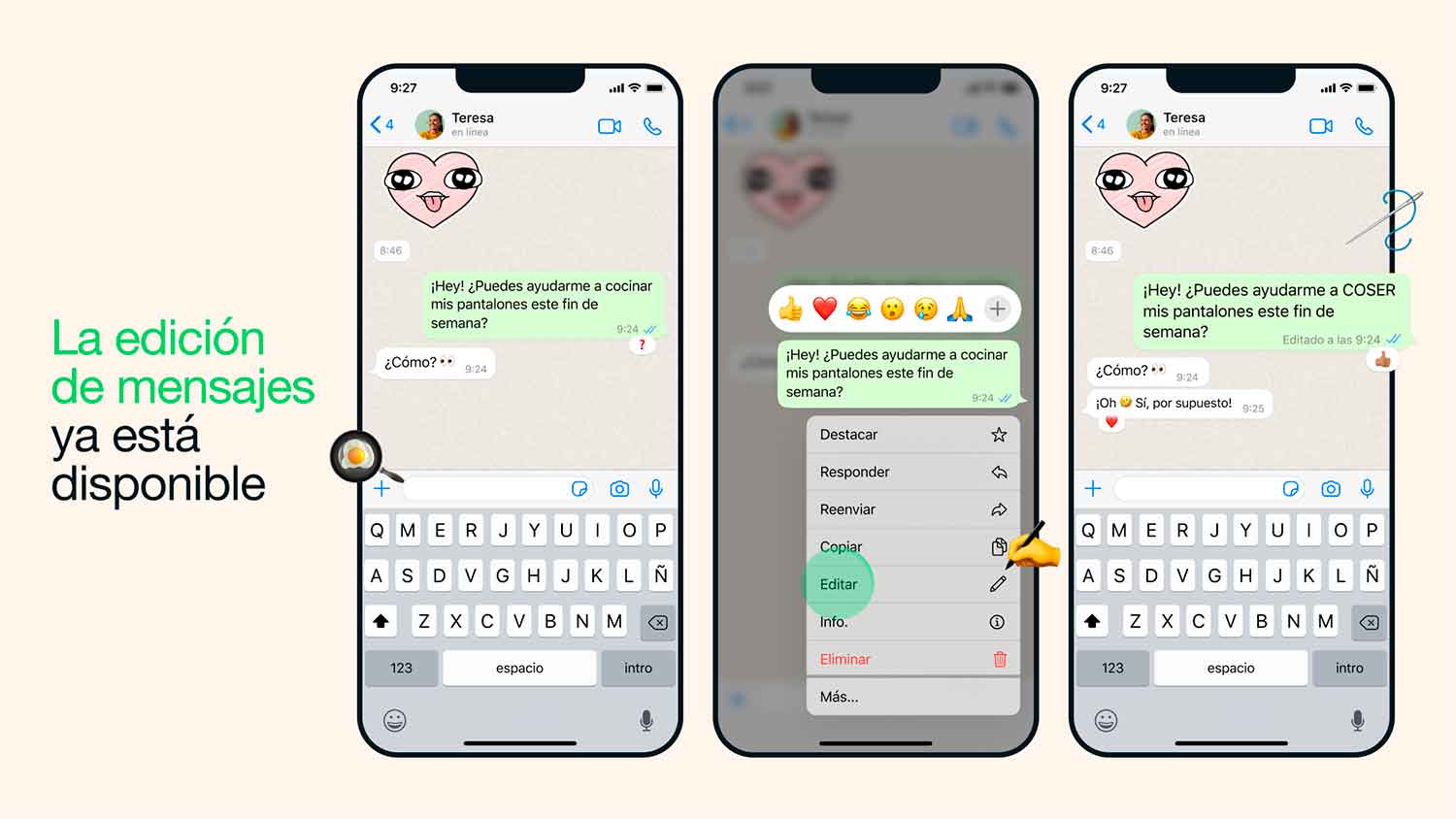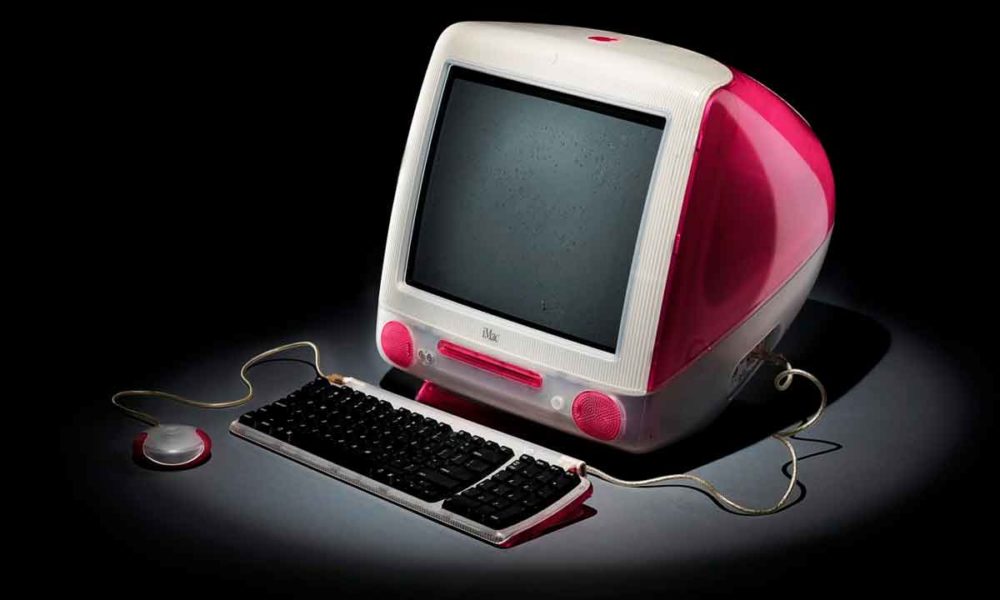No.New week, new WhatsApp feature. Some time ago, such a phrase would have been almost unthinkable, since for quite some time its rate of renewal was… well, let’s say very calm. However, we have been testing new functions for close to a year and a half and the deployment of part of them has grown exponentially, to the tremendous happiness of its users, who today make it continue to be the service most used instant messenger in the world.
Just a week ago, without going any further, the deployment of Chat Lock began, a long-awaited function, since it allows us to protect the conversations that we want through the biometric identification / password / pin of the device used to access them, but it is that in the immediately preceding weeks we learned of the transcription of the audio notes, of the beta version for WhatsApp web and that there is already a beta version for Wear OS, to mention the main developments of the last 30 days. With the exception of Microsoft with Bing, I have a hard time remembering any other services or applications that are as fast in this regard.
Some features (or beta versions of them) they arrive by surpriseas happened for example with the beta mode for the web interface, while other advances are known and expected well in advance. The best example of this case was the arrival of the companion mode, that is, the possibility of using the same account on two or more smartphones, a debut that also took place a little less than a month ago, but had already been announced and seen with quite earlier.
Today, once again, we find ourselves with a function that has been expected for some time now, and that is that Meta has confirmed, on the blog of the instant messaging service, that WhatsApp now allows you to edit messages in conversations. This function, as we can read in said publication, has already begun to be deployed, although this process will be carried out gradually, so it will not be completed for a few weeks. At the time of writing this news, I have tested the most current version for iOS of the app and, at the moment, this function is not displayed.
Its operation is quite simple, we will only have to make a long press on the message that we want to edit, so that its contextual menu is displayed, in which the message editing option will now be displayed. After clicking on it, we can modify the message that, yes, will be shown from then on in the conversation with the new text, but also with a note indicating that it has been modified, and the date and time in which it has been made the modification.