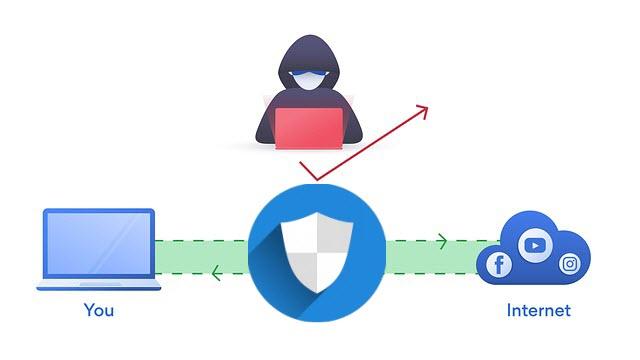Keep in mind that each home and each case are different. It is possible that your problem is due to a failure in the router, being too far away, some error in the device or a bad configuration. However, you can take into account a database of solutions which generally come in handy.
Changes to improve Wi-Fi
Sometimes just by doing a few adjustments or small changes we can make your home wireless network work much better. The objective is to achieve that there are no cuts and that the speed is adequate. We can connect many devices to the network and we can always run into problems.
Place the router better
One solution, which in many cases works very well, is move the router elsewhere. Maybe you have it in a very isolated area, far from where you are actually going to connect. That can cause the signal to arrive weak and you don’t have the speed you need to use the cloud, download or play streaming content.
Ideally, the router should be located in a central zone of the house. Do not put it in a corner, from where it cannot distribute the signal well. The best thing is that it is in the center, so that it can distribute the coverage as well as possible. Failing that, you can always put it in an area where you are actually going to connect.
It is important that away from possible interference. Sometimes the problem can be with other devices that you have nearby. For example, if you have devices that use Bluetooth, they could generate interference when operating on a frequency close to 2.4 GHz. You should also move it away from walls or walls that can block the signal. Even a metal piece of furniture could prevent it from working well.
Use PLC devices
If what we mentioned does not solve your problem, and you are also sure that it is about not having good coverage, what you can do is use PLC devices. They are better than Wi-Fi repeaters when the problem is that you are too far away or in an area where the wireless signal, for some reason, does not reach well.
The PLCs connect to the electrical wiring. They are two devices. One of them is connected to the router and to the electricity, while the other you have to place in another socket, in the area where you need a good signal. You will be able to connect devices, both through cable and through Wi-Fi.
It is important that you choose a guarantee model, that it works correctly. You can see that it is dual band, that it has Gigabit Ethernet ports and that it has good ratings. Don’t buy a product that doesn’t really add up, as instead of getting better, you might even see your wireless connection get worse. It is an option to have Internet throughout the house.
As you can see, making Wi-Fi work better is in your hands. Simply with these two changes that we recommend, you can make the connection reach other places in the house better. You will be able to notice an improvement in terms of speed and you will have fewer cuts.