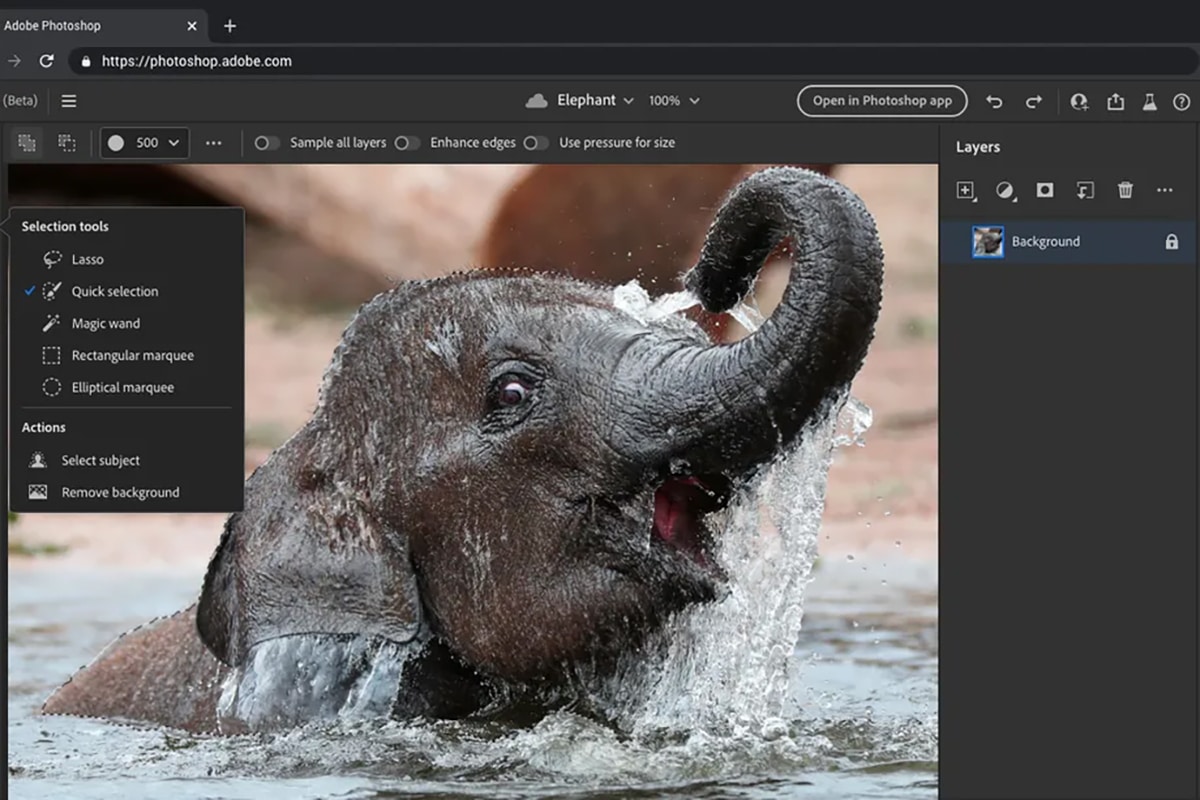Monitoring your computer’s resources is important if you’re making heavy use of your computer or testing software under development that can lead to things like memory leaks (although that’s also found in officially released stable products), so as part of the BUILD 2023 conference, the development of some widget for Windows 11 that allow you to easily monitor CPU usage, GPU usage, RAM usage, network usage, and more.
The new ones widget to monitor computer resources in Windows 11 are now available through the Preview app Dev Start, which can be obtained from the Microsoft Store or from GitHub. Once the application has been installed, the user has to press the key combination Win + W to open the section widget Windowsfrom which it will be possible to add those that allow monitoring of computer resources.
Alternatively, it is possible to click on the “+” button that appears next to each widget to add it. Dev Start app preview offers for now widget for CPU, GPU, RAM, network, SSH keychain, and various tools for GitHub. The source application hints that these plugins have not been released yet in a stable phase, so they can cause bugs and problems. Because of that, we recommend all users to take precautions in case they want to use them, especially when it comes to making backup copies.
We will see how far the development of these goes widget that make it possible to monitor the resources available on the computer, because, due to their origin, the possibility that they end up being discontinued must not be ruled out even before they are published in a stable phase. We are not facing an addition that is going to revolutionize the way Windows is used, but it will undoubtedly be very useful for those who should be aware to avoid problems.