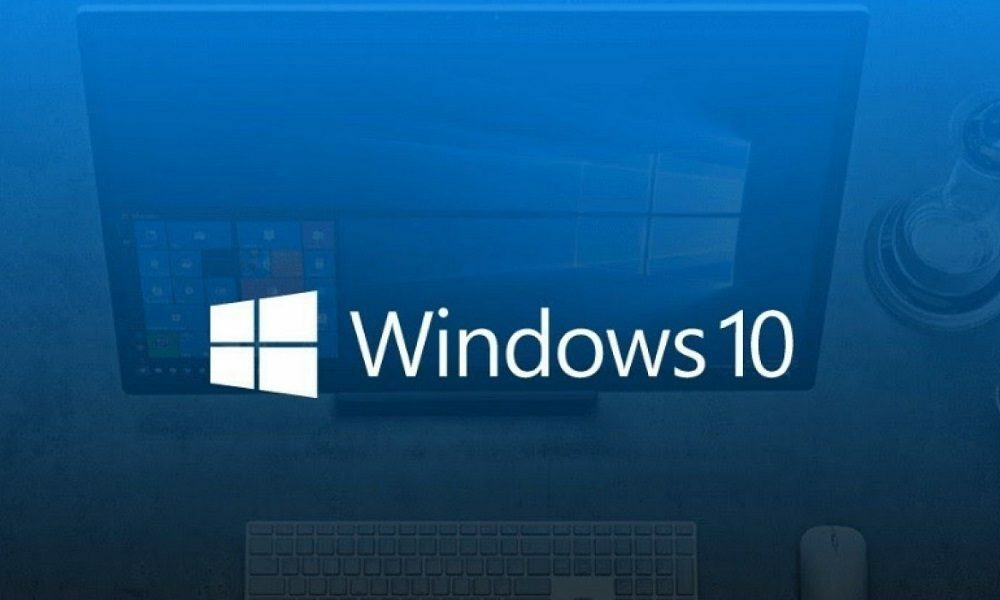WhatsApp is the instant messaging application par excellence and since its arrival in the era of phones smart has simplified our lives. Chat, share important documents, send photos and videos and even exchanging the funniest stickers are some of the many things we can do with Marc Zuckerberg’s application. But there comes a time when the memory of the smartphone tells us enough and needs an urgent cleaning due to the amount of material sent and received.
When we collapse the memories of the phones, immediately a poster appears warning us that if we want to continue using WhatsApp We must start a deep cleaning, with the aim of freeing up space on the mobile device and thus being able to continue communicating with our family, friends and co-workers. That is why we bring you 3 configuration tricks to clean your cell phone from photos, videos and audios that you never heard.
Share groups of WhatsApp with a large number of people it becomes annoying but necessary, even more so when a handful of members are in charge of collapsing the memories of the phones sending photos, memes and extra long videos. If we want to be politically correct and remain in harmony, the solution will be to control downloads. In the application settings there is an option that says “Storage and data”, within it is the “Automatic download” section and there we can select the download of multimedia content.
Every photo, video or document that we download will end up in the gallery of our phones. To control the amount of material sent to us daily, we must go to the “Chat settings” section and from there activate or deactivate the visibility of multimedia files. Consequently, if we activate the option we will be able to control all the content that reaches us WhatsApp.
Finally, from the same application of WhatsApp, we can delete gifs, audios, photos, videos and other files with the aim of not going to the phone gallery. Once we are inside the platform we must go to “Settings”, then “Storage and data” and finally to “Manage storage”. In this section you can delete all types of content.