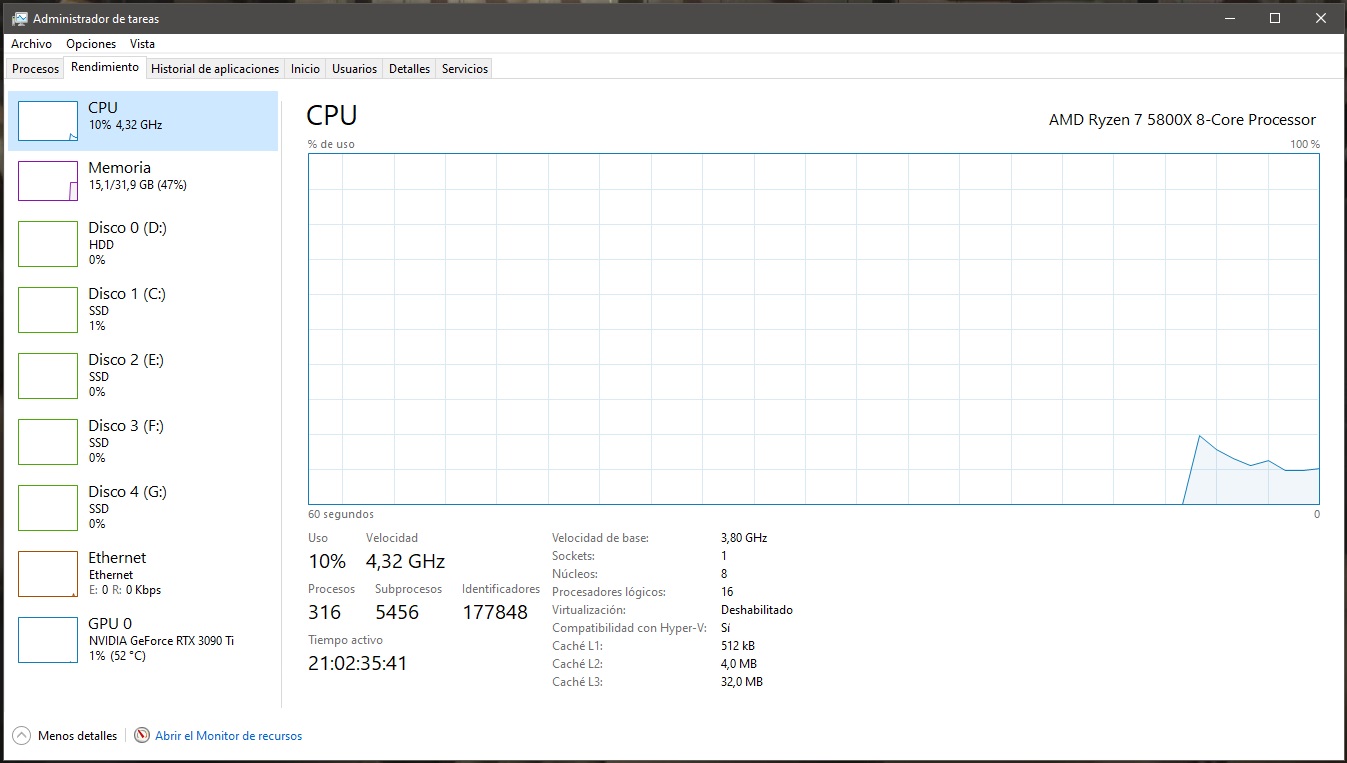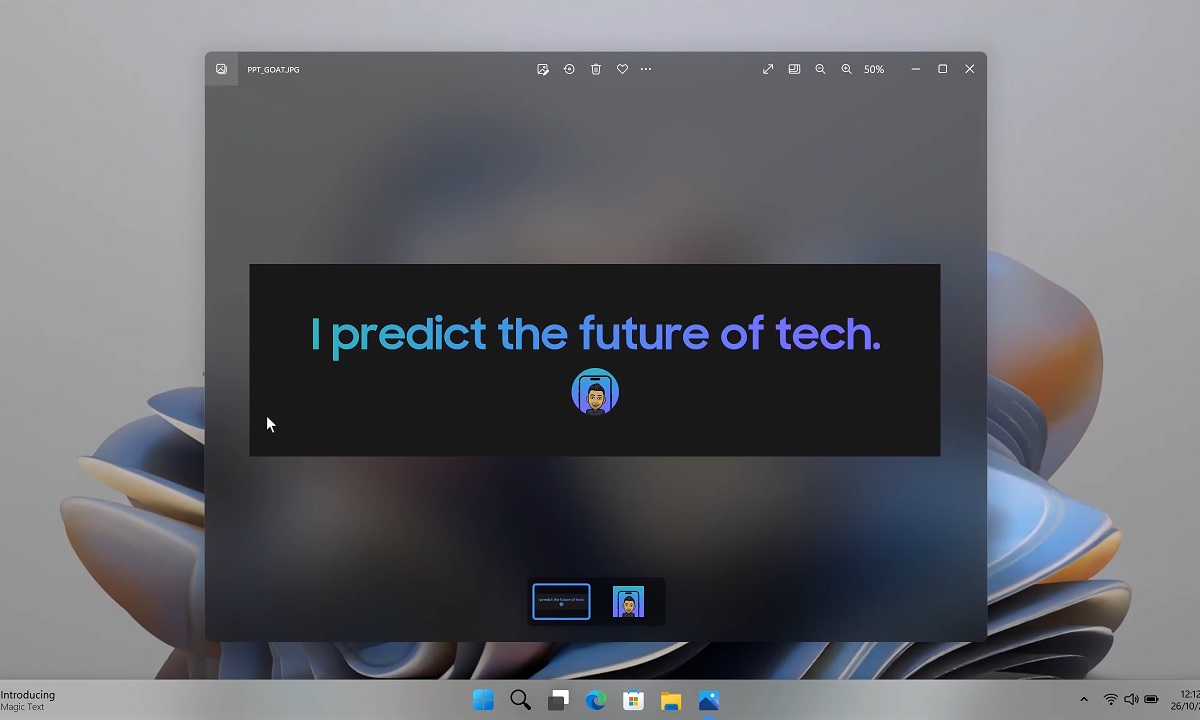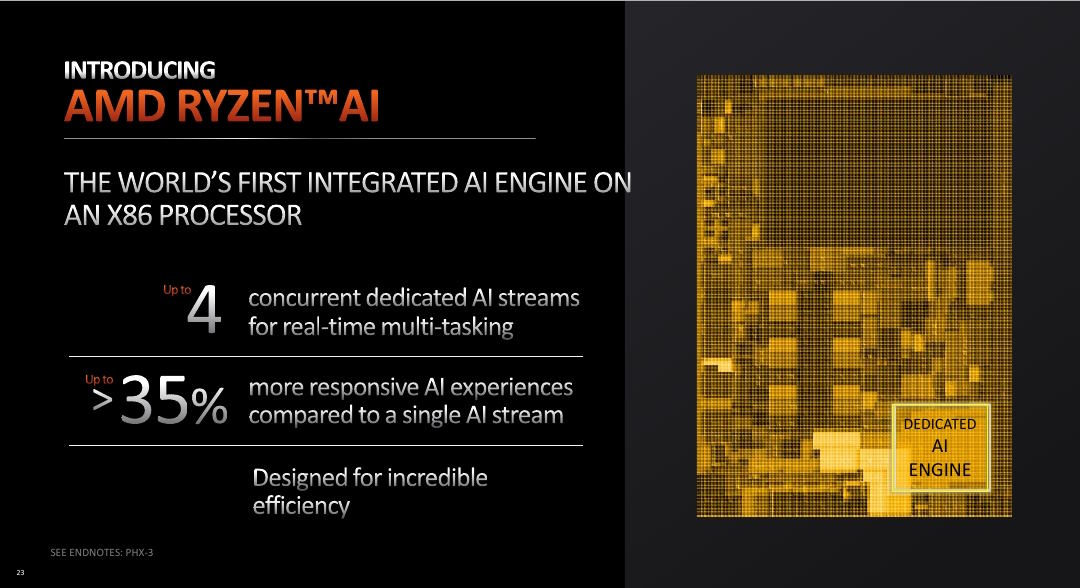Panos Panay, Microsoft product manager, already anticipated it at the time, Windows 12 is going to be an intelligent operating system. It is clear that with the enormous evolution that artificial intelligence has undergone, with the possibilities that it offers and with the significant investment that Microsoft has made in ChatGPT, this is a natural move for the Redmond giant, and at the same time it is also one of the innovations that has generated the most interest.
Last February we dedicated a special to reviewing all the information we have, so far, on Windows 12. In it we also made reference to the adoption of the artificial intelligence as the engine to drive this new operating system to another level, but we do not delve into all the possibilities that this could offer.
As it is a very interesting topic that is precisely what we are going to do today, we are going to talk about everything What an AI-powered Windows 12 could deliver, and we will discover how this can profoundly change our user experience (for the better, obviously). Keep in mind that everything that we are going to tell you below is an estimate, and that there is still nothing confirmed by Microsoft.
1.-Windows 12 could better manage the workload and resources
And adapt better to the changes that occur on workload and system needs in real time. This would undoubtedly be one of the most interesting applications that Microsoft could make of artificial intelligence, integrating it as a resource that more precisely identifies each of the different workloads that are executed and assigning them, appropriately, the specific resources they need.
This could be especially beneficial for specialized hardware, and also for processors that have different blocks of cores. For example, a smart Windows 12 should be able to accurately allocate workloads to the P (high performance) cores or E (high efficiency) cores of an Intel Raptor Lake-S processor, and should also be able to work smoothly. more efficient with the two chiplets of a Ryzen 9 7950X3D, assigning the most dependent tasks of the L3 cache to the first CCD and the least dependent tasks to the second CCD.
Better allocating workloads is important, but managing resources properly is also critical. Microsoft could use AI to better identify what specific resources an app or game needs, and also to decide which ones you can and should free to assign to these. I’m sure this idea will remind you in part of Game Mode, and yes, the basic idea would be that, but it would be on another level in terms of effectiveness, obviously.
It goes without saying that the value that all this would imply in terms of performance, efficiency and optimization would be enormous, and that it could take Windows 12 to a clear level of superiority compared to other existing operating systems. Still, getting to that level could be difficult for Microsoft, and it could also have a very high cost at the level of requirementsAlthough we will talk about that later.
2.-Security and intelligent protection: goodbye to third-party antivirus?
In its current state, and with the built-in security solution it brings from home, Windows 11 is already a perfectly usable operating system. without having to resort to a third-party antivirus, we just have to have a little common sense in the use we give to the equipment to be able to “sleep easy”.
The implementation of a complete AI system could also allow a significant improvement in the level of security and protection of the operating system and the user in a broad sensethat is, applied both to the applications, games and general content of the user’s account as well as to their personal data and other accounts that they have and use in Windows 12. By this I mean, for example, greater protection against theft of accounts in social networks and other services.
The use of artificial intelligence that can learn as you go and identify the particularities of the useras well as your usage patterns and other important details, could also play a very important role in your protection against different types of threats, and help make Windows 12 more and more secure, and that it can adapt in real time to challenges that arise in terms of security.
The application of artificial intelligence to the field of security and protection is not something new, and it could also help to improve the performance and effectiveness of malware scans, reducing resource consumption, the time required to complete a full scan, and minimizing or even completely eliminating false positives.
3.-Intelligent management of applications and programs in the background
The implementation of an AI in Windows 12 could allow better management of these applications and programs that load at startup and stay in the background, and also those that open automatically to initiate updates at the worst possible moment. All of this is not only very annoying, but can also have a noticeable impact on your computer’s performance.
That artificial intelligence built into Windows 12 could be trained to identify applications that load at startup and that we don’t need, and also to recognize those that take time consuming resources in the background without us interacting with them. In those cases, the AI could act automatically disabling bootloading for the former and closing the latterand preventing them from reopening or starting an update if we are performing an important function in the foreground.
In order to carry out effective and adequate work in this regard, Windows 12 should be fully aware of what we are doing at all times, but this would not be a problem because, after all, you should also be aware of it in order to apply what we have told you in point one. I understand that this might raise privacy concerns, but in theory we shouldn’t have anything to worry about, since even if Microsoft collects some data to improve AI and how Windows 12 works, it should be completely anonymous.
On the other hand, that artificial intelligence system could also be used to offer a more personalized user experience and better adapted to each type of user, both in terms of the foundations of Windows 12 and its main applications. I could give many examples, think of the typical user who prefers the dark theme, in which case the Windows 12 AI could automatically adapt applications and even the browser to display dark backgrounds, or adjust the sound of different applications and tools, including games, to adapt it to the user’s preferences, all in an automated way.
4.-Automatic resolution of errors and problems more efficient and automatic
Windows 10 and Windows 11 already have a troubleshooting and error tool, and the truth is that both do a good job when it comes to solving different bugs and errors, both software and hardware, but what we are considering here is something that I would be at a higher level.
Windows 12 could have an intelligent error and troubleshooting tool that would not only be more efficient, but also I could learn and improve as I go alongwhich would make it work better and better, and in the end it would be able to solve a greater number of bugs.
This tool should also take advantage of AI to work automatically, that is, it should be able to identify that certain failures or problems have occurred without the user having to intervene, and ideally it should be able to resolve them automatically. If Microsoft achieves this with Windows 12 it could shape an operating system that would never give you serious errors or problems that would require a system restore.
It would also be interesting if this tool could optimize the operating system and hardware in real time to maintain a good level of performance. In this sense, automating tasks such as storage unit optimization, emptying caches, freeing up “hijacked” RAM (occupied unnecessarily) and cleaning the operating system registry would be some of the most important keys.
5.-Cost at the requirements level: software mode and hardware mode?
It is evident that applying such advanced AI in Windows 12 would end up having some kind of cost at the requirements leveland that this could make Microsoft’s new operating system much more demanding than Windows 11. It makes sense, after all, everything we just said would involve integrating an advanced AI system that should rely on specific hardware to function correctly.
To avoid slowdowns, jerks or even stops when that AI comes into operation, the ideal would be to have specialized hardware. In this sense, Microsoft would have two great possibilities: it could opt for accelerate Windows 12 AI via CPU or by doing it via GPUsince both the GeForce RTX 20 and above and the Radeon RX 7000 have cores dedicated to accelerating inference, artificial intelligence and deep learning tasks.
We know that AMD has already integrated a neural processing unit into its next-generation Ryzen APUsand the latest rumors indicate that Intel could also integrate a specialized AI unit into its Meteor Lake processors, so it is clear that the weight of artificial intelligence in the general consumer PC sector will only increase, and this reinforces everything. what we have just told you in this article about that intelligent Windows 12.
Still, hardware-accelerating Windows 12’s AI system would severely limit support and compatibility, and make Windows 12 an operating system. something too exclusive and far from the average user. That is why I think that in the end Microsoft should opt for two of those two approaches that I have mentioned in the title, support at the software level and at the hardware level.
In the first mode the Windows 12 AI system would work at the software level, without acceleration hardware specialized. By working this way its potential could be reduced, and resource consumption could be high. In hardware mode we would have CPU or GPU based accelerationand in this case the AI system of said operating system could develop its full potential and the overall performance of the equipment would be perfect.