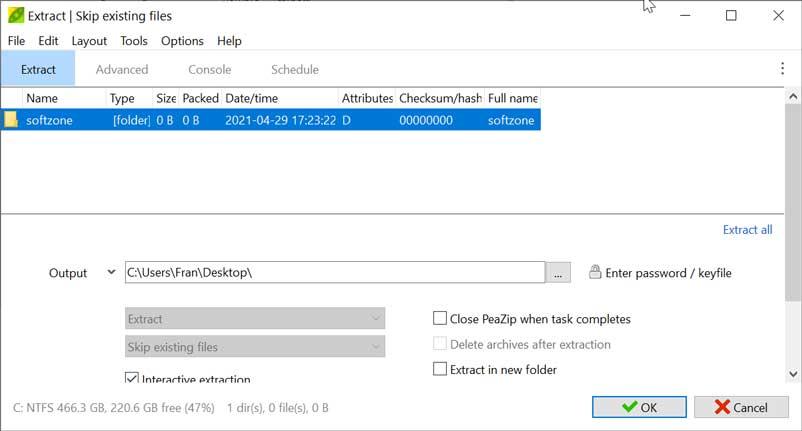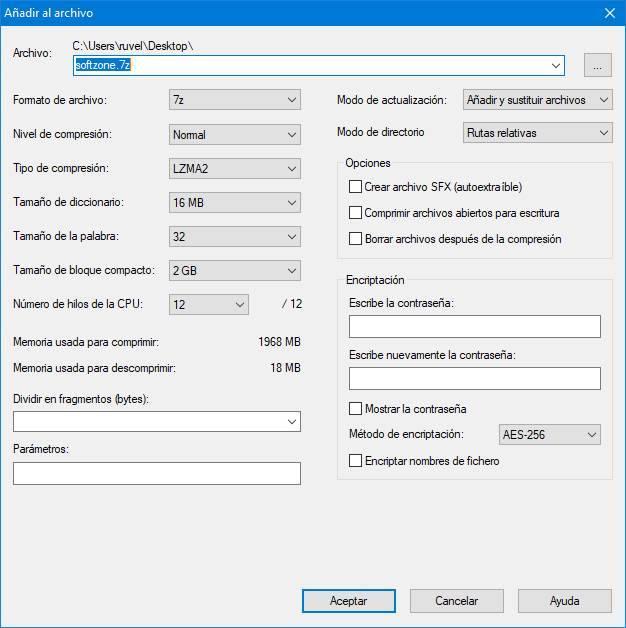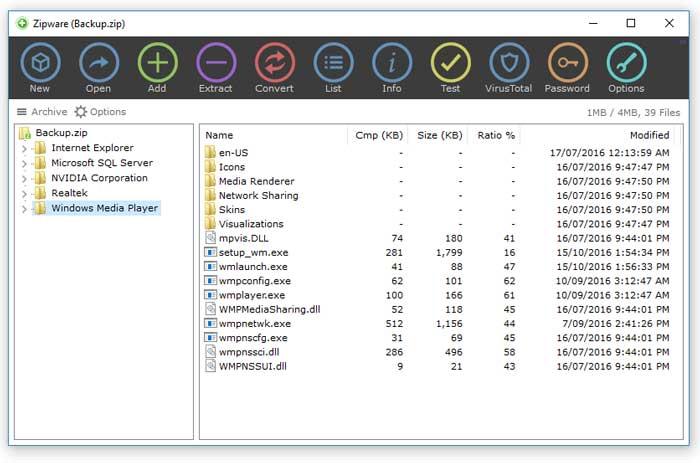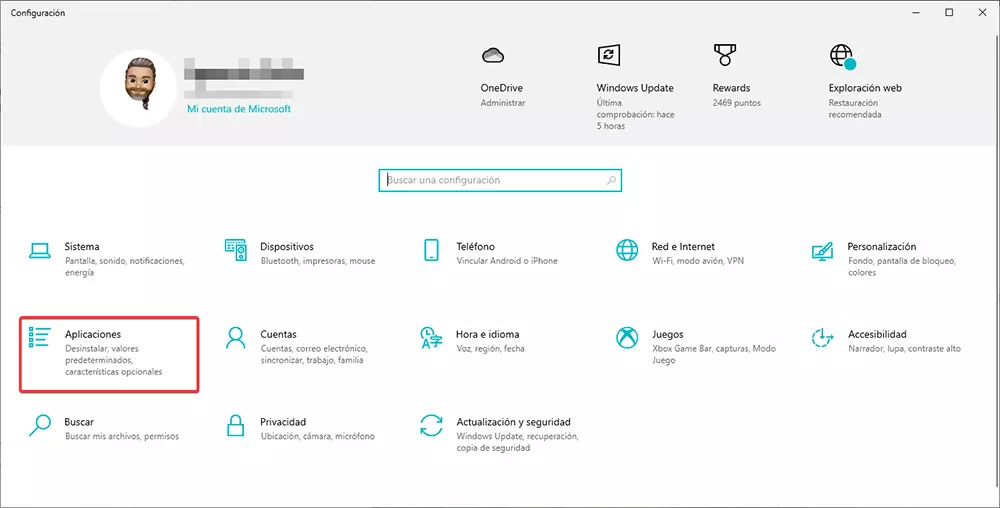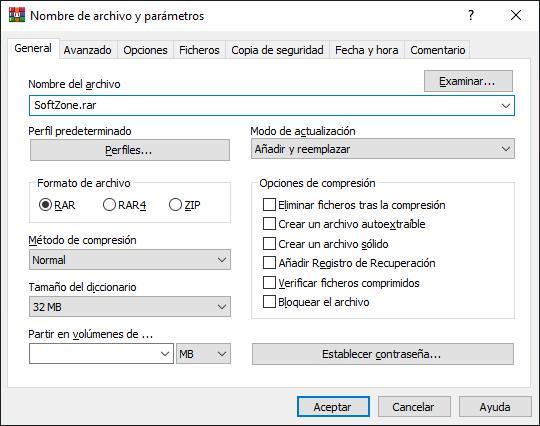
If we have the need to share files on a regular basis, one of the methods that allows us to carry out this process in the shortest possible time is to compress them so that they take up much less space. But, if, in addition, we want to protect them so that no one other than the recipient can access their content, we can use one of the different programs that we show you below.
If the reason that invites us to reduce the size of the files is simply so that they take up less space on our hard drive, unless we plan to store them on an external hard drive or flash drive, it is advisable not to use a password, since it can be the possibility that we forget this and have to resort to applications to unprotect compressed files.
Although it is true that on the Internet we can find a large number of applications that allow us to compress and decompress files, not all of them offer us the option of add a password. In addition, many are not compatible with the most used compression formats or with all the algorithms used by these applications. If you want to know which are the best applications to compress files and, incidentally, add a password, then we show you the 4 best options.
WinRAR
WinRAR is a true classic when it comes to applications to compress files by adding a password that protects access, not only to the content, but also to the possibility of decompressing it. This is a completely free application for non-commercial purposes that we can download from their website. It is totally free in Spanish so the language will not be an impediment to get the most out of it.
PeaZIP
PeaZIP is a free application compatible more than 180 file formats, which allows us to add different methods to protect access to compressed files. In fact, this is the main particularity of this application, an application that focuses on offering different methods to protect the files that we compress, including a password manager that will allow us to create a record of the passwords of the files that we protect without having to always use the same The PeaZIP download is available from their website.
7-ZIP
Another interesting alternative that has also been on the market for a few years and that is also open source is found in 7-ZIP, one of the most complete applications when it comes to compressing files and, incidentally, adding a password.
This application is compatible with most compression formats, it is compatible with AES 256 encryption and, like most of this type of application, it allows us to create volumes of different sizes to make it much easier to share the content. We can download this application from its website, which we can access by clicking here.
Zipware
If we look for an application with a completely different design to the one that offers us this type of applications, the one that we are looking for in Zipware. This application shows us in the upper part in the form of buttons all the options that it makes available to us, so it is not necessary to access the configuration menus or search carefully for the option we are looking for. The Zipware download is completely free through its website.