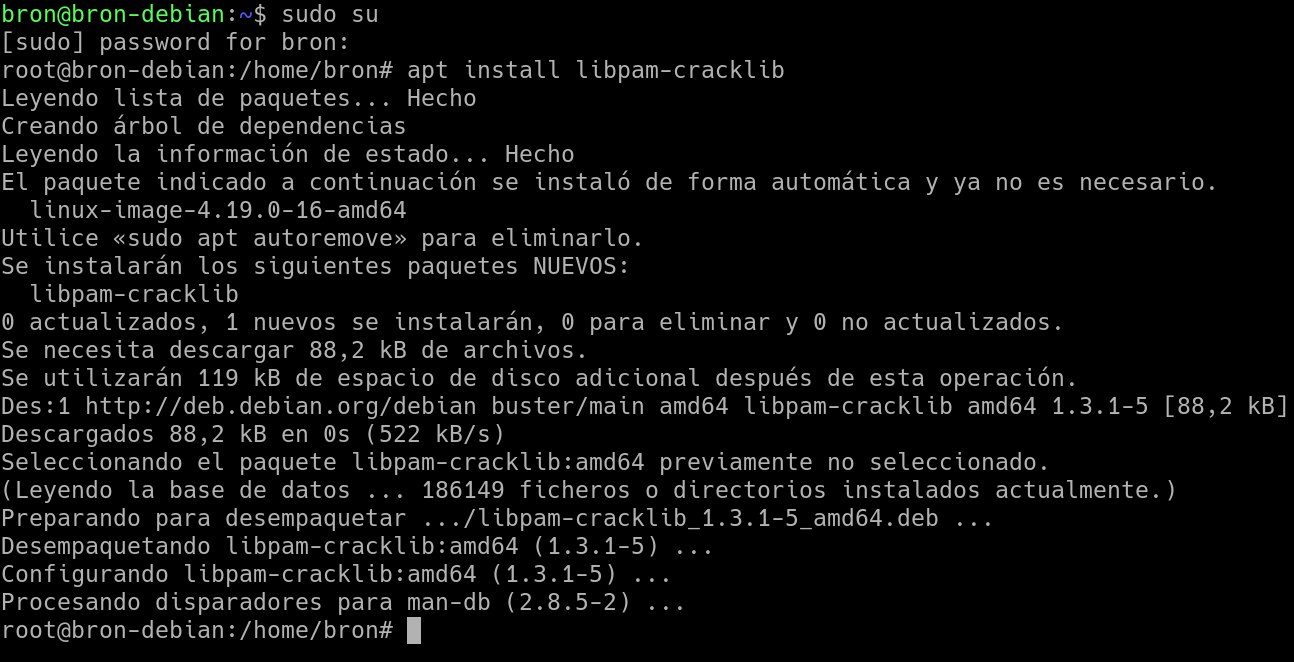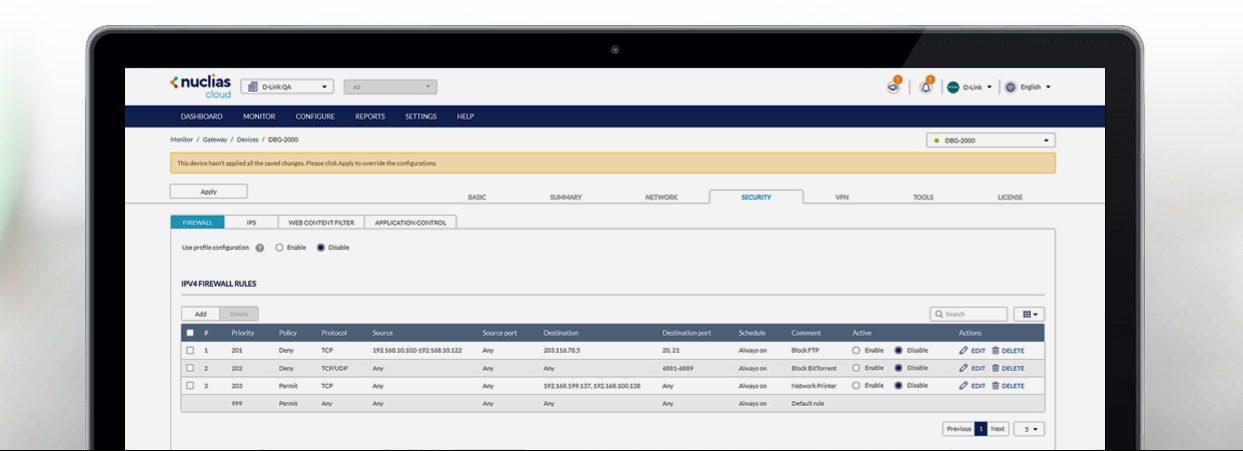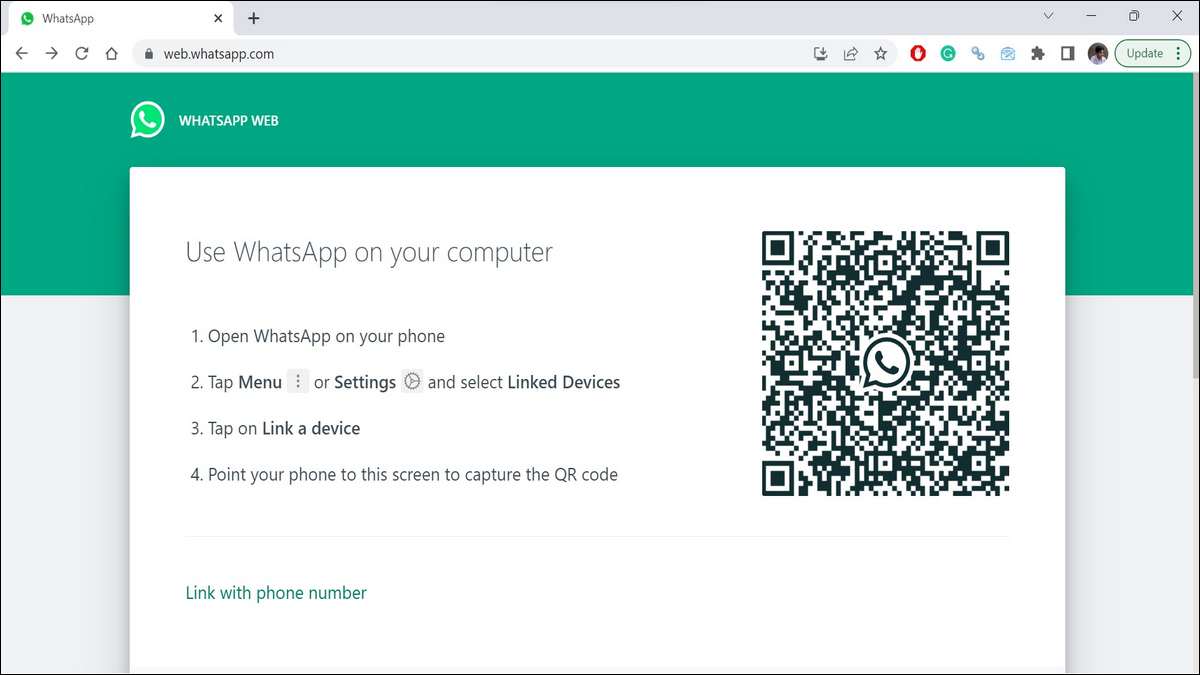The repeaters are one of the most used devices to extend the wireless network of the router, and it’s also one of the cheapest ways to do it. We currently have Mesh routers capable of forming a full mesh WiFi network and provide the best user experience, we may also use the PLC powerline devices to take the signal to any corner of our home through the electrical network, and recently ASUS has launched a device capable of taking the Internet connection via TV coaxial cable. However, repeaters are the favorite option for users because they are the easiest to install and the cheapest. Next, we are going to indicate the main mistakes you make when installing a WiFi repeater, and how you should configure them properly.
Common mistakes when installing a WiFi repeater
When we install a WiFi repeater, we often make some mistakes that will make the wireless signal not improve at all, but worse. Next, we explain the main mistakes that users usually make:
- Location: the location is the most important of a repeater. If we place it too close to the router, the signal will not reach where the router did not reach before, so not only will we not be improving anything, but we will worsen the real speed by losing half the bandwidth after the repeater, something completely normal on Wi-Fi. Another mistake is to place it too far from the router where we do not have a good signal, and this is just as bad because the repeater will not be able to receive the signal from the router correctly, and the speed we will achieve will be too low.
- Put obstacles between the repeater and the router: there are wall-mounted WiFi repeaters that are placed directly in a socket, if this socket is behind the sofa or a door, it is not recommended to put it in these locations because the signal will arrive worse than if we have direct vision, or at least, with the fewer obstacles as possible.
- Buy a repeater with the same standard as the router or higher: a very common mistake is to have a router with Wi-Fi 6, and buy a cheap Wi-Fi repeater that has the Wi-Fi 5 standard. All the advantages that the Wi-Fi 6 standard gives us will be lost, because all the remote clients of the router will connect to the repeater and not to the router with the new standard. It is highly recommended that you buy a repeater with the same standard and the same class as the router, or higher if possible.
- Buy a single band repeater: the cheapest repeaters are not usually simultaneous dual band, that is, they only use the 2.4GHz band. Due to the low bandwidth available in this band, WiFi interference with other networks, and all connected wireless clients, even if we extend the wireless signal, the speed we will have will be really low.
As you can see, these 4 errors are the most common, then we are going to tell you some tips to improve the signal and speed with the amplifier.
This is how you should configure your WiFi amplifier
If you have already decided to buy a WiFi amplifier to take wireless coverage where the router does not reach, then we indicate everything you must do and configure:
- Location: You must place the repeater halfway between the router and where the signal does not reach. It is recommended that there are no obstacles, or at least, that there are as few as possible. It is very important that you do not put it behind doors or doors with glass, because this greatly attenuates the signal.
- Buy a model with Wi-Fi 6 dual band: the Wi-Fi 6 standard is here to stay, nowadays it is only advisable to buy the amplifiers that have the latest wireless standard and dual band (both 2.4GHz and 5GHz).
- Always use the 5GHz band as a trunk link: communication between the amplifier and the router can be done through 2.4GHz and 5GHz, it is recommended to use the latter as it will provide us with greater wireless bandwidth.
- Disable Smart Connect: some amplifiers allow us to “unify” the 2.4GHz and 5GHz band, it is recommended to disable this feature so that we are the ones who can connect to 2.4GHz or 5GHz depending on the WiFi network name.
- Put the same SSID and password as the router: If we do this, we can have a kind of “roaming” and that the device does not stay connected when we move around the house. Some models have roaming assistance.
Thanks to these 5 recommendations, you will be able to get the most out of your wireless network and not have problems.