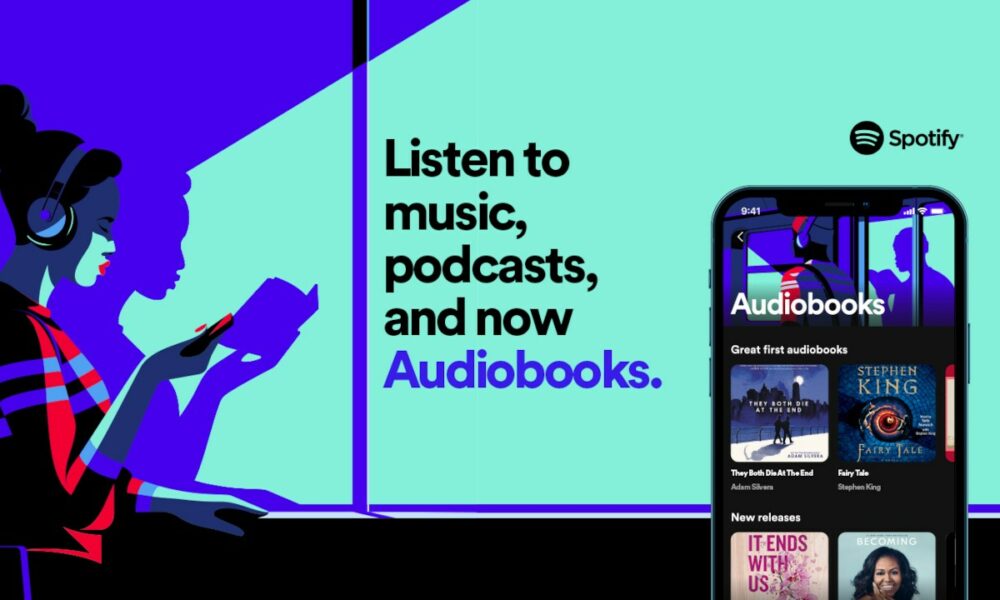Google has just announced the arrival in Europe of Google Play Games, the platform for games for android compatible with windows. In beta phase, the application can be downloaded from today through the Play Store so that you can play your favorite Android games from a more comfortable way and on a larger screen like your PC.
Play Android games on Windows

Simply download the Google Play Games installation package to make the Play Store app launcher available on your Windows computer. It is a rather interesting application that will allow us to play Android games directly on our computer without the need for complex emulators or strange tools. Everything in a simple and official way with the seal of Google.
Why play on Windows?
The new platform will offer you many advantages. In addition to being able to continue the game from where you left it on your mobile, when playing from Windows you can do it on a computer with a larger screen and with more precise controls such as keyboard and mouse. It may be that in some games it is not feasible to change the touch of our fingers to a clumsy and imprecise movement of the mouse, but in general we will gain many advantages.
Whatever you do and whatever you advance, the games will be automatically synchronized, so you can always return to continue with the game on your mobile phone.
Minimum requirements
In order to run Android games on Windows, you will need a computer with the minimum requirements for everything to run fairly well. They are not too demanding requirements, although as you play more complex games you will probably need something a little more powerful so that it moves with ease.
- OS: Windows 10 (v2004)
- Storage: Solid State Drive (SSD) with 10 GB of available storage space
- Graphics card: IntelⓇ UHD Graphics 630 GPU or similar
- Processor: 4 physical core CPU (some games require an Intel CPU)
- Memory: 8GB RAM
- Windows administrator account
- Hardware virtualization must be enabled
Unfortunately, the application is not yet available for Mac, but from the official website they say “yet”, so we hope that the version for Apple devices will appear sooner or later.
Can you play everything?
In principle, there are just over 100 games that are available in the Google Play Games application, so it will be little by little when they expand the list of games compatible with the system.
Fountain: Google Play Games