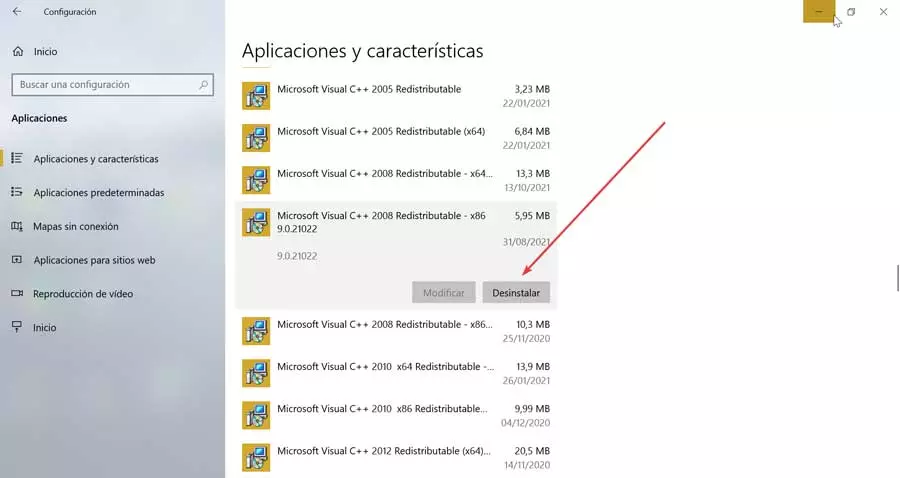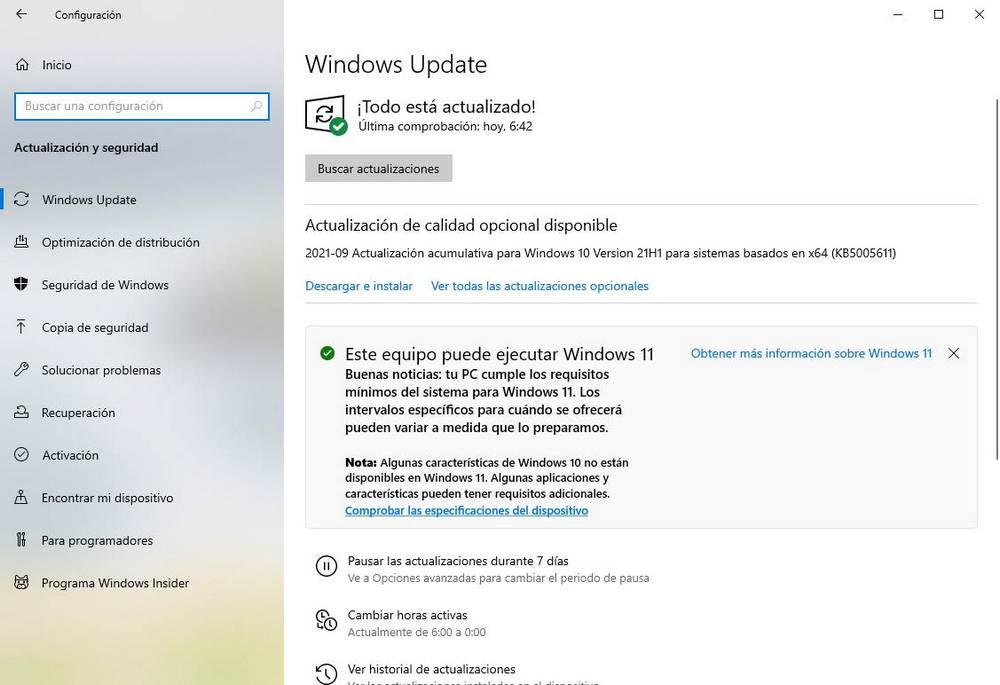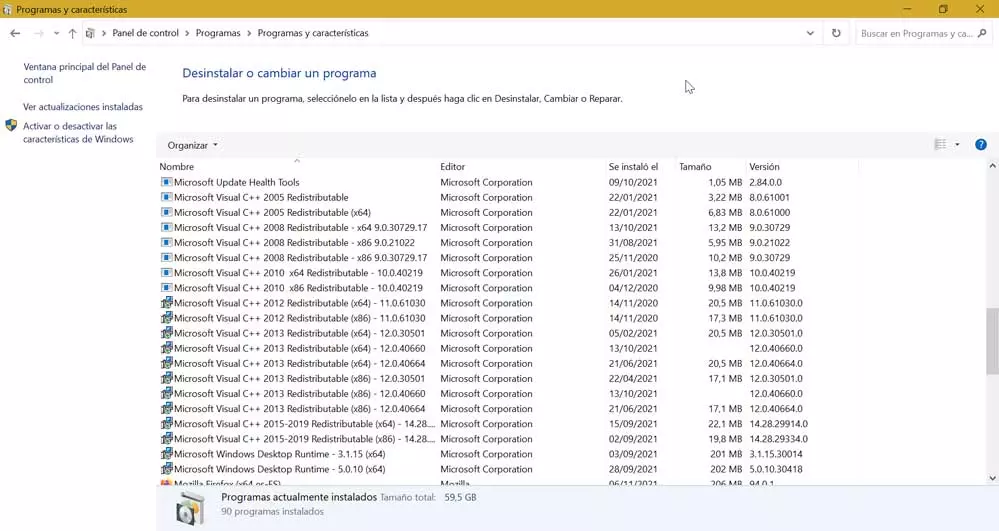
That is why, surely, on more than one occasion we have checked the list of programs installed in Windows to include different versions of Microsoft Visual C ++ Redistributable installed there, something that can attract our attention, especially if we do not know what it is. and what they are used for.
What are Microsoft Visual C ++ Redistributables
When we talk about Microsoft Visual C ++, we are doing it from a integrated development environment (IDE), which is used to create the applications that we will later use in Windows. For this, one of the most widely used programming languages such as C and C ++ is used. Although it was originally used as a standalone product, it is currently included as part of Microsoft Visual Studio.
This programming environment is characterized by making use of a large number of libraries and dependencies that are used to compile applications. These allow developers to use already developed code to perform specific procedures rather than having to write their own from scratch. This shared code requires libraries and dependencies to be installed in order to run and in Windows they take the form of a dynamic link library (DLL).
Later, once the developers need to implement their software for the users they must make a decision. On the one hand, they can choose to add the installers of said .dll libraries. In this way they ensure that the application will run smoothly. On the other hand, they can rely on a standard code-shared distributable package such as Microsoft Visual C ++ Redistributable. In this way, these dependencies are loaded directly into the system, in the event that the package used during the application’s programming does not exist, it must be installed together with the application.
Using redistributable packages offers several benefits. These are made available by Microsoft, which is also in charge of testing it and subsequently updating any security errors found. In addition, with its use it is possible to perform a single installation on the user’s computer, allowing a multitude of programs to use it at the same time.
Why are there so many versions installed on my PC
Based on this, it could be said that the normal thing would be that depending on the version of Microsoft Visual C ++ that we have used, the corresponding Redistributable version would be installed. However, in practice this is not the case. It is only necessary to see the list of installed programs and check how many applications we have installed on our PC. The package number is probably greater than 10.
We must bear in mind that these libraries and dependencies are installed automatically along with other common applications, such as browsers, media players, drivers, etc. This is so because they are necessary for them to function properly. This is similar to when the system has multiple DirectX compilations when installing a game. Since these libraries are installed together with the common applications that we normally use.
Given the each application requires a specific version Microsoft Visual C ++ Redistributable, these are installed together with the program. This is why it is normal that we can see many different versions and compilations installed on our system. Even sometimes, a pop-up window may appear when we first start a program informing that a redistributable package is being installed. This means that the developer has chosen to download the latest package distributed by Microsoft at the time of installation. In addition, it is possible to see different versions of the same package, since one can indicate that it is a service package and others can have different version numbers.
Can they be uninstalled?
Really yes it is possible to uninstall these compilationss, although we will never really know which of our installed applications depends on each redistributable library. This is so because, even if we uninstall a program, it will not automatically delete the redistributable package on which it was based, since it does not know if other applications also depend on it. That is why I do not know recommended to do it. In addition, its storage space on the disk is practically invaluable, and in the event that we delete one, it is possible that some installed program may give us problems.
There are users who recommend uninstalling all installed versions, leaving only the most recent builds of each version. They are based on the fact that these should include all the dependencies collected previously. Although it may work, there is no guarantee that in our case it will, so to avoid problems, it is always advisable not to delete any of the versions. In addition, in the event that an application needs a specific version to install, we can save time by having it already installed on the system.
If we accept the risks and want to uninstall all or some of the installed versions, we can do so from the Settings menu, which we will access from the “Windows + I” keyboard shortcut. Then we click on the “Applications” section. Then we move to the bottom of the screen where we find Microsoft Visual C ++ Redistributable libraries. Now we only have to click on the desired one and finally click on the button “Uninstall”. We can also carry out this same procedure from the Control Panel.
How to troubleshoot
In general, problems that are related to Redistributables are difficult both to detect and to solve. This is because at no time is an error message displayed warning us of the problem or directing us to redistributable packages. We will only detect it because the application stops working directly. Even so, since it is a possibility, we can try to download and install them by hand, especially if we have just installed a program that has caused another to stop working and we know that both depend on the same package.
We also find the handicap that it is difficult to find all the compilations of this platform. Also, some of the older ones are no longer available. Despite this, to try fix most problems caused by these, we offer you the most recent downloads of their versions:
We only have to bear in mind that we must install the x86 versions in case our system is 32 bits. In the case that the system is 64 bits we must install both. In this way we can avoid the greatest number of problems with dependencies.