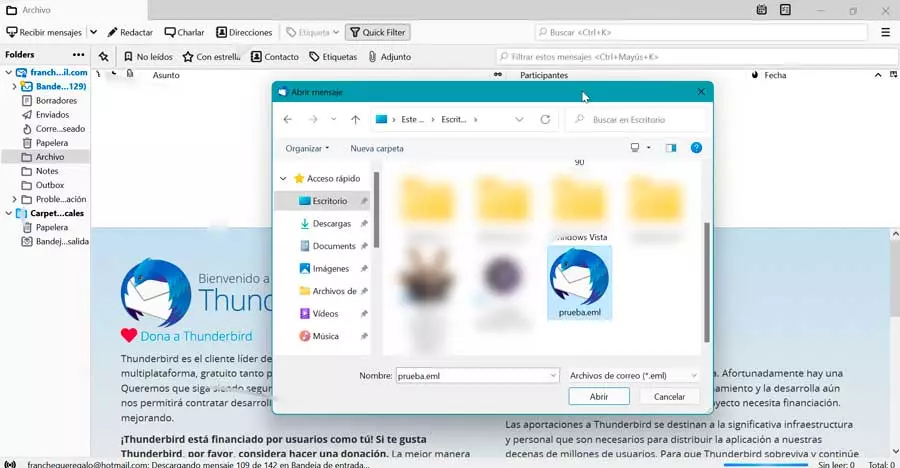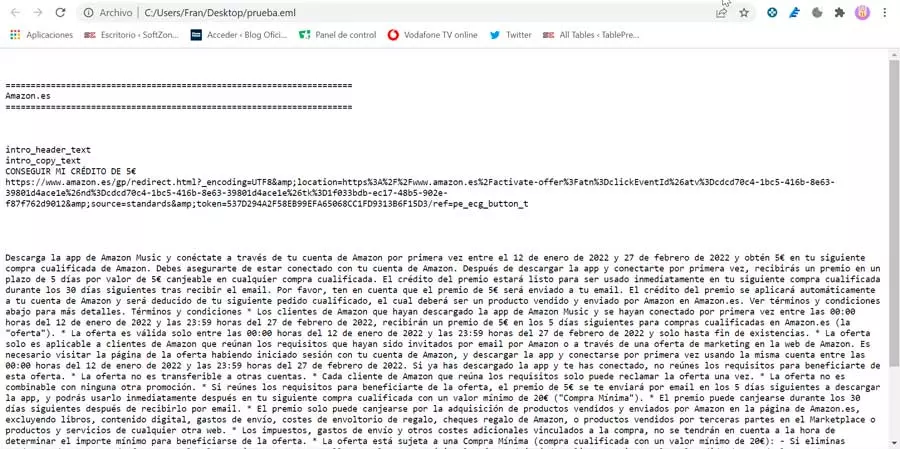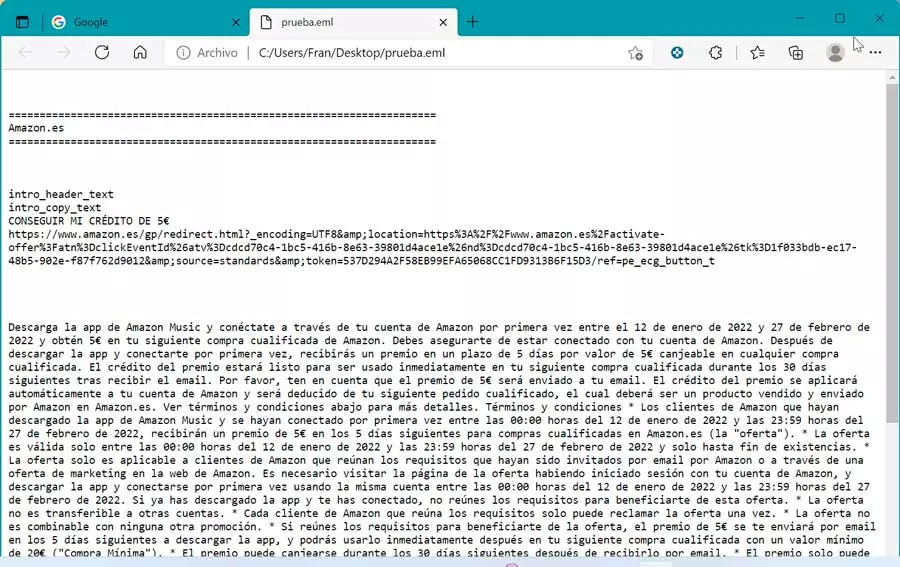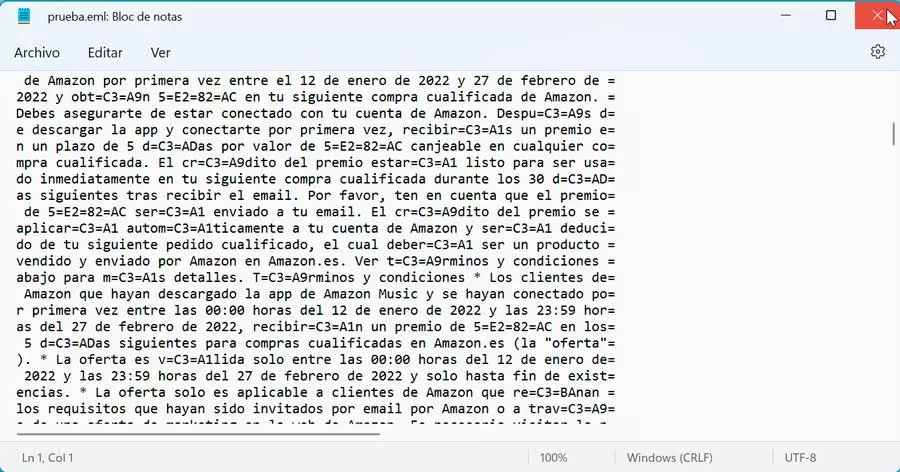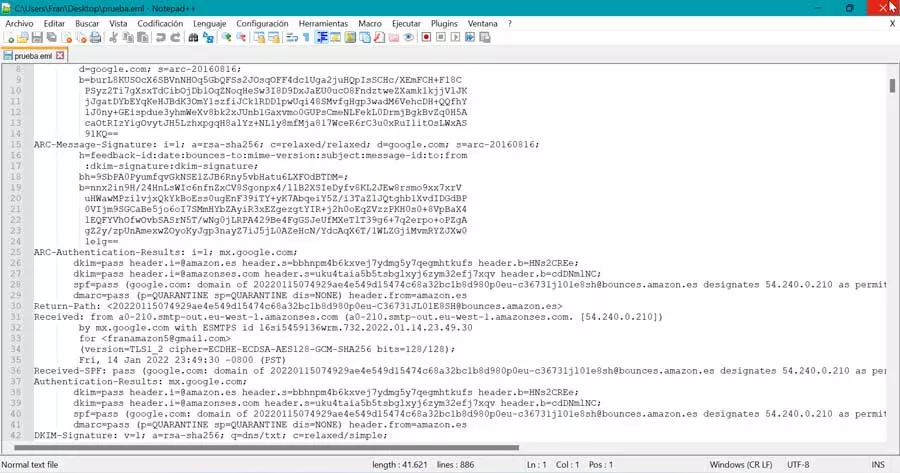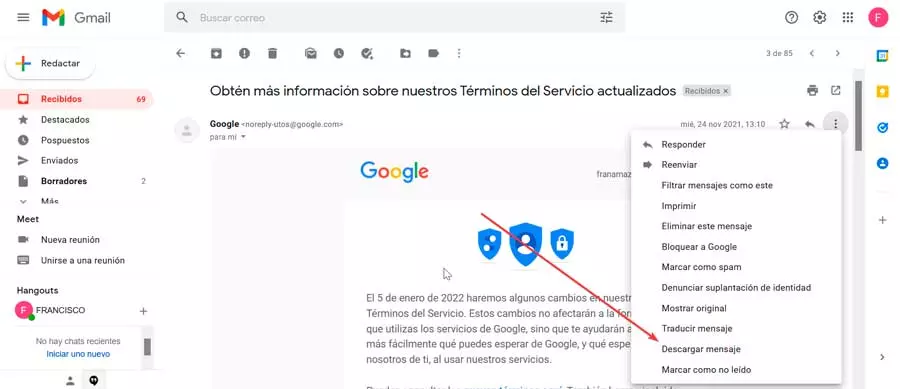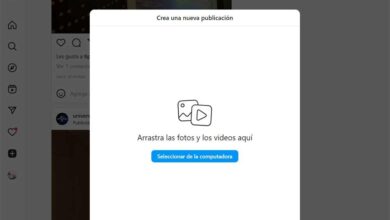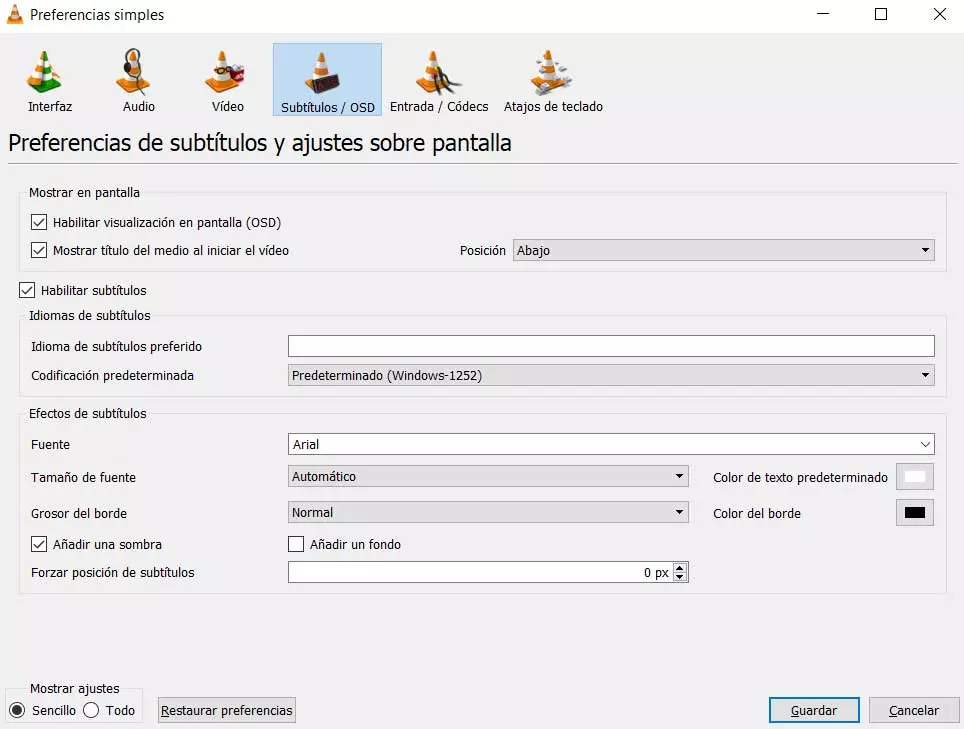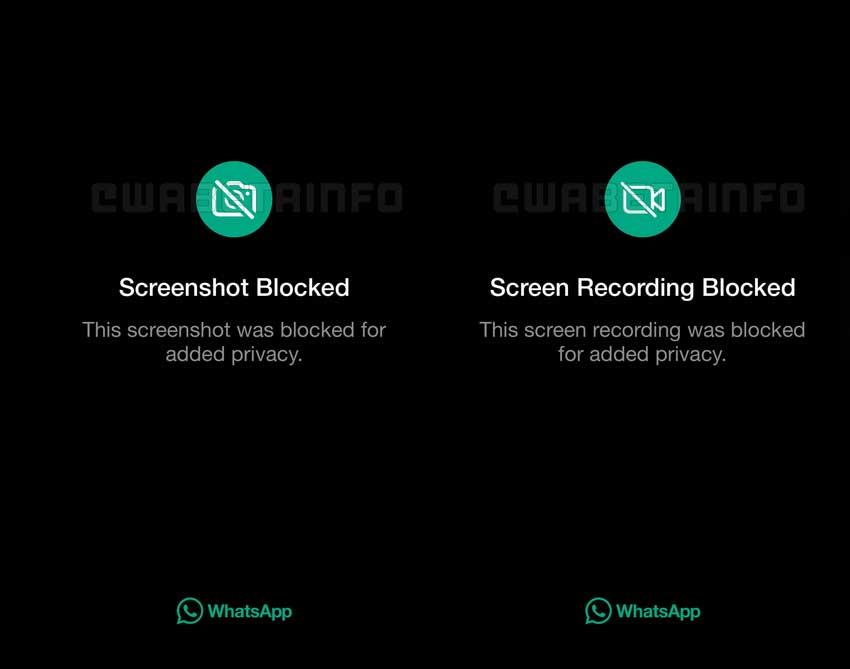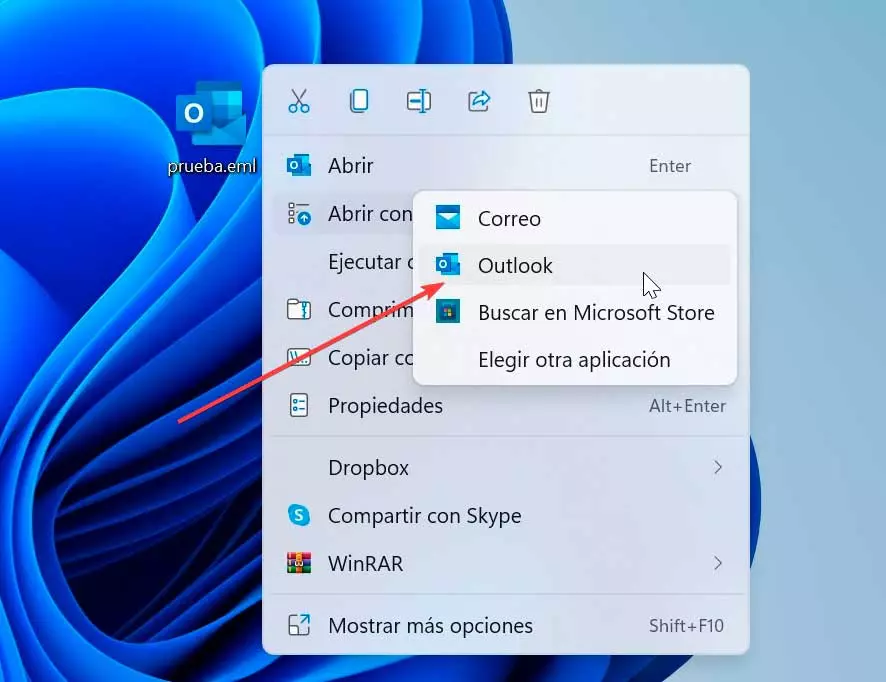
Next, we are going to talk to you about EML files, we will know their origin and what they really consist of. We will also see what programs we can use to open them and how to save any email we have in Gmail to convert it into an EML file.
What is an EML file and what is it for?
Files that contain an EML extension match the emails that are usually sent or received by an email application associated with Microsoft Outlook, although they can also be created by other email clients. These files include the content of the message, along with the subject, sender, recipients, attachments sent by the sender, hyperlinks, and the date of the message. Generally, EML files are stored in plain text format.
This email format was developed by microsoft in order to comply with the industry standard RFC 5322 for the transfer of messages between various email clients. To do this, EMLs are responsible for using the Internet Message Format (IMF) syntax for the text that is stored in messages.
Likewise, in compliance with the standard for RFC 822 email headers, files with an EML extension are allowed to be used by various applications, servers and email clients. Thanks to this, this format can be used without restrictions by any browser and operating system that we use. In addition, due to its wide adoption by email clients, the EML format has become one of the most common formats along with others such as DAT, EMLX, DAT or MSG.
how to open them
When opening an EML file on our Windows computer, we can use an email client, a web browser, or even a plain text editor.
email client
The most common way to open an EML file is using an email client like:
microsoft-outlook
Unsurprisingly, any EML file can be opened with Outlook, Microsoft’s software that powers the Office suite, although it can be used independently. Its origins go back to the year 1989 with the launch of its first version that has been gaining innumerable improvements over the years.
To be able to open an EML file with Outlook, just right-click on it, which will open a context menu. Here we click on Open with and select Outlook from the list. If we want files with this extension to always open with this application, simply check the box Always use this application to open .eml files.
mozilla thunderbird
It is an open source email client, which also works as a news client, RSS client and chat client, which has been developed by the Mozilla Foundation so it can be downloaded for free from its official website. With it we will be able to open our EML files without problems since it has total compatibility.
To do this, we just have to open Mozilla Thunderbird on our computer and click on the icon with three bars located in the upper right. This will open a drop-down menu where we must select File, then Open and Saved Message. This will open a window with Windows Explorer from where to locate the .eml file and select it. We only have to click on Open.
Web navigator
EML files are also compatible with major web browsers, so they can be opened and their text viewed from them. Here some examples.
Google Chrome
Undoubtedly the most used web browser worldwide by millions of users, so it will hardly be missing from our browser. Among its functions and features, it has compatibility with the EML format, so we can open these files as if it were a text editor. We can download it from the developer’s website.
To open any EML file with Google’s browser, simply drag and drop it onto a blank tab. We can automatically read all its content. Of course, we can only read it and not modify its content.
Microsoft Edge
Microsoft’s new browser came to replace the classic Internet Explorer, a bet by Microsoft to try to gain market share in a territory dominated by Chrome and little by little it is carving out a niche. It is based on Chromium and can be downloaded for free from its official website. This browser has full support for reading the content of EML files.
That is why we can read any file that we have in EML format, in a very simple way, since it will only be necessary to drag and drop the file on a blank Edge tab so that all its content appears, although we will not be able to modify it.
Plain text editor
It is possible to read and modify any EML file using a plain text editor such as Windows Notepad itself or the popular Notepad++, among others.
memo pad
We are talking about the plain text editor that Microsoft incorporates by default in its operating systems since its first editions. Simple and basic, it is ideal for taking notes and can even be used to program for the most expert, being compatible to open files in EML format.
To do this we just have to open it and click on File and then Open. This will bring up a Windows Explorer window, where we need to tell it to search for All Files (*.*). Select the EML file and click Open.
NotePad++
This program has become one of the best alternatives to Windows Notepad, as it is free and open source software that has a greater number of functions compared to the Microsoft editor. We can download it from their website. This application also has support for reading and editing EML files.
Its use is very simple and we only have to run the program and once in its main menu click on File and then on Open. When opening Windows Explorer, we only have to select the file and click on Open so that the content appears within the program.
Save emails as EML extension with Gmail
if we want convert any email to an EML file, we can use an email client like Gmail, developed by Google that has become one of the great alternatives to Microsoft’s Outlook. Its use is free and to access it, just click on this link to its page.
Saving any email as an EML file is very simple because we only have to open the desired message. Then click on the icon with three points and click on “Download message”. This will open a window where we select Save file so that it is stored on our hard drive.