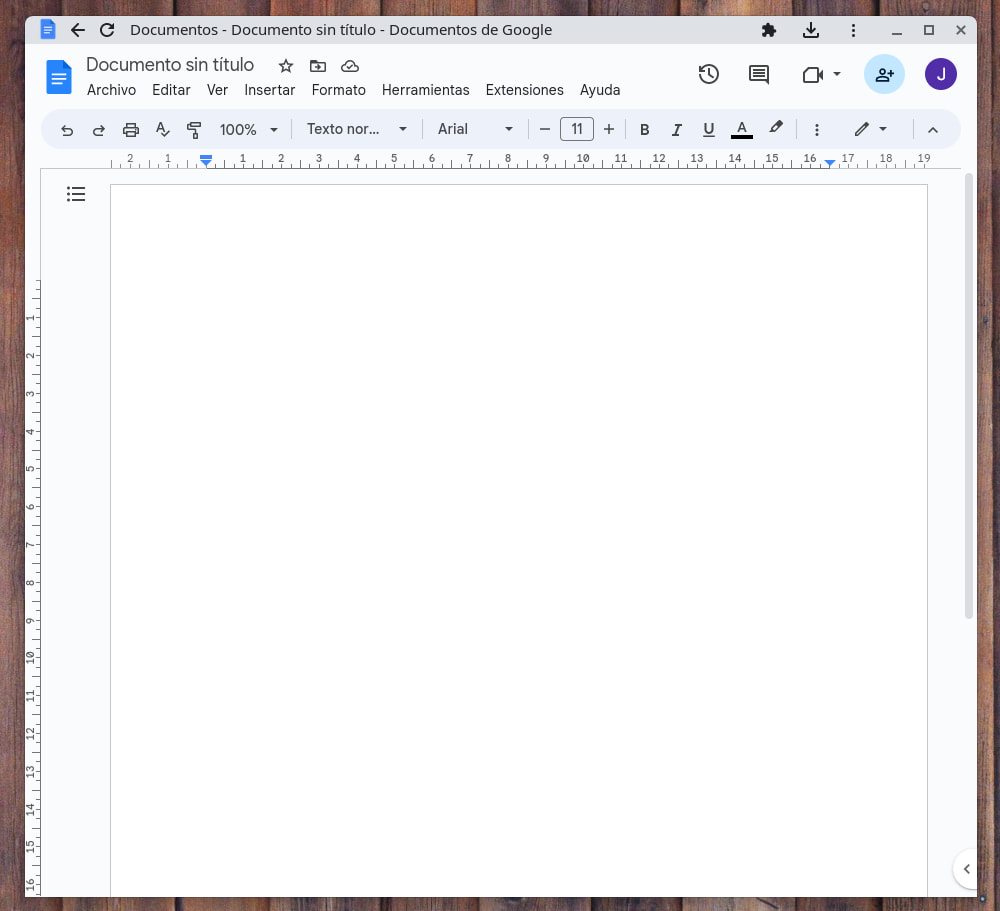Do you use Google Docs? There’s a good chance that this is the case because, let’s face it, it’s not the best productivity suite in terms of functions or the most recommended in terms of privacy, but it is very convenient. And although the same could be said of Microsoft Office Online, we are now talking about the Google Docs and one of its latest and most satisfying features at the same time: the format without pages.
It is not that it is a feature that has just been implemented, it has been available for almost a year, but if you are a user of Google Docs and you still did not know about it, that’s what we are going for. Because? Because the “no pages” format is simply liberating: the tyranny of the folio is over, in a digital world where it barely makes sense most of the time. And yet the major word processors remain stuck in their forms.
Thus, although we are talking about Google Docs or Google documents, call them whatever you prefer, we are referring to text documents, which are greatly affected by the page format these days. Think about it: horizontal limitations, page breaks… Why does it have to be like this, when in the vast majority of cases what you are writing is never going to be printed? Well, it doesn’t have to, but it’s still what it is… by default.
It is not the first or the only application in its category to offer this pageless mode feature, but as I said above, if you are a user of Google documents and you did not know about it yet, it is about time. In essence it consists of going from this:
To this:
For which, all you have to do is enter the menu: “File > Page Setup” and activate the “No pages” option, either for the current document or for all the new documents that you create, as shown in the following image:
As you can also see, another option that you can set as default is the background color of the document. In any case, don’t be afraid to play, because you can go back in an instant. By the way, you can also use it like this on Android.
And that’s it. We are in 2023 and limitations such as page breaks are not even half normal. Also, with pageless mode you can set the width of each paragraph independently if you wish, allowing you to freely compose the final format of your documents.