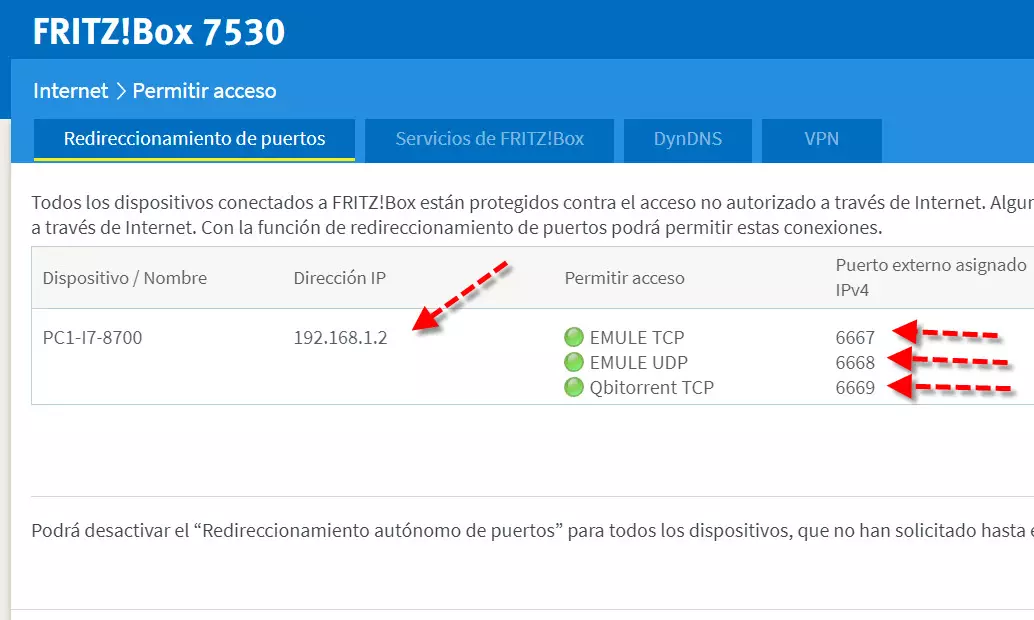A repeater is a device that will connect to the router, to obtain a Wi-Fi connection, and later distribute that signal in the place where you put it. Although it does not always really improve the connection, the goal is to make the wireless network more stable and faster than if we connect other devices directly to the router.
Devices with interference with a Wi-Fi repeater
The problem comes when the Wi-Fi repeater creates interference with other devices. This occurs because they can use a similar frequency. A clear example is Bluetooth headphones, but also other devices such as speakers, controls, keyboards… Bluetooth works on the 2.4 GHz frequency, while Wi-Fi uses both 2.4 GHz and 5 GHz.
If you have a repeater near some bluetooth speakers, for example next to the television, that could cause conflicts and cause the speakers to not work well. You might run into problems especially when you connect devices to the repeater, as that will create even more interference around you.
Misusing the Wi-Fi repeater It is, as you can see, putting it in an area where it can generate interference. Near the television, next to Bluetooth speakers or any other device that uses this technology, it is going to be a mistake if you are looking for a good signal. You may notice continuous cuts, loss of speed, etc.
avoid problems
You will have several options to avoid problems if you need to use a Wi-Fi repeater. The first thing is that do not put it near possible interference. Never put it right next to the television, for example. Nor where you place sensors that use Bluetooth, headphones, speakers and the like.
On the other hand, it may be interesting that you connect the devices wired instead wireless network. That will help you avoid interference. You will avoid annoying problems in case there may be interference when using devices that use the 2.4 GHz frequency, such as Bluetooth devices. You can connect your computer or television, for example, by network cable.
Also, you can always look for alternatives. You could carry out a cable installation in your home, to carry the Internet from one place to another in the house. Also use PLC devices, which work through electrical wiring and you can then connect the devices by cable and not have to connect them through Wi-Fi, which can cause interference.
In short, as you can see, you could have interference problems if you use Wi-Fi repeaters with certain devices. Examples such as Bluetooth headphones or speakers, could have problems if you have this type of device. You can move them away or look for alternatives to improve the connection without resorting to them.