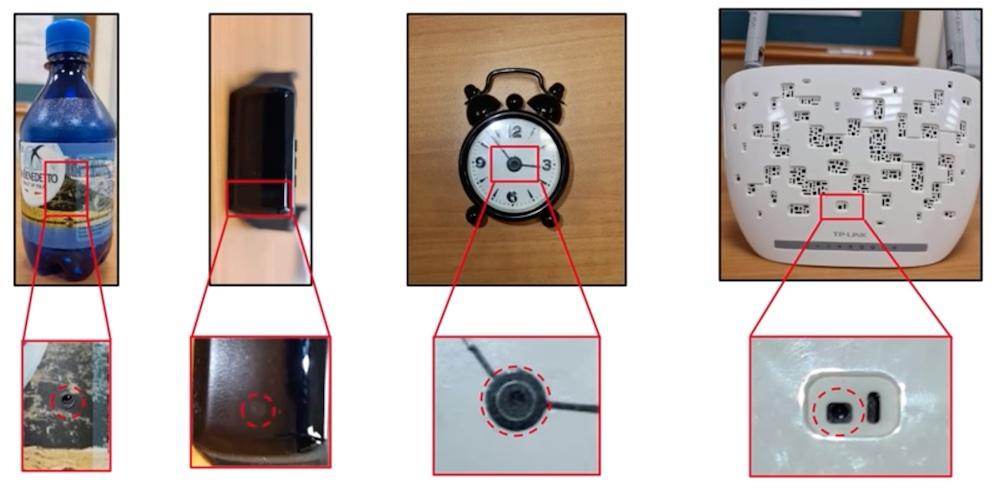If you notice that it does not work well internet on your tv, keep in mind the options that we are going to give you to try to solve the problem. It is important to have a good connection, to be able to watch streaming content in good quality, such as through Netflix or YouTube, without the dreaded cuts appearing. However, in many cases the coverage is limited and that causes it to not work correctly and you have problems.
You can always do some changes and adjustments to try to boost the Internet connection. The goal is to receive a good speed, but also that it is stable and there are no crashes. Just as it happens when connecting from your computer, mobile or any other device, it is essential that the network works well.
Improve the connection on TV
Today having a television with Internet access is very common. We will be able to access very diverse content without problems. You will be able to watch YouTube videos, access platforms like Netflix, play music or even access web pages as if you were on your PC. For all this to be possible, it is necessary that the Wi-Fi work well or have a wired connection.
improve coverage
The first thing you can do is try to improve Internet coverage. Maybe you don’t have a good connection on the TV simply because the wifi signal it arrives very weak. It can happen if you are very far from the router, but also if there is interference, something that can cause you to not connect correctly.
To improve coverage, you can install devices such as a repeater, Mesh system or PLC. In this way, you can take the Internet connection from one place to another and that the signal reaches the Smart TV with greater power. You will be able to connect better than if you access the router directly.
About avoid interference, it’s a good idea to move Bluetooth-enabled devices away from the TV. When using the 2.4 GHz frequency, this can lead to problems. For example, avoid speakers, controllers, and any other devices that use this technology.
Change TV adapter
You will not always have this option, since not all models allow it, but whenever you can it may be a good idea to change the television adapter. You will get the signal to reach more powerful, as long as you buy one that works better and improves the one that comes integrated with the TV.
Note that it is a guaranteed adapter, dual band, that supports good speed and coverage. Just as you could improve the connection on a computer if you change the adapter, the same thing can be achieved on television.
Connect the Smart TV by cable
There is also the option to connect the television Wired instead of Wi-Fi. This will give you greater stability, since you will not depend so much on the coverage. Here you will have several options and it will not always be possible. You can even add a gigabit port to your TV for faster speeds.
Ideally, you should be able to connect an Ethernet cable from the router to the Smart TV. Just like you would connect a computer, in this case the TV. But you may not have a cable that long or you just don’t want to have to do the installation. What you can do is have PLC devices to bring the connection close to the TV and thus connect the TV to the PLC via LAN cable.
As you can see, you have several options to improve the Internet connection on the television. The goal is to achieve good speed, stability and not suffer annoying cuts. You can connect both wirelessly and by network cable.