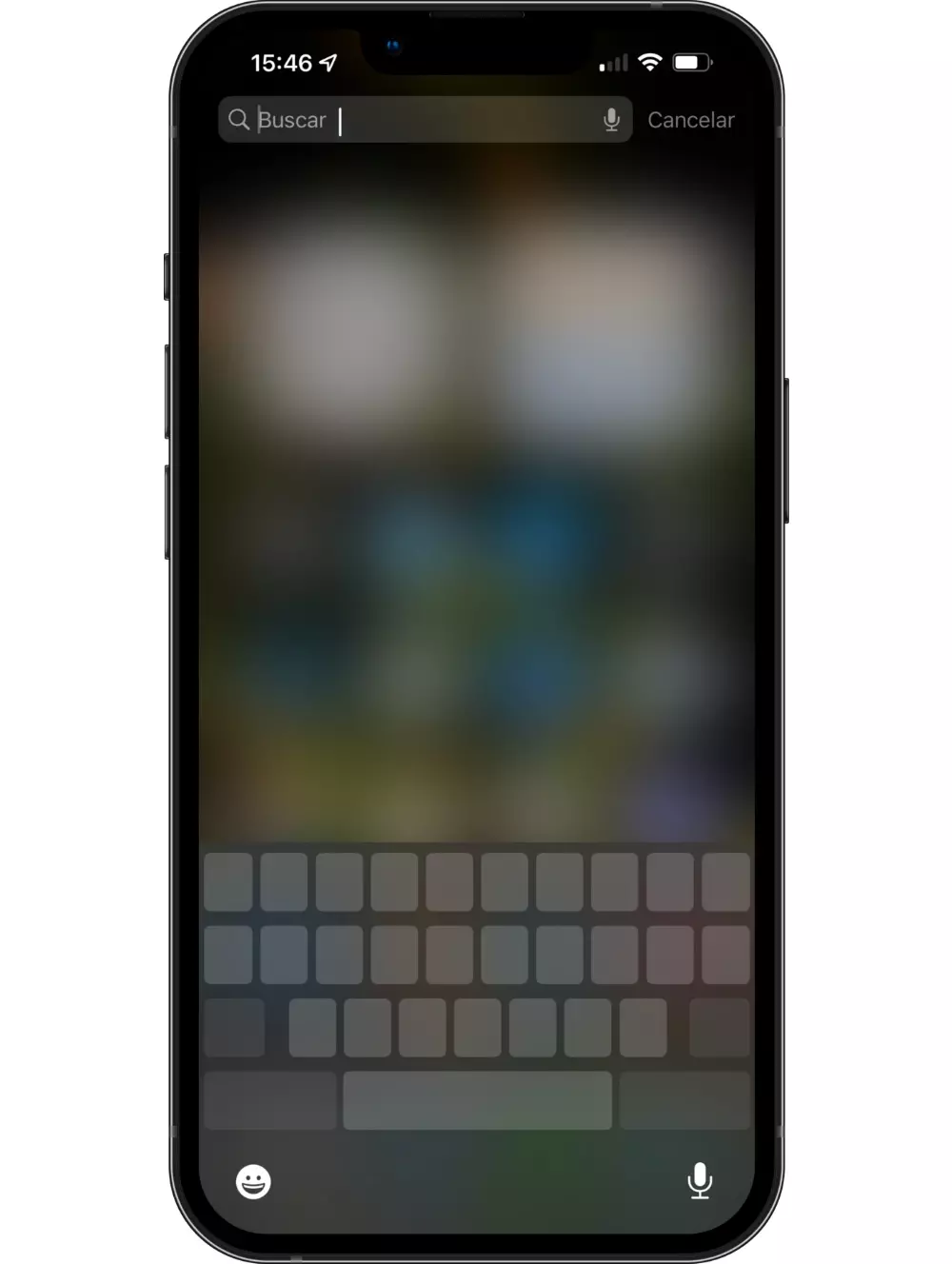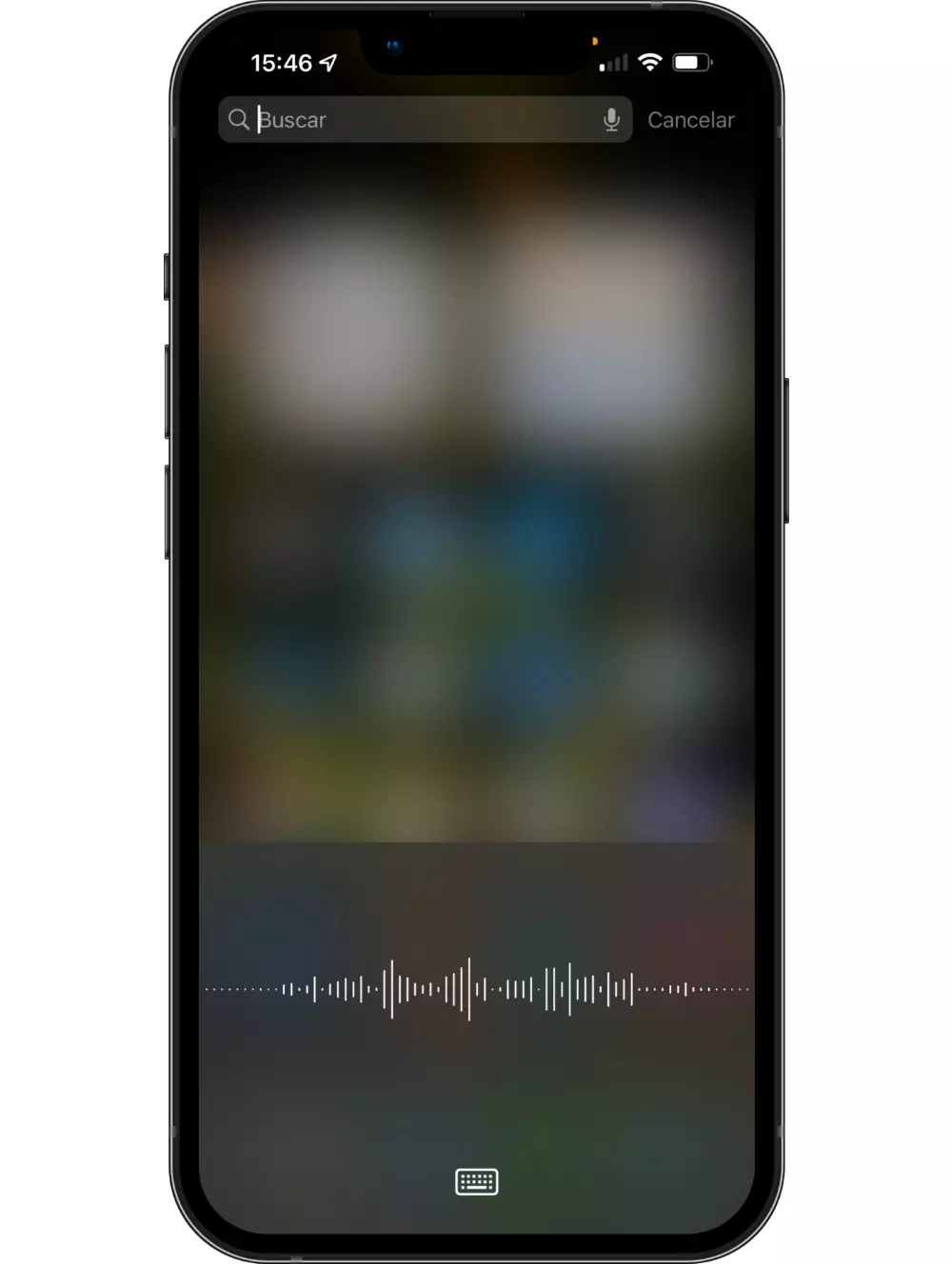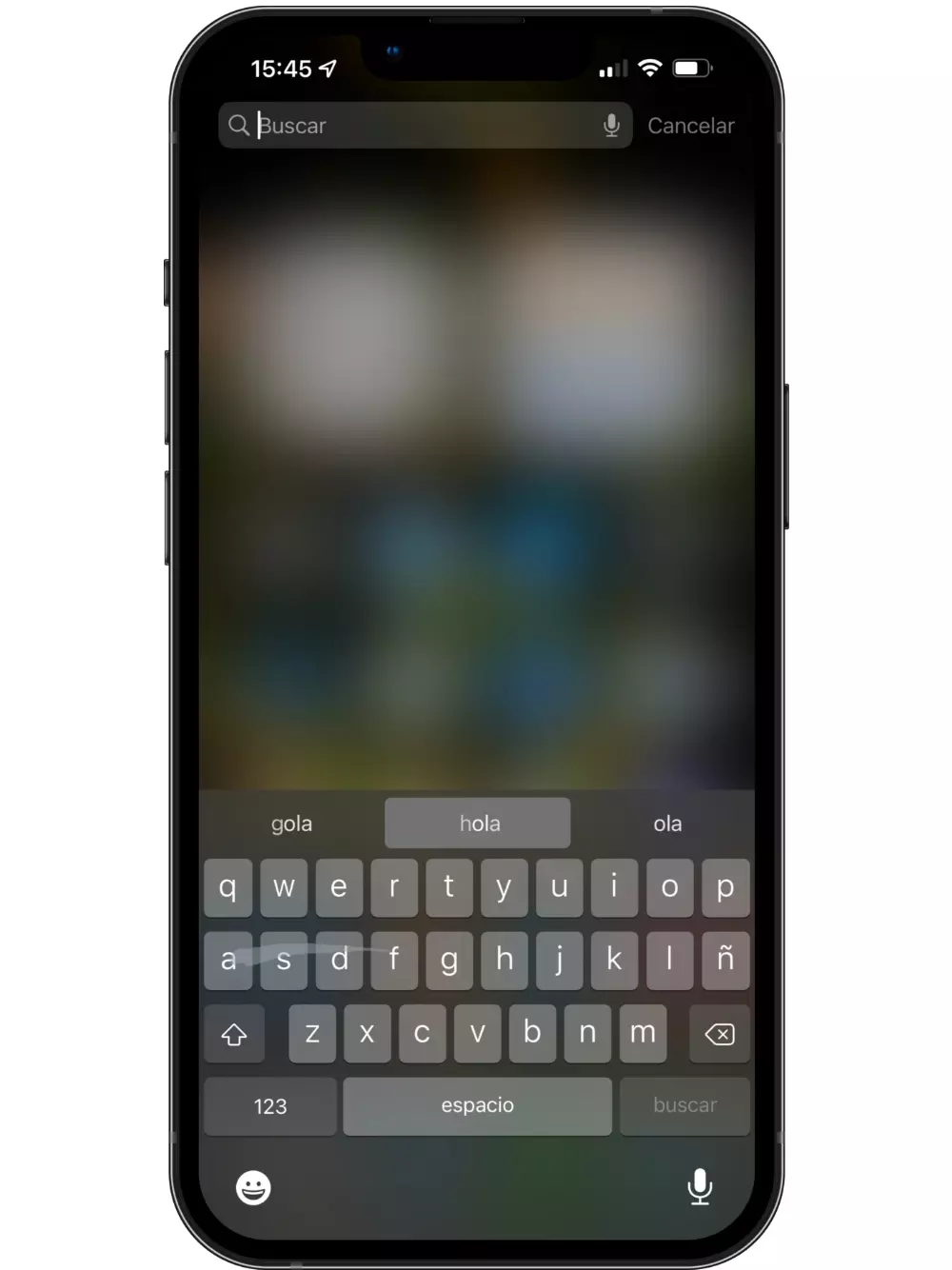
Taking into account that more and more we use the mobile as one more work tool, it is normal that we are always looking for the greatest comfort for actions such as writing. Precisely in this post we detail 3 tricks that, perhaps you did not know or that you had forgotten and that will improve your experience of using it considerably.
Tips with which to master the iOS keyboard
We started by telling you that you can ‘swypear’ by keyboard. What does this mean? Well, basically, by sliding your finger across the keys and without lifting it, you can type quickly. Sometimes it is not very certain if it is a complicated word, but you can easily correct it by tapping on the word in question when it is written.
Precisely around fix errors There is the second trick, which is none other than making the keyboard become a virtual trackpad to move between the text and place yourself in a specific place in the text. You just have to press and hold any key (iPhone XS and earlier) or the space key (iPhone 11 and later) for this to happen and then slide with your finger.
On the other hand we find the possibility of use the keyboard with one hand, something that becomes very uncomfortable on iPhone ‘Plus’ and ‘Max’ due to size issues. To do this, you just have to press and hold the emoji or globe button and configure in which hand you are going to use it. This will make the keyboard go to one side or the other and thus be more accessible to the fingers when holding the mobile with one hand.
Last but not least, there is the always interesting option of using the voice dictation. This is activated by pressing the microphone icon, provided it has been previously activated in Settings> General> Keyboard. It is very useful when you are walking or you cannot pay much attention to the screen, but you must bear in mind that in very noisy conditions it could fail and that you must have a good pronunciation so that the dictated text is interpreted well.
What should you do if it seems insufficient?
If despite knowing or having tried these three actions, you think that it still seems short on features, you should probably resort to other keyboards for iPhone that can be downloaded from the App Store. Although it is true that in the end the native will remain the default, those others can give you some other additional function that may convince you.
If that is not enough for you either, perhaps it is because the iPhone is not the most suitable device for writing or at least for the use you are looking for. Obviously a bluetooth keyboard It may give you that extra, but in the end you must not forget that they are small screens so that it is the most practical to write for a long time. Therefore, for these purposes, an iPad, Mac or any other tablet or computer will be more suitable for you.