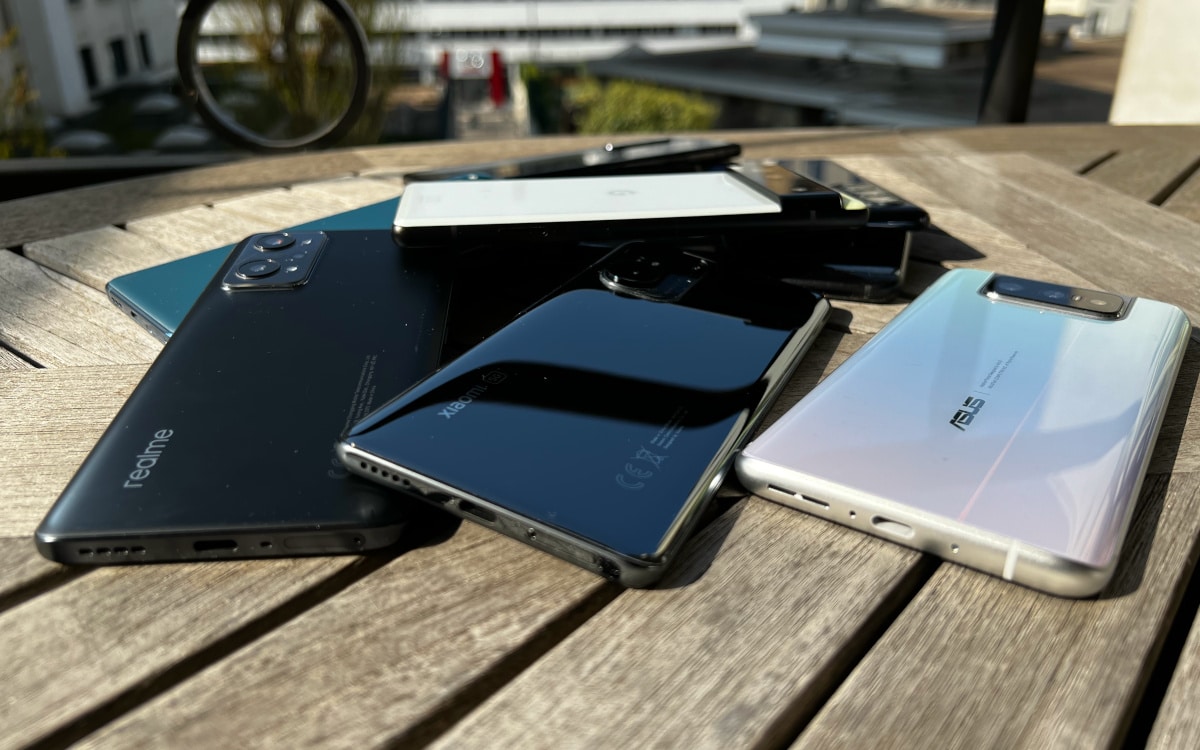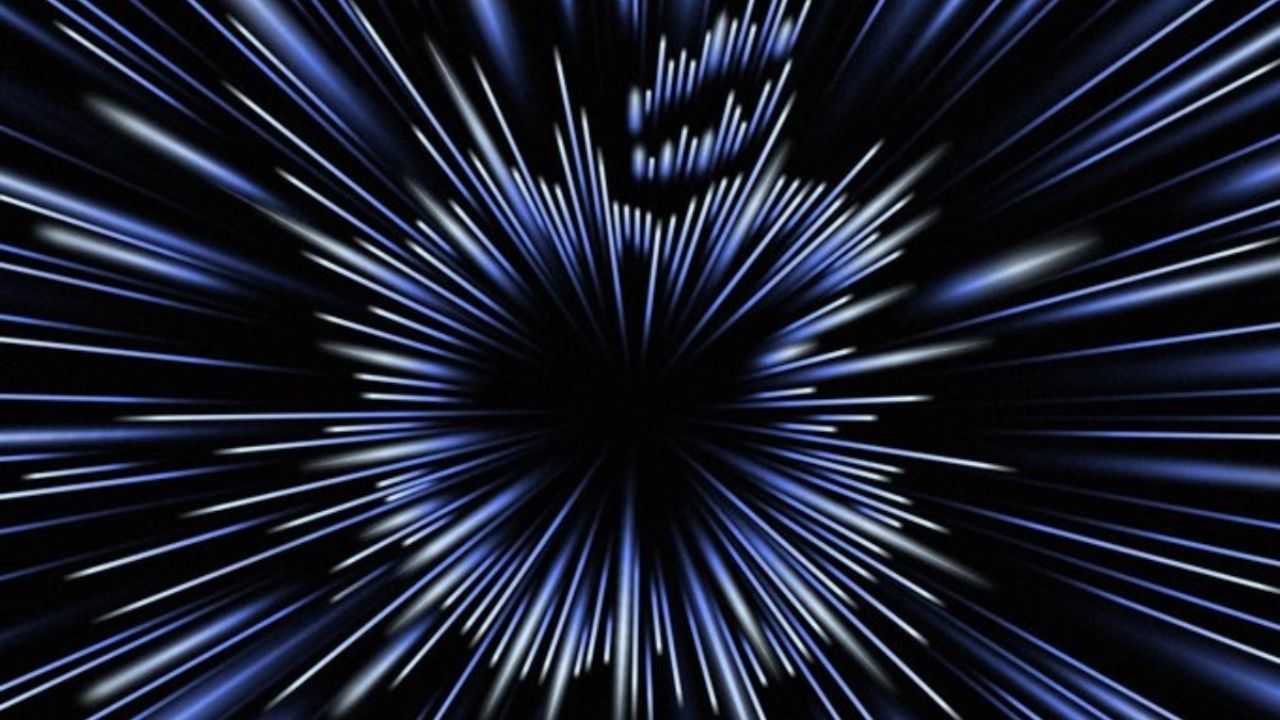Android and iOS they are operating systems that were born with opposing spirits. While the second is quite closed on almost all fronts, a traditional Apple thing, the second is much more open, to the point of allowing the installation or configuration of many modifications that open the door to radically change the user experience.
One of the modifiable aspects of Android is the launcher, which can be understood as the desktop layout in the system. The system offers the possibility of changing this part quite easily, which has encouraged developers of different kinds, including large multinationals, to publish their own proposals in this regard on the Play Store.
Apart from being able to show a prettier or uglier desktop screen, launchers or launchers modify things like the layout of elements, icons, transitions between pages, widgets, etc. In this sense, Android is somewhat reminiscent of GNU/Linux distributions, which allow the application of profound modifications capable of completely transforming the system.
Some think that the issue of launchers has gone too far in Android due to the customization layers of smartphone manufacturers, who are responsible for implementing their own with the purpose of offering their own user experience and differentiated from their competitors, to even though what is underneath is the same.
As a consequence of the great liberties that Google has granted to manufacturers, one has a good chance of finding an Android implementation that you do not like, despite the fact that the device offers a good response and has good features at the hardware level. In those cases it does not hurt to take a look at the Play Store and try an alternative launcher that offers an experience more in line with the user’s taste if you don’t have the intention or the possibility to try some alternative ROM, so taking advantage of the occasion, we are going to mention five launchers for Android that offer an interesting experience and/or features.
microsoft launcher
We start with an exponent developed by a multinational: Microsoft Launcher. The name already makes it clear where this launcher comes from, and it is that the Redmond giant, after failing in its attempts to penetrate the mobility sector with its own devices and operating system, has preferred to adapt to what has been consolidated in the market and tries to contribute its brushstrokes within the Android spectrum, where, apart from developing a launcher, it has more freedom to develop its own web browser (although it is now based on Chromium) and has published versions of all or almost all its star apps.
Microsoft Launcher is one of the best known options within its segment. Offers customization capabilities for the dock and app drawer, notification badges, alarms, notice editing, and includes location integration, your own icons, wallpapers and features along with a dark theme. The user will be able to see a folder in which the installation of a large part of the company’s application ecosystem is suggested.
Nova Launcher
Nova Launcher is quite a launcher customizable and lightweight. Once again, we find customization features at the level of the home screen, folders or application drawers, folders, search, icons and more.
Nova Launcher stands out for its capabilities to modify the aesthetic finish of the Android desktop, being able to highlight here the use of the system theme or establish a light or dark theme by selecting a small range of colors, which is also programmable through the dark mode. As its default search engine, it uses DuckDuckGo, which is proclaimed to be respectful of user privacy. Other aspects to take into consideration are the animation modifications when opening applications and setting how files and folders are displayed on the system home screen.
While the free version of Nova Launcher has everything one would expect from a third-party launcher for Android, there is a Prime version that costs 3.99 and provides some extra features like app hiding, tab and folder customization. in the drawer, in addition to the possibility of putting the folders first in the drawers.
POCO Launcher
And another launcher from a multinational, in this case from a brand with many users in Spain: Xiaomi. As most of our readers will know by now, POCO is one of the brands of the Chinese giant, which has its own launcher available in the Play Store.
Launcher POCO draws on Xiaomi’s design lines and has among its main features the automatic categorization of apps, which can help you find them through touch navigation. The user also has the possibility of editing the applications contained in each category in order to organize them as he sees fit. Other aspects for which it stands out are, according to the responsible company, its performance and beautiful design.
Here we find the classic support of widgets which allows you to add things like clocks and weather information. If you own a POCO smartphone, the launcher is already pre-installed, while users of other device brands must have at least Android 10 to install it from the Google store.
AIO Launcher
Tired of launchers that change the layout of things without bringing anything revolutionary in the background? If that’s your situation, AIO Launcher is for you, as this launcher stands out for offering a large amount of information and features in a simple and direct way, without the user having to navigate through the options and applications.
The user can check the time, weather information, the amount of used and available data storage space, battery status, the latest news, see the value of Bitcoin and use the recorder. Through the granting of permissions it gives access to a keyboard to dial phone numbers and to the calendar, among other things. If you slide your finger to the right, the user will be able to see a list of all the applications that can be sorted alphabetically or according to certain criteria of time, in addition to having in that same section access to the widgets.
The case of not wanting some of the widgets By default, all you have to do is swipe right from the home screen, a gesture that will display setup and delete options on the right. It is also possible to drag the widgets to order them as desired.
At a time when software tends to be overloaded to the point of being complex to use on many occasions, having something simple and straightforward like AIO Launcher is appreciated. On the launcher itself there is a widget which starts the payment process for the Premium version, which can be obtained with a one-time payment of 5.99 euros or a monthly subscription of 1.09 euros.
Olauncher. Minimal AF Launcher
And we close the list with a launcher that is free software, since its source code is released under the GPLv3 license. Olauncher. Minimal AF Launcher, as its name indicates, is a launcher that stands out for its minimalismso much so that it does not use icons, at least in its default form.
Olauncher displays the time, puts an empty app list, and tells you how to show all apps (by swiping up) and settings (by holding down any area that isn’t occupied by something else). widget or item). If the user leaves their finger on any of the items in the list, they will access the list of applications to turn that item into a shortcut.
With the default settings, swiping right from the home screen will access the phone app to make calls, while swiping left will activate the camera app.
Light, simple and free software. If you only use your smartphone for the most basic, which is probably the case for the vast majority of users, Olauncher is an ideal option.
conclusion
As we can see, there are launchers for Android that fit all tastes, from what is considered “classic” in mobility to very minimalist proposals or aimed at offering quick and direct use of the device, without the need to navigate through of lists and options.
What is exposed here are just a few options, because obviously there are many more. Discovering the best one is a matter of trying and seeing which one best suits the user’s tastes and flow of use.