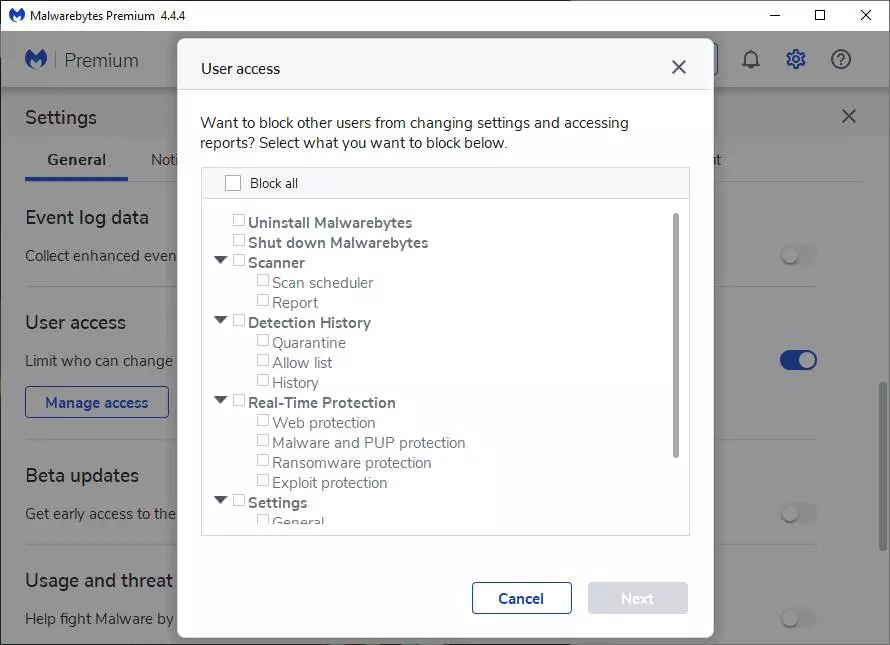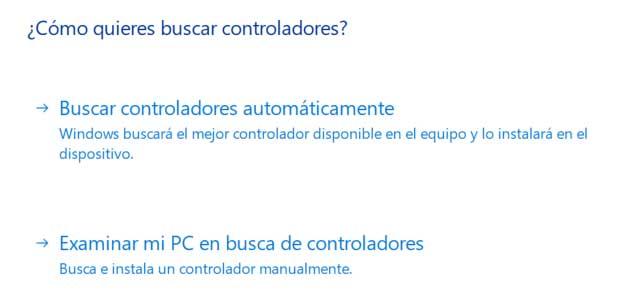
The software components that are part of our equipment and its operating system make the whole offer us the performance and benefits that we need. On many occasions we do not pay due attention to the drivers or controllers included, which can be an error and negatively affect the computer.
When we talk about the drivers that are part of the operating system, we refer to small pieces of software that are in charge of communicating the system itself with the components of the PC. In addition to being able to recognize them without problems, they allow you to get the most out of each of these hardware elements, hence their importance. What’s more, a good part of the manufacturers of the elements that we connect or install on the PC, are in charge of updating their drivers periodically in order to improve the operation of their products.
It must be taken into account that most operating systems need some maintenance on our part in order to optimize their operation. Apart from removing unnecessary content from the drives or not installing dangerous software, updating these software elements is key. Specifically, we refer to keeping the aforementioned PC drivers updated at all times and with the latest version installed.
Reasons to update drivers
Although at first all this may appear somewhat transparent to the user, in the long run it is something that we will appreciate and that will be noticed in the operation of our PC. Next, we will talk about some of the main reasons why you should keep these drivers that we are talking about updated.
- Avoid incompatibilities: sometimes we can find ourselves with certain problems related to the incompatibility between components in the operating system. The reasons for this type of failure can be very varied and can also affect our PC unexpectedly. They affect things like the Wi-Fi connection, the Bluetooththe graphics, the sound system, and more.
- Get more performance out of hardware: we have already mentioned that hardware manufacturers usually add functions and improve the operation of their components through drivers. Hence install latest version of them can help a lot to get the most out of the different components.
- The system recognizes the hardware: we must bear in mind that the main objective of the drivers is for the operating system to recognize the hardware components that we install. This means that if there are problems with a certain element, its drivers may be damaged or out of date.
- Take advantage of specific software: many of the elements that we connect or install to our computer include certain configurations of their own to improve their operation. This is something we achieved by installing and updating the driverssince these parameters can be changing and improving.
- Improve security: sometimes outdated versions of our drivers can be prone to attacks due to their vulnerabilities. Updating these elements will improve the security of our operating system.
Update drivers easily
This is something that we can carry out in a matter of seconds and without complications. One of the most effective methods is to use the official website of that hardware component for which we want to update the driver. The manufacturers are already in charge of making the latest version of the drivers available to their customers on their corresponding websites. But we can also use Device administrator Windows for these tasks.
Just open it and click with the right mouse button on the hardware component that we want to update and select the Update driver option. From there, the operating system itself will take care of searching online for the most recent driver version corresponding.