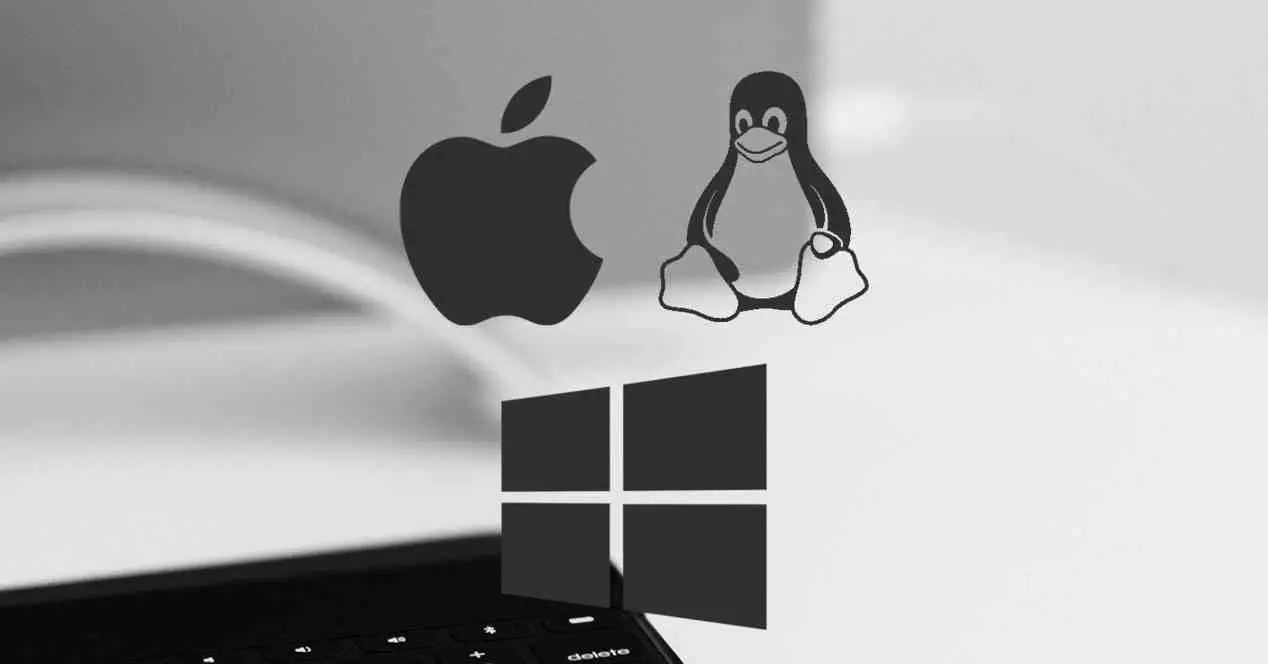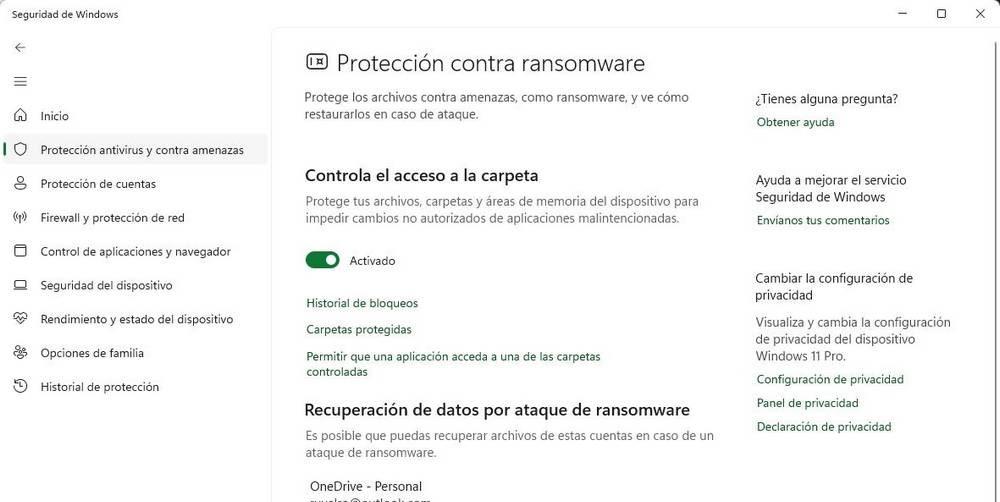
Much of the data we have stored on our Windows computer is important and private. Something similar happens with the applications that we use on a daily basis, which is why we are forced to take certain measures to increase security in the computer.
With the advent of the Internet, we are increasingly working with a greater number of personal and private files and folders on our desktop computers. In addition, it is also important to take into account that we share in different ways on-line many of those files. This means that the measures that we should take to take care of all this and that these files do not fall into the wrong hands, must be more numerous than ever.
Here elements as important as our bank details, photos and personal videos come into play, documents of work, files with Private information of our family, and much more. Next, we are going to talk about a series of changes that you must make to your Windows-based computer in order to achieve greater security.
Make your Windows PC much more secure
In addition, it must be taken into account that we are referring to very simple improvements and changes that any of you can carry out.
- Update the antivirus: one of the most widespread security methods on most desktop computers is the anti virus. But if we do not have this security solution updated, it will not really help us at all. Hence the importance of always installing the most equal version of the program and its internal database.
- Configure the firewall: this is an element that we find included in Microsoft’s own operating system and that allows us to block certain incoming and outgoing Internet connections. Its correct configuration can protect us against all kinds of external attacks.
- Activate Chrome’s enhanced security: the most used browser such as Google Chrome offers us different levels of security that we can configure. It is best to use what is known as enhanced security in order to further block the arrival of all kinds of malicious code on our computer with windows.
- Keep Windows updated: obviously one of the most effective methods when it comes to keeping our operating system protected is to install the latest version of it. Microsoft does not stop sending updates and patches that we should install as soon as possible in order to work with more robust and protected software.
- Remove suspicious software: Perhaps in the past we have downloaded some programs that we did not fully trust as they came to us from suspicious sources. The best we can do is remove them and look for more popular and well-known, yet reliable alternatives.
- Limit downloads to the Microsoft Store: we have the possibility of configuring Windows so that we can only download programs from your official store, the Microsoft Store. This will block the arrival of external applications that we install from all kinds of websites, something that is especially recommended for computers that are going to be used by inexperienced users.
- Encrypt private files: the Pro version of Windows offers us its own function to encrypt files and folders, something highly recommended with the most private data. In the rest of the editions we can also use external programs as for example happens with VeraCrypt.
- Establish a strong password in Windows: it is best to use a strong PIN or password to access Windows every time we turn on the PC. This is something that becomes especially evident if we work with our computer surrounded by other people.