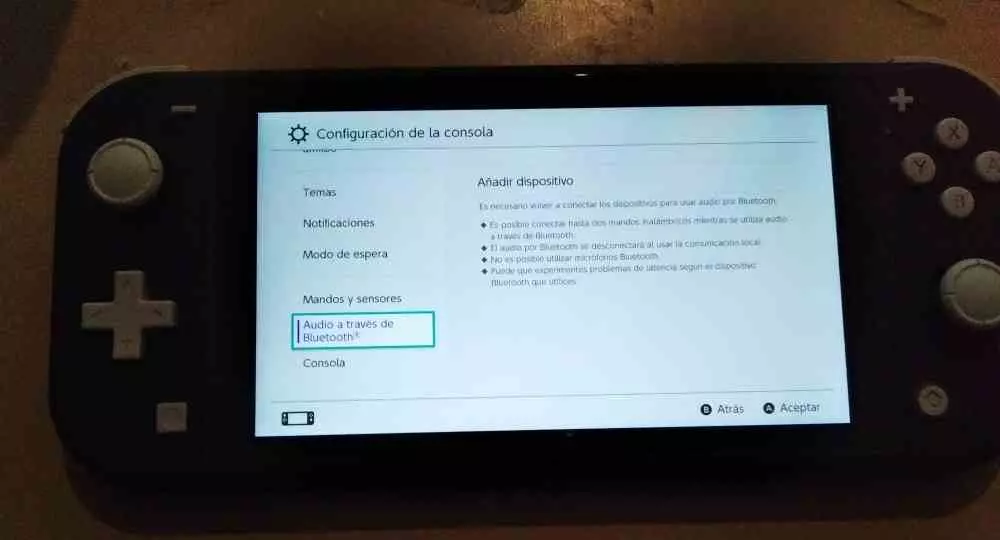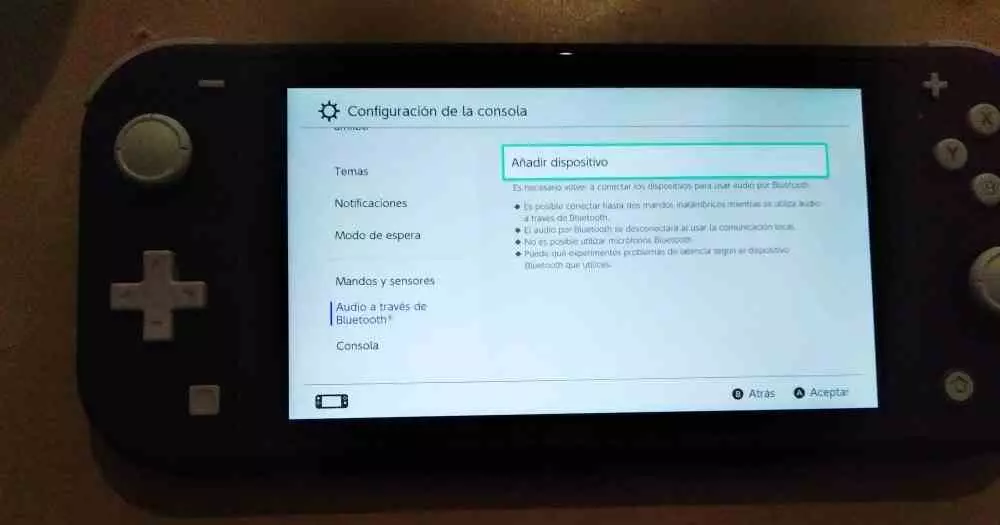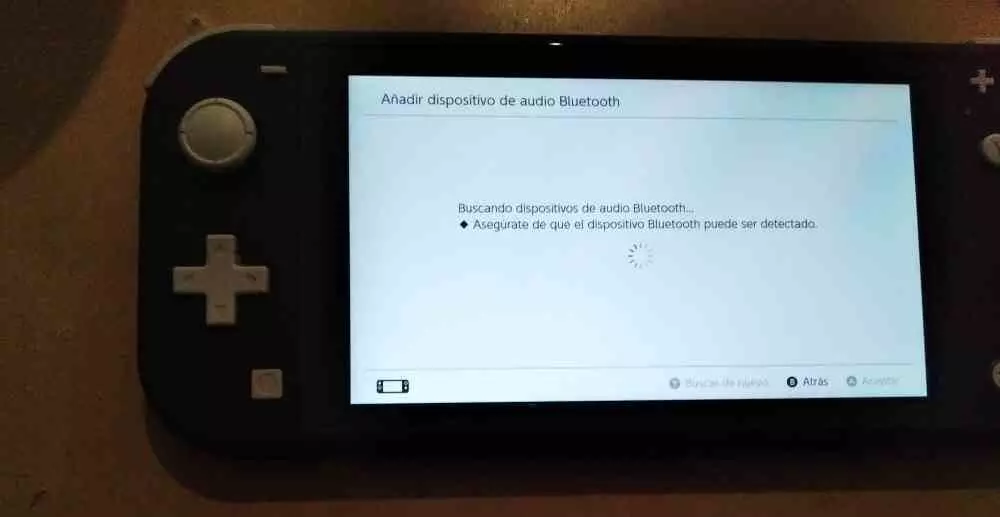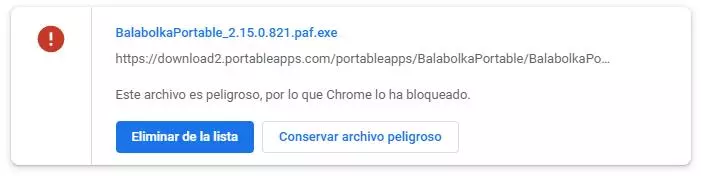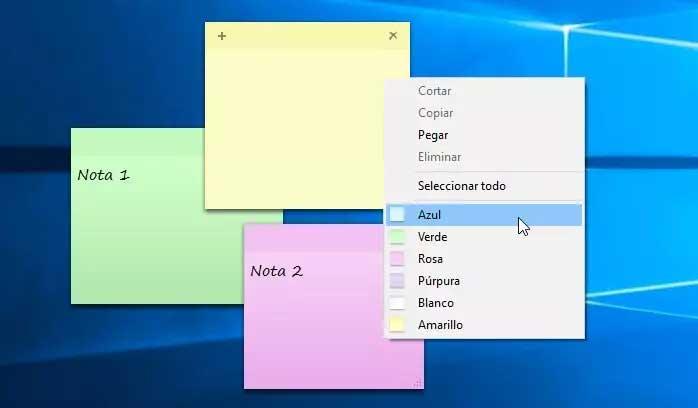One of the most absurd limitations that Nintendo’s hybrid console had until recently was the inability to use audio over Bluetooth. Not only because of the fact that its drop-down controllers, the Joy-Cons, communicate with the main unit via Bluetooth, but also because of the fact that its SoC, the NVIDIA Tegra X1, does not lack this capability.
Well, after years of waiting at Nintendo we have finally been able to use our audio devices with Bluetooth connectivity, which not only allows us to use the console anywhere without fear of the classic headphone cable pulls, but also power use sound bars with Bluetooth connectivity to enhance the audio experience. All this without discounting the fact that the higher bandwidth of the BT interface compared to the classic mini Jack will allow games to have more worked surround and ambient sound from now on.
Setting it up is very easy, and we are going to give you the steps so that you can connect your Nintendo Switch to your favorite Bluetooth speakers or headphones.
First of all update the firmware of the console
The process is very simple, if you have automatic updates active, the console will notify you as soon as it is available in the Nintendo repository for immediate download. If this is not the case then do not worry, since you will only have to perform the following steps:
- Use the crosshair or the left analog stick to move to the icons at the bottom of the screen and thereby select the Console Settings icon.
- Once there, go down to the option that says System and select the option “System Update”.
- Select OK to the questions it asks you and after the whole process you should have your console with the firmware up to date.
Of course, we do not need to remind you that you have to have the console connected to the internet, either through the Wi-Fi connection or if you are owners of the OLED model through the Ethernet interface that those from Kyoto have included in the Dock of said model of its hybrid console.
If you do not know where to find the Home menu of the console, you have it as easy as pressing a simple button on the control knob, which is located at the bottom right if we use the console in portable mode and in the Joy- With the right if we use it in desktop mode. In the case that we are using the Pro Controller remote control, it has no loss as it is the button with the icon of a house. Regardless of the world you use, if it is a game controller designed for any controller compatible with the Nintendo Switch because it has precisely that icon.
How do I pair my Bluetooth audio devices with the Nintendo Switch?
Now we are going to what we are really interested in, which is to connect our Bluetooth Audio device with the Nintendo Switch and first of all I do not think it is necessary to remember that it is necessary for said device to be in synchronization mode so that both can be paired. Since each device has its own ways of synchronizing we will not explain them here, but it is the same way you pair your bluetooth headphones with your smartphone or PC.
The steps for activating Bluetooth audio are the same as for updating,
- Once you are in the Home menu, use the crosshair or the left analog stick to move towards the icons at the bottom of the screen and thereby select the icon of the Console Configuration to access this menu again,
- We will scroll down to the option Audio via Bluetooth.
- We will confirm by selecting the option Add Device.
Now it is only necessary for the Switch to synchronize with our Bluetooth headphones or speakers, remember that it has to be in synchronization mode. Once you have done it, the console will save the device in the list of paired devices. If we have synchronization problems we can try to reconnect it again or even if we are not going to use it again with the console, but if on other devices, then we can also remove them from the list.
You will not notice the difference if you use 2.0 or 7.1 speakers or headphones
Because Nintendo has not implemented this option in its video game console from the beginning, video game developers have not created audio environments for their video games that take advantage of the advanced audio capabilities of the use of headphones and speakers that go beyond a traditional stereo system, which is a shame, as there hasn’t been a chance to take advantage of the NVIDIA Tegra X1’s Audio Processing Engine.
This coprocessor takes care of all the audio functions with minimal supervision by the system CPU and is composed of several units such as an Audio DSP, an internal RAM and several accelerators to encode and decode the most used audio formats. , apart from carrying a DMA unit to synchronize with the CPU and RAM of the system. On the other hand, it supports audio transmission through various interfaces such as I2S, SPDIF and DMIC. Unfortunately Nintendo does not use them at all, since it transmits the audio to the mini speaker Jack on the one hand, secondly through the USB-C data channel and to finish the Bluetooth, but this option was inactive so far .
It is very difficult for games to make use of additional sound capabilities, so what we want to achieve with this is that it is not necessary to use the most advanced Bluetooth speakers or headphones on the market with your Nintendo Switch.