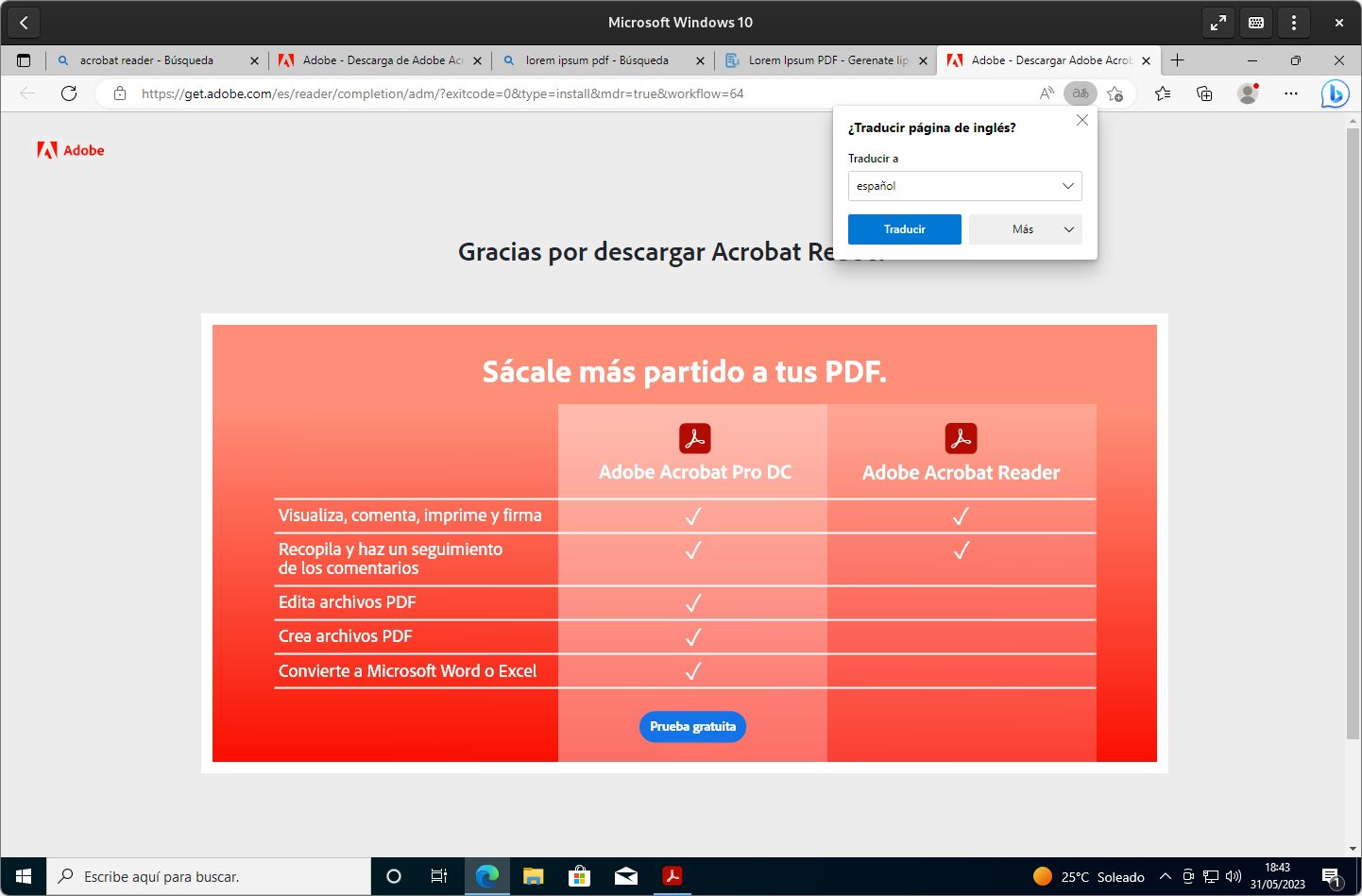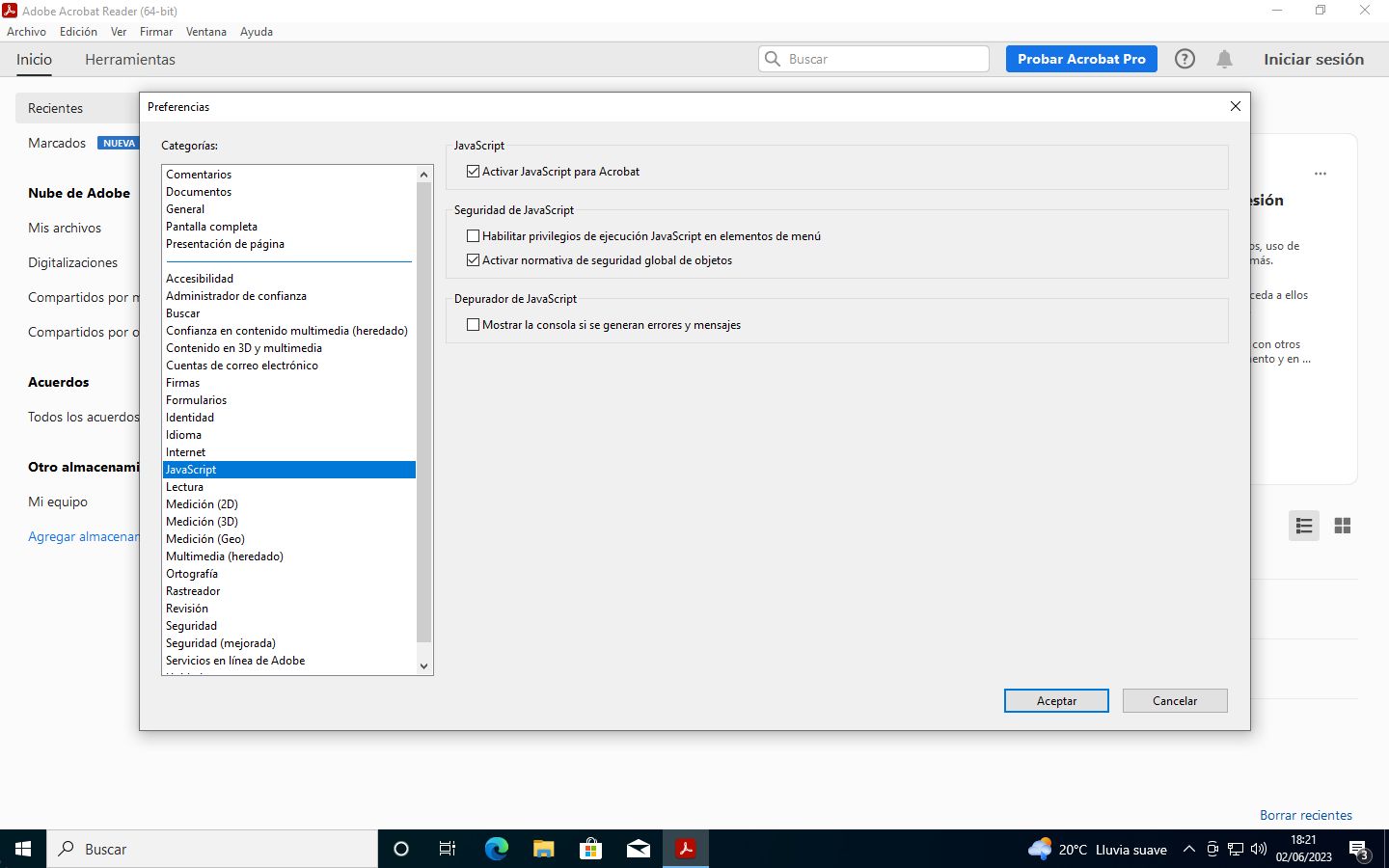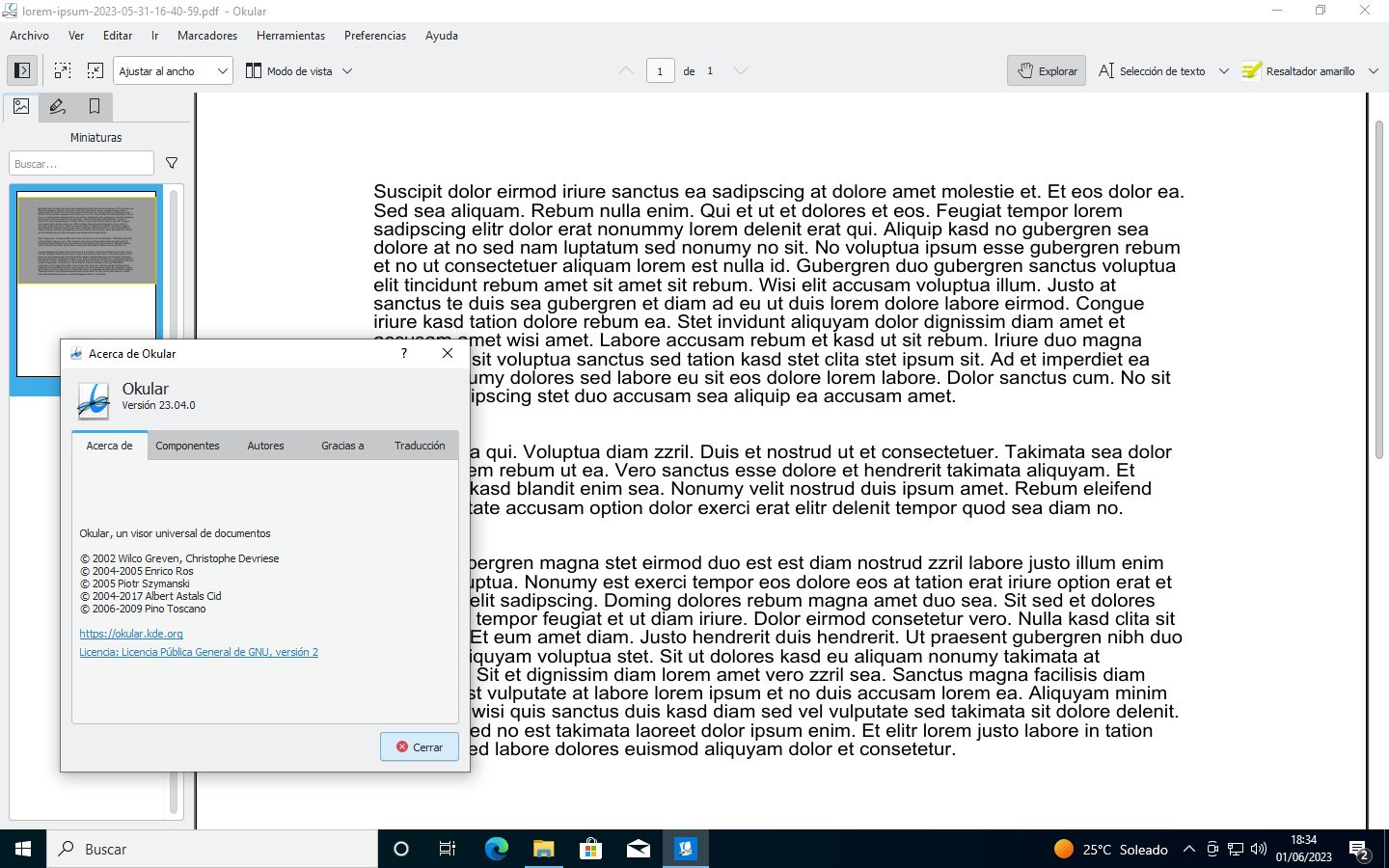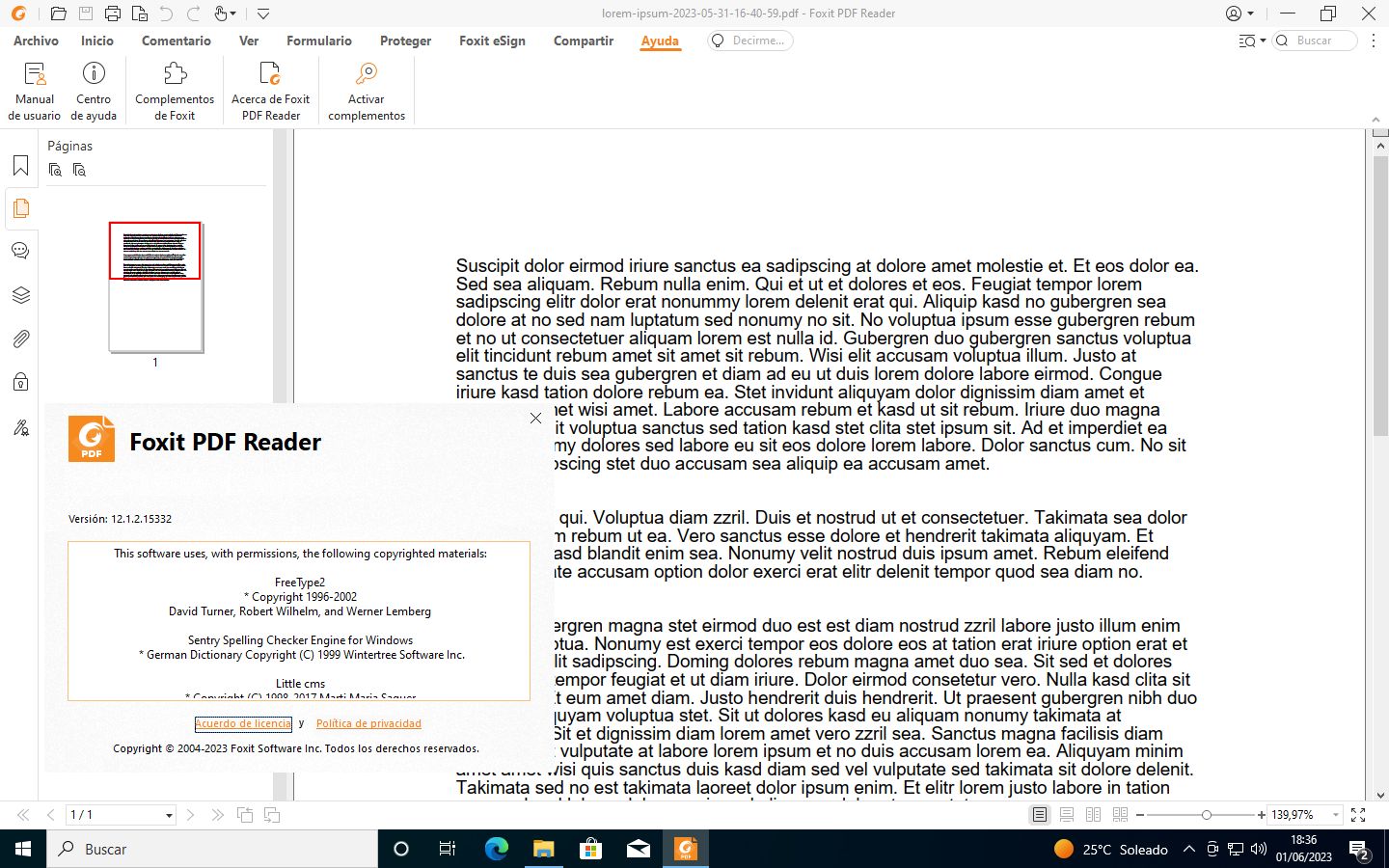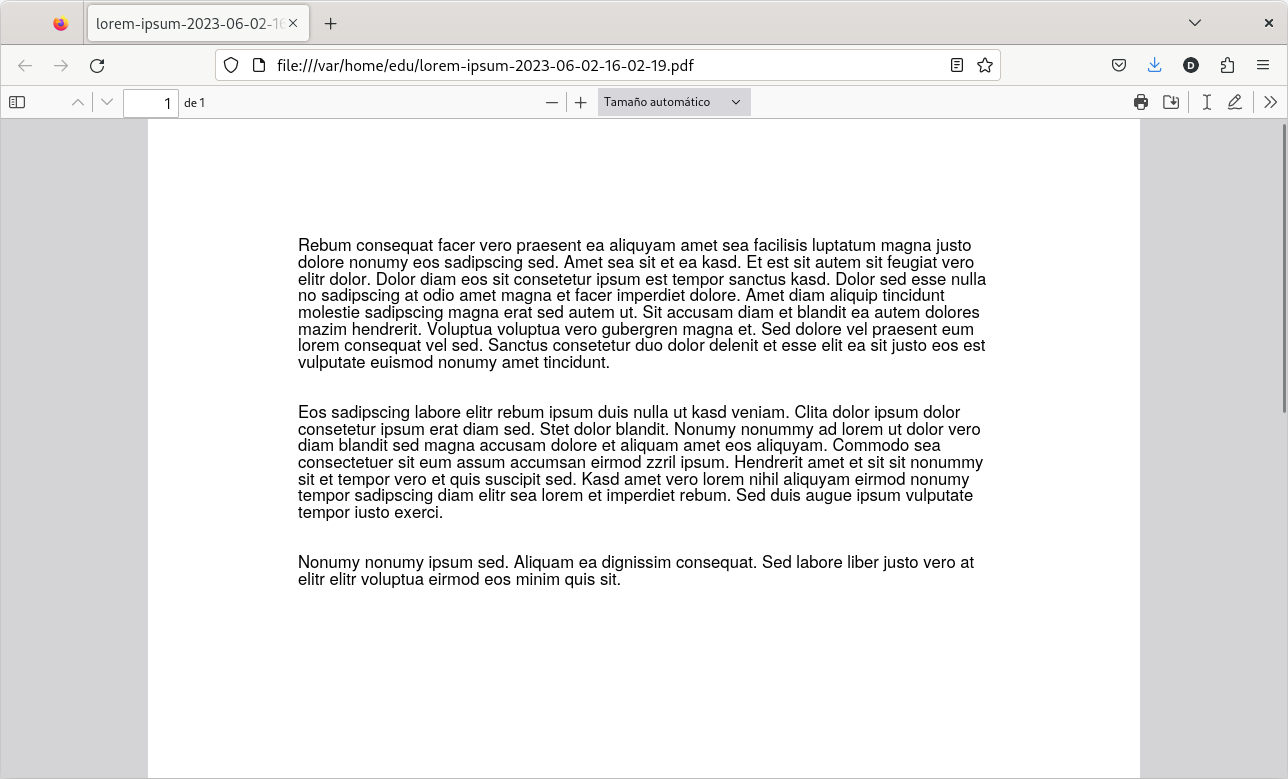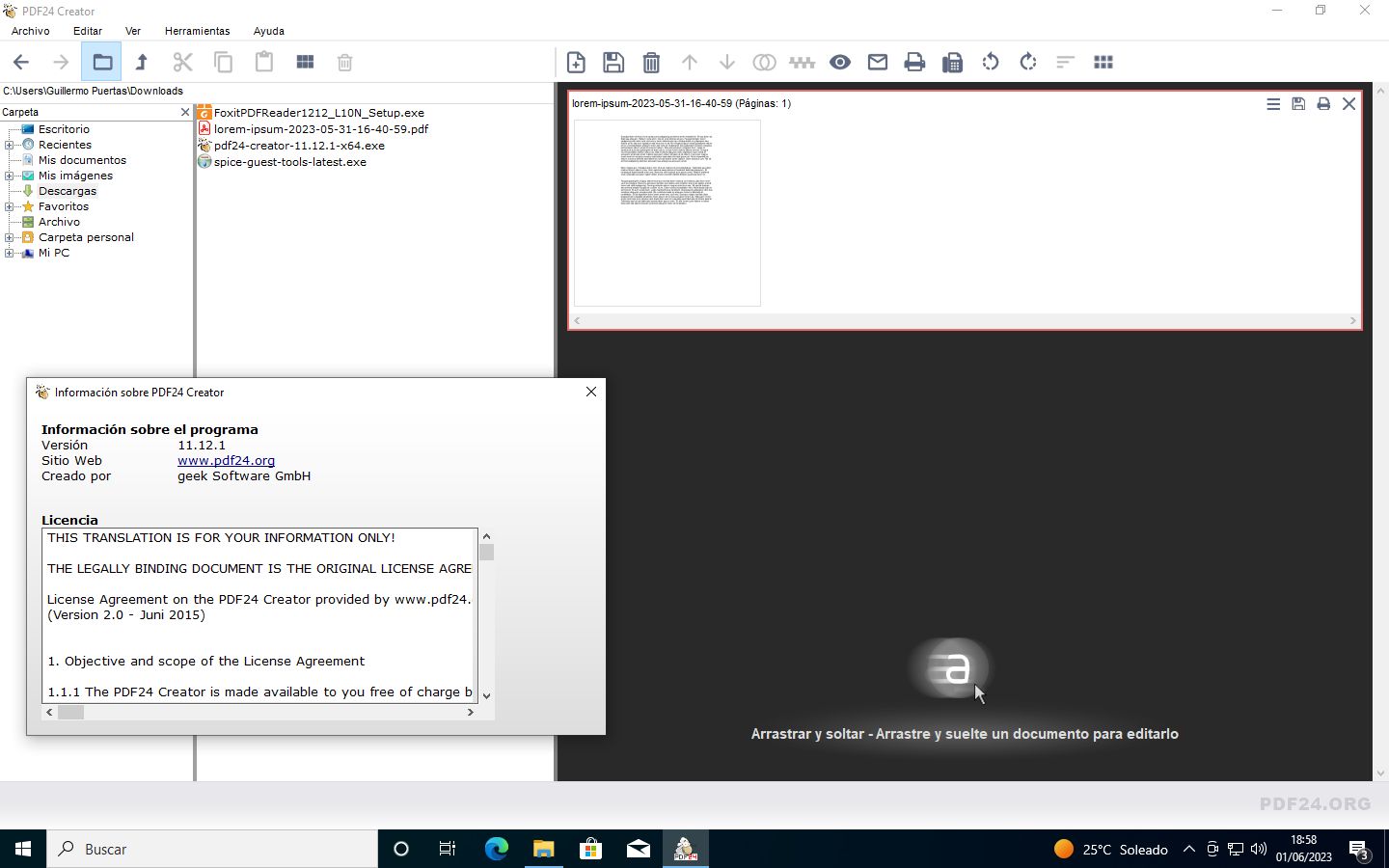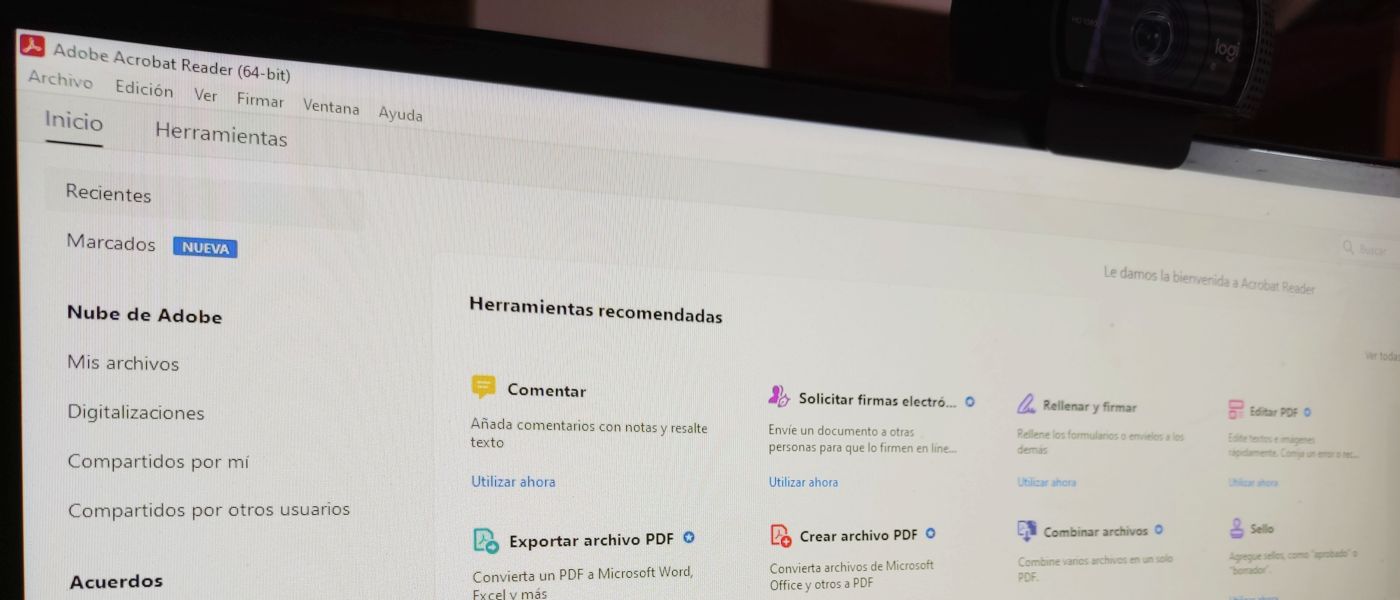
Acrobat Reader Currently it is still a fairly popular application when it comes to opening PDF files, and this despite dragging a very bad reputation for many years due to aspects such as the consumption of resources and some security problems that have accompanied the application. to the present. Its popularity as a PDF file reader has a lot of historical heritage, since Adobe is the inventor of this document format.
The file format PDF was created by Adobe in the year 1992 and made available for free the following year. The company’s intention was to develop something that would make it possible to present documents with text and images in a way that could be viewed regardless of application software, hardware, and operating system. However, despite having been made available for free, PDF was fully published as proprietary software until 2008, the year in which Adobe itself moved to convert it into an ISO standard.
The publication of PDF as a standard allows anyone to implement support for this file format, both in proprietary and free applications, but Adobe initially reserved some letters that some did not like. PDF version 1.7, which was the sixth edition of the specification that became ISO 32000-1, has proprietary, non-standard parts defined by Adobe as the XML Forms Architecture (XFA) and a JavaScript extension for Acrobat.
The fact that PDF was not fully an open standard did not please many, so Adobe has been refining the standard so that it does not have proprietary components. As a result, in 2020 version 2.0 of the specification was published with clarifications, corrections, critical updates of the normative references to eliminate proprietary components.
Acrobat Reader is not PDF, even though their stories are closely related
As I have already explained, PDF has been a standard specification for documents for years, while Acrobat Reader, called Adobe Reader in the past, is one of the many applications that exist to reproduce said file format.
The standard edition of Acrobat Reader is distributed as a free proprietary application, but there is also Adobe Acrobat Pro DC, which is paid for and provides editing and creation of PDF files, as well as conversion to Microsoft Word and Excel formats, as additional features. For its part, the free version allows you to view, print and annotate PDF documents.
Although well presented today, Acrobat Reader has received and continues to receive a lot of criticism due mainly to two reasons. The first is the large number of security flaws that are discovered, something that may have contributed to the popularity of the application and its widespread use in companies. It is curious to see that, in this sense, Acrobat Reader has shared fame with another Adobe product that was widely reviled in its day, Flash, which is currently discontinued, at least in its versions for end users.
The second reason why Acrobat Reader is widely criticized is the consumption of resources, a circumstance that has worsened due to the appearance of competitors that have been somewhat more efficient in this facet. Over the years, viewers of different profiles have appeared that can be better adjusted to the way the user deals with documents in that format, and in recent times the use of the web browser itself has been extended (Chromium, Google Chrome, Microsoft Edge and Mozilla Firefox are worth), which saves installing a dedicated application.
How to improve the security of Adobe Acrobat Reader
What I am going to expose next is not even remotely a panacea, but it is useful advice for those people who, due to whatever circumstances, are tied to Acrobat Reader.
The first and logical thing is keep the application up to date to receive the latest patches that fix bugs and security issues. This practice is not something that only has to be carried out with Acrobat Reader, but with all software that is present on the computer, including the operating system and drivers.
But returning to the subject at hand, in the wild world of the Internet there are many malicious PDF documents whose opening can lead to catastrophic consequences, and here we must not only count files of dubious origin, but also very well achieved forgeries or deceptions and even sources legitimate ones that have been hacked to distribute malicious modifications of the content they provide. In short, even the most cautious user is susceptible to falling.
Another thing the user can do is the following walkthrough in building Acrobat Reader for Windows: Edit > Preferences > JavaScript. The default security settings attempt to load only non-privileged, trusted JavaScript code by default, but you can always go a more radical step and disable JavaScript support entirelyif the application of said measure is feasible.
Alternatives to Adobe Acrobat Reader
Seeing that Acrobat Reader is not to everyone’s taste and that it has given reason to distrust it, it is not a bad idea to mention some alternatives that are capable of replacing the Adobe application for the majority of users.
okular
Is he KDE project document viewer, so it is known mainly among Linux users and it is free software since its source code is published under the GPL license, which gives it a great advantage in terms of transparency. It is capable of opening PDF, ePub, PostScript, ComicBook and Microsoft Compiled HTML Help (CHM) files, among other document and image formats, and it also has a compilation for Windows available from the Microsoft Store.
At the level of features, it supports annotations and the use of signatures and for many it is the best exponent among those published as free software, so its use among Linux users extends beyond the KDE Plasma desktop.
Foxit PDF Reader
Possibly the most popular example when looking for alternatives to Acrobat Reader. This application is developed by Foxit Software, a China-based company, and is considered by many to be the best competitor to Adobe software. It offers cross-platform support across Windows, macOS, Linux, iOS, Android, and the web, but it’s proprietary. It has features for highlighting, writing annotations, and signature support, among many other things.
the web browser
There are not a few who have decided to stop using a dedicated application to open PDF documents with the web browser. Both Google Chrome (and any Chromium browser) and Firefox can open PDF files for years, but although this is a way to stop using an application in case of basic use, it is not even remotely the lightest if we stick to the consumption of resources.
PDF24 Creator
Another very interesting alternative to Acrobat Reader that claims to be light, free and free of spyware. Don’t be fooled though, as PDF24 Creator is actually a suite with interesting features like PDF creation, compression, merging, and conversion, plus OCR and electronic signature tools. Of course, for now it only works on Windows and the design of its user interface may seem a bit outdated to some.
Conclusion
Acrobat Reader is an application that, despite not receiving as much media attention in recent years (possibly due to a decline in its use and popularity), is still controversial, especially when it comes to its security flaws.
Fortunately, most users make fairly basic use of PDF files, so just being able to open them is enough. This has prompted the use of web browsers as a means to open documents in the aforementioned format, although there are also many very competent alternatives to Adobe’s application.