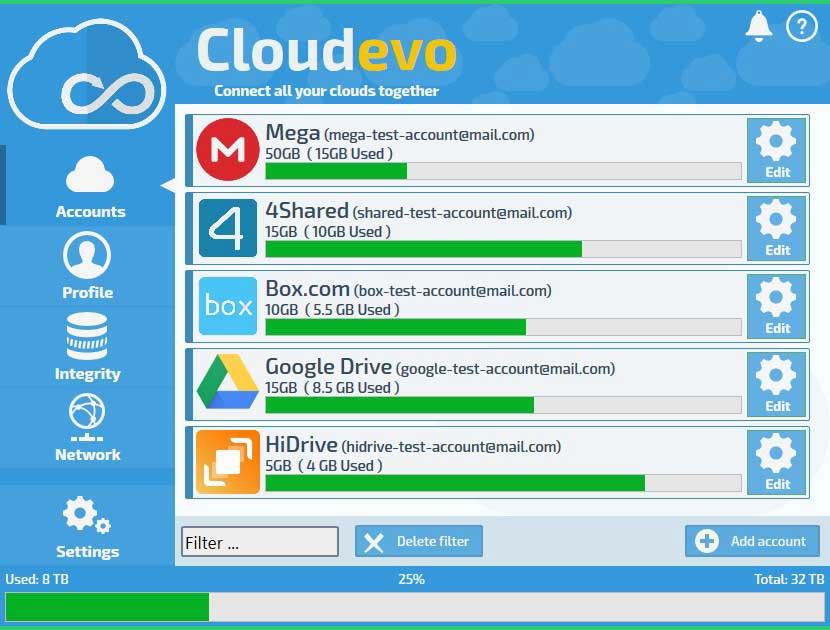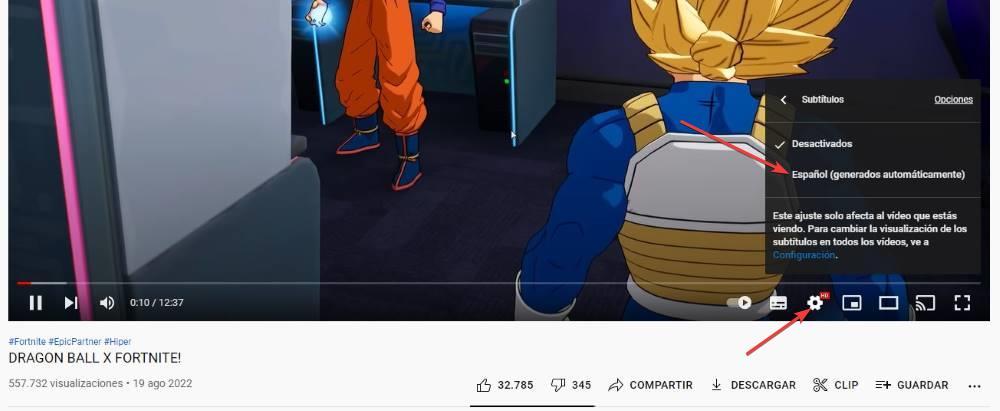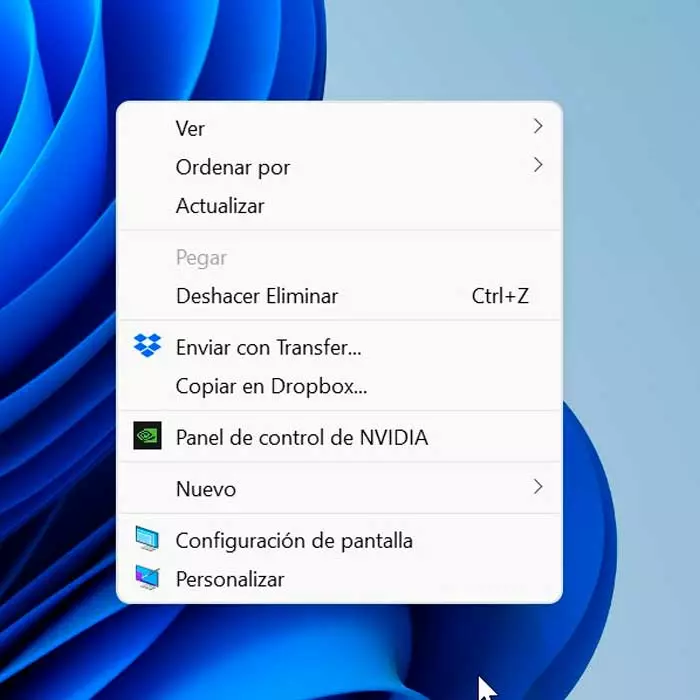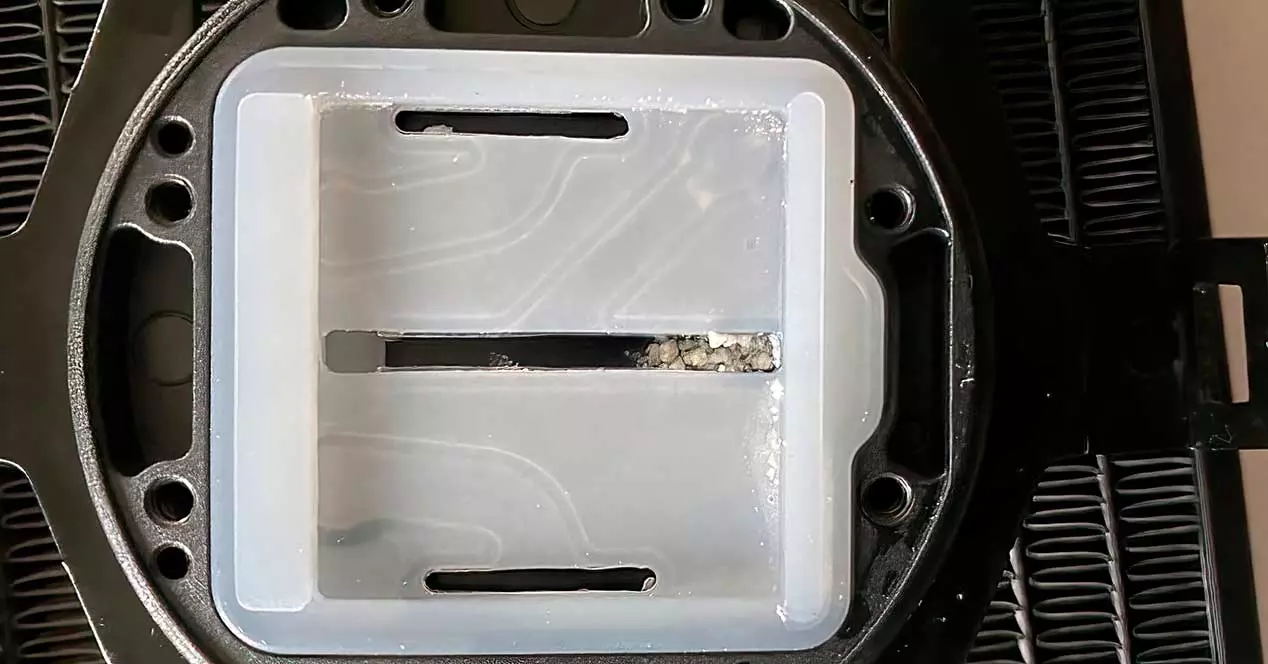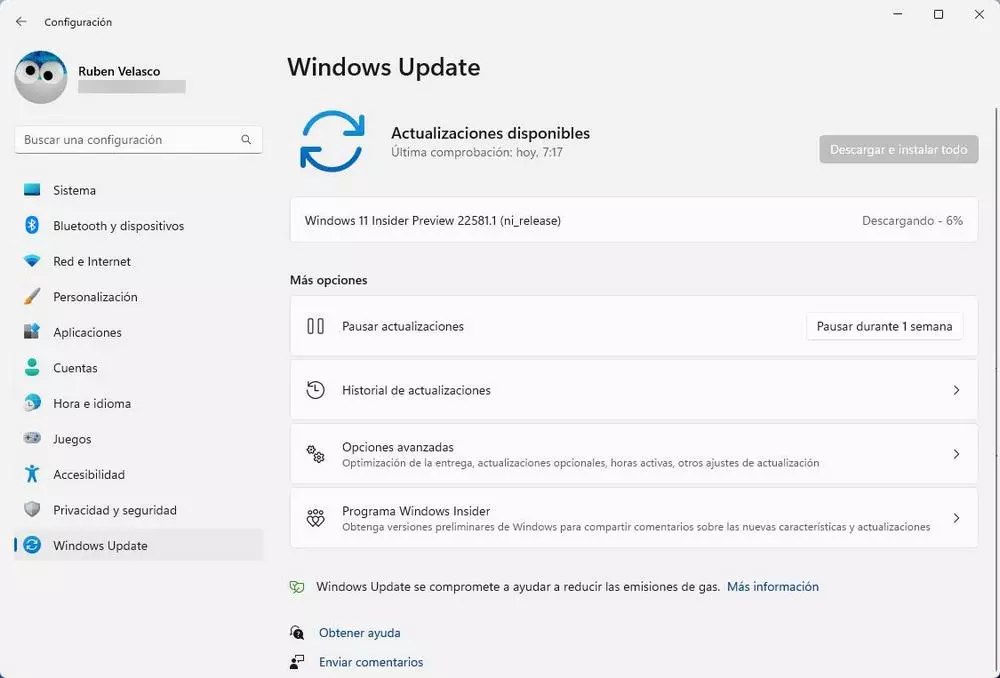
Windows 11 continues with its development. The new, and controversial, Microsoft operating system has been with us for 6 months now, and little by little it is correcting the errors that have been present since its launch and is becoming the operating system that users deserved. Continuing this development, Microsoft has just released the new build 22581 for this operating system. What is new in this update? Let’s see it.
Windows 11 build 22581 is already BETA
The first thing we should keep in mind is that the new build 22581 has not only been released for targeted users within the Insider Dev channel like other previous updates, but this time it has also reached the beta branch. This means that, after the many changes and the many new features that have been introduced in the operating system in recent weeks, the new major update that will arrive to the operating system is closer than ever. It is true that there is still a lot of work ahead before we all receive this new update through Windows Update, but it is an important step.
If we are participating within the Insider Dev channel, and want to move to using beta updates, now is the time. We just have to go to the section Settings > Windows Update > Windows Insider Program and change the settings to point us to the beta branch. In this way we will stop receiving unstable updates every week and the next update we will receive will be the next beta, which we do not know when it will arrive. If we don’t do it this week, as soon as Microsoft releases the next Insider Dev build, we’ll no longer have a chance to move into the beta channel.
Changes and improvements
The only novelty that we will find in this new build 22581 is a new taskbar optimized for tablets. This began to reach some users with the release of build 22563, but it wasn’t until now that it was finally available to everyone. They have also been made various settings on the taskbar to correct some small problems reported by users and thus improve the experience of this controversial element of Windows 11.
In addition, some links added in build 22557 that allowed us to give the computer a second life or recycle it have been removed. These links will return later in the future.
Build 22581 fixes
Of course, various bugs, problems and errors present in previous versions of the operating system have also been fixed. These problems are:
- Taskbar:
- Fixed an issue that caused taskbar previews to use the wrong fonts for the window title in languages other than English.
- Dragging and dropping items onto the taskbar should now work when auto-hide is enabled.
- When dragging something to the taskbar, if a message is displayed (like an X when it can’t be pinned) it will now have round corners.
- Mitigated an issue where swiping to collapse the tablet-optimized taskbar could erroneously invoke the dashboard widget.
- Start menu:
- Fixed an issue where the search box at the top of the start would sometimes flicker.
- Mitigated an underlying issue where swiping to open the all apps list would think you had tapped one of the list headers.
- Updated the context menu when right-clicking on a pinned app to change the “Move to front” message to “Move to top”.
- Concentration mode:
- The clock app has been updated to version 11.2202.24.0. It is now able to update the state of Windows Focus when we launch focus sessions from it.
- File Browser:
- Fixed some issues where icons were missing next to some command bar and context menu entries.
- Made some minor tweaks to the context menu and command bar icons, including copy.
- Folders that only have one other folder inside them will now have an icon with a sheet of paper instead of being empty.
- Fixed an issue that could crash the file explorer when using the “Group By” option.
- Entry:
- Fixed various issues with IME keyboards.
- Improved reliability when displaying the touch keyboard on the login screen after touching the PIN or password field after reboot or update.
- Fixed an issue that made some text on the touch keyboard difficult to read when using the black and white theme.
- Fixed an issue with the “Size and Theme” link not working under Settings > Time & Language > Typing > Touch Keyboard.
- Mitigated an issue that caused the touch keyboard to display old text.
- The “Press Enter” and “Press Tab” commands when using voice typing should work in all languages.
- Fixed an issue where using a 3-finger or 4-finger gesture on the touchpad to adjust audio volume would not work with Bluetooth devices.
- Settings:
- Changes to program event sounds should now persist across each update.
- Improved the visibility of the battery icon in the Bluetooth section within the quick settings when activating contrast mode.
- Window:
- More rounded corners on other system elements, such as task view desktops.
- Fixed an issue where the task view icon would not appear on secondary monitors when using certain languages.
- Fixed an issue where selecting a Microsoft Edge tab within Instant Assist would cause the window to animate from the wrong place.
- Improvements when minimizing certain system elements.
- Fixed an issue where Instant Layouts would unexpectedly display immediately when dragging a window.
- Fixed an issue where rotating a tablet would cause the animation to suddenly cut off.
- Mitigated an issue where using the 3-finger gesture to minimize all apps at once could cause them to get stuck.
- Reduced the size of the area above a notification where clicks were not passed to the window below.
- Fixed issues when dragging the title bar of a maximized window.
- Fixed an issue where if you had the Open or Save dialog open and used Alt + Tab to exit the app, returning to the app would lose focus.
- Voice access:
- Fixed an issue that caused voice access to crash when using commands to capitalize text in Office.
- Storyteller:
- Narrator now correctly indicates if there are pictures in cells of an Excel or Word table.
- Narrator will no longer stop reading when reaching some embedded web links and buttons from Edge.
- Task Manager:
- Fixed an issue that caused this tool manager to not display preferred visual settings correctly.
- Fixed an issue where Task Manager does not populate the details in the Status column on the Start Applications page.
- Others:
- Fixed an issue that caused the volume indicator to get stuck when using hardware keys.
- Mitigated a bug that caused explorer.exe to crash on first login.
- Fixed some issues that affected Explorer.exe reliability.
All of these bugs belong to Windows 11 build 22581. However, Microsoft reserves the possibility of bringing some of these fixes to the stable branch of the operating system.
Known bugs
In addition to all the fixes we just saw, Microsoft has also updated the list of bugs and known errors in its operating system up to build 22581. These are as follows:
- General:
- This update is not available for Lenovo PCs in China.
- Windows 10 users who join the beta to receive this build will see an error 0xc8000402 when updating. To avoid this, they first have to update to the stable version of Windows 11, and then move to the Insider beta build.
- Taskbar:
- This bar doesn’t always collapse after opening an app or tapping away from it when it’s expanded on 2-in-1 devices.
- Some areas still don’t track the height of the expanded taskbar on 2-in-1 devices. And this makes some features, like Widgets, look bad.
- File Browser:
- The suggested results when using the search engine do not work correctly.
- Microsoft is working to fix issues with OneDrive floating menu icons and text.
- Widgets:
- Pinning a widget to the dashboard places the widget on top instead of below the already pinned widgets. This should automatically fix itself after 30 minutes.
After rearranging widgets, some users experience issues with them seeing incorrect results in the pinned section. - The widget panel may not display properly when swiped from the left edge of the screen. We can also launch the panel with the Win + W shortcut.
- Pinning a widget to the dashboard places the widget on top instead of below the already pinned widgets. This should automatically fix itself after 30 minutes.
- Storyteller:
- Natural voices sometimes get stuck in this new build. We can fix it by restarting the narrator.
- Live Subtitles:
- Some applications, such as media players, prevent live subtitles from being visible.
- Applications placed near the top of the computer screen, and closed before opening live captions, are relaunched below the captions window.
- The top of maximized apps cannot be reached when subtitles are placed on top.
All these problems will be fixed little by little as time goes by and Microsoft releases new Insider updates. By the time the big Windows 11 update rolls out to all users, all of these issues should be gone.