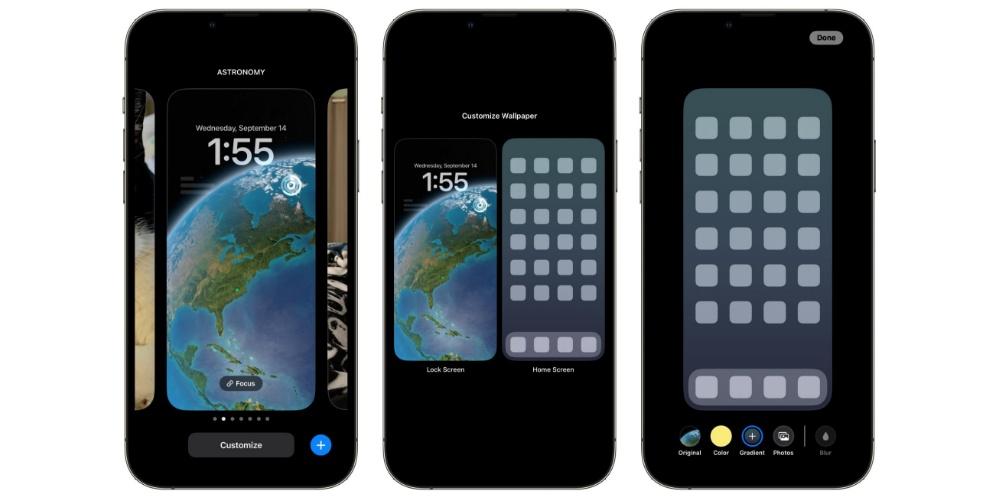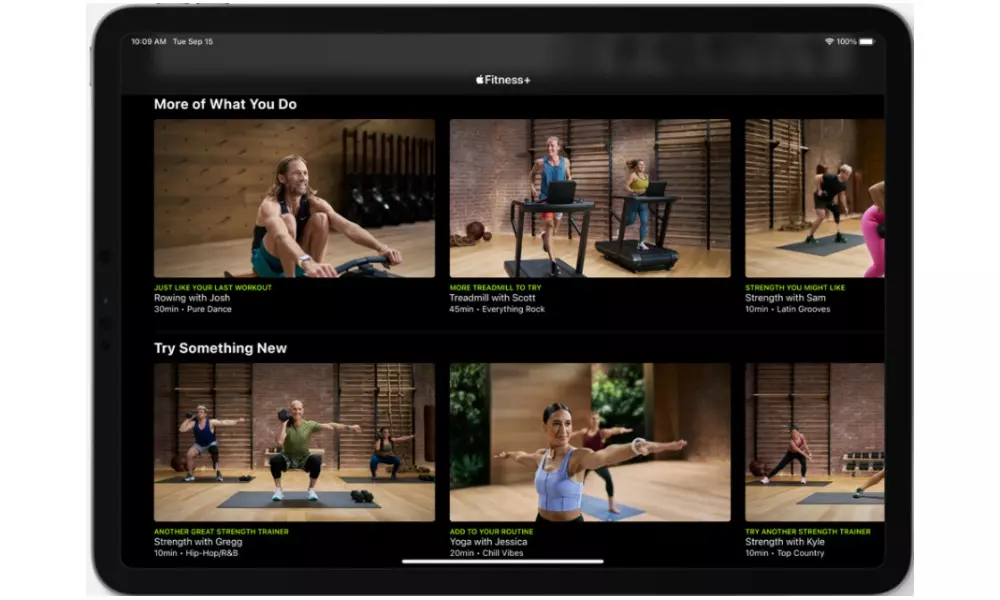Yesterday, the Cupertino company released the first beta of iOS 16.1 with really interesting news. Among them there is one that, without a doubt, many users will celebrate since it is something that has been missing with the launch of iOS 16. Keep reading that we will tell you everything that this version brings in this post.
Apple is a company that is constantly evolving, and proof of this is the number of versions and updates that it brings out of the same operating system. With iOS 16 already available to all users who have a compatible iPhone, those from Cupertino released the first beta of iOS 16.1 yesterday.
What’s new in iOS 16.1
Historically, Apple always takes advantage of the first major iOS update to introduce both visual and functional new features to iOS, and this version 16.1 has been no less. In fact, we could say that it includes even more features than usual, so it will be an update that users will be looking forward to. Below we tell you the news.
- Battery percentage on iPhone XR, iPhone 11, iPhone 12 mini and iPhone 13 mini. When Apple introduced the battery percentage in iOS 16, there were many devices that had the new design that were left out of this novelty, well, with iOS 16.1 they will already have it available.
- Live tracking of activities. One of the great novelties of iOS 16 and its locked screen was the possibility of live monitoring of certain activities. Well, this will be available with this new version.
- Lock screen or home screen customization. Until now, when you click on personalize on the lock screen it only allows you to do it on the locked screen, now you will also have the possibility to personalize the home screen through this access.
- Matter arrives in iOS 16.1. The standard that Apple announced for HomeKit devices is already visible with this new update, which means that its launch is just around the corner.
- sustainable load. Apple’s desire to collaborate in the fight to conserve the environment is well known, well, this is already coming to the iPhone, since now whenever you charge your device you can make the iPhone take power at those times when that its consumption produces a lower carbon footprint. You can activate this option from the same menu as the optimized load, that is, by going to Settings> Battery> Battery health.
- Ability to remove the app from Wallet. With iOS 16.1, all users who want to remove this app from their iPhone will be able to do so easily.
These are the main novelties that iOS 16.1 brings, a version that is in its first beta, so users will have to wait several weeks until they can officially enjoy it on all compatible iPhones. We remind you that it is not at all recommended to install a beta on a main device, especially for those who, given the novelties that this version presents, want to try them immediately.