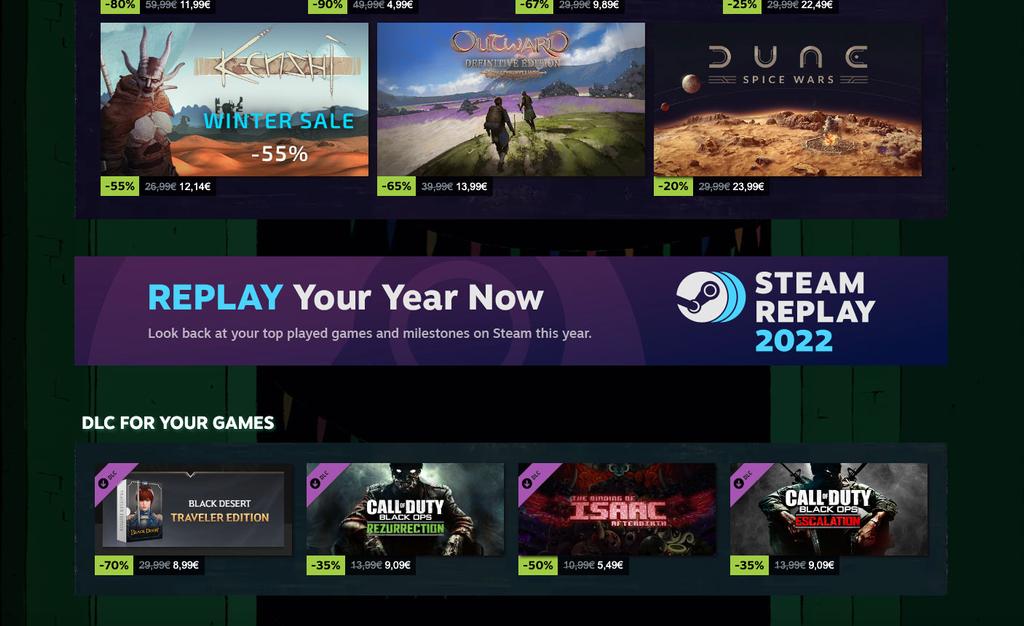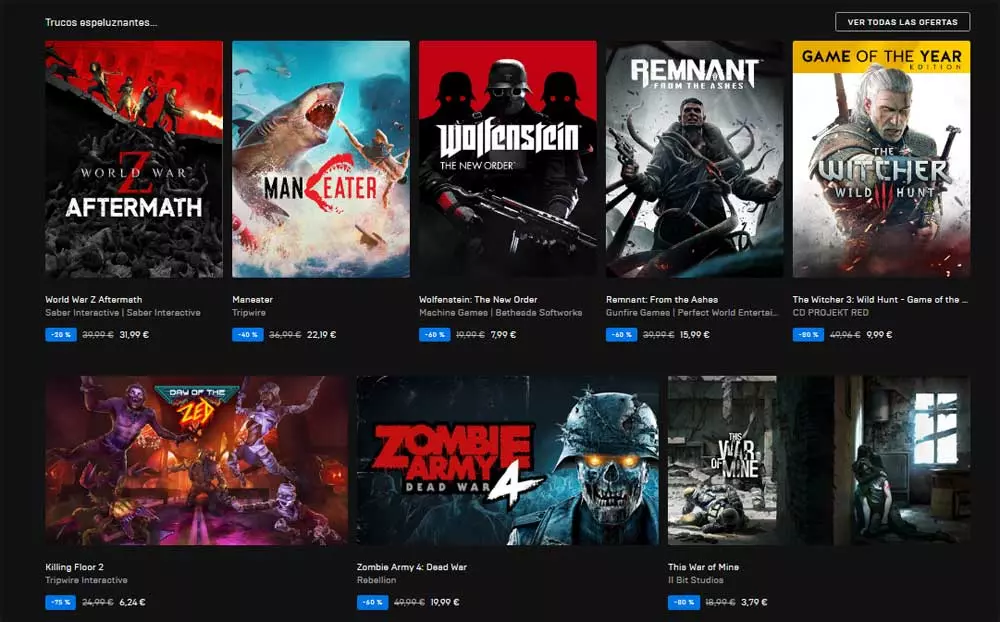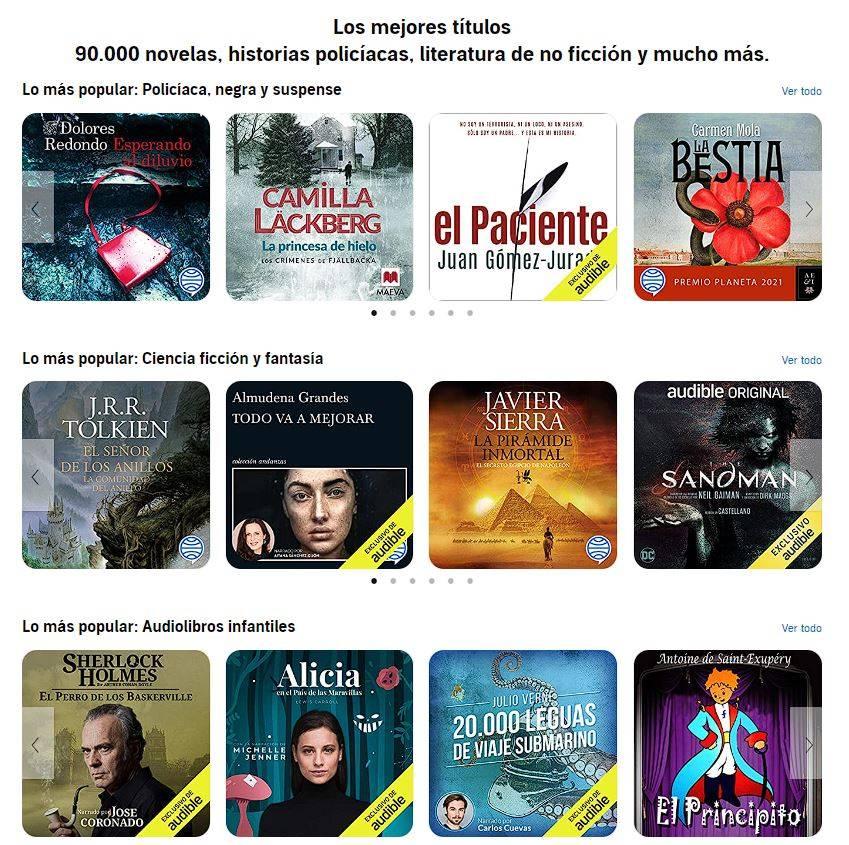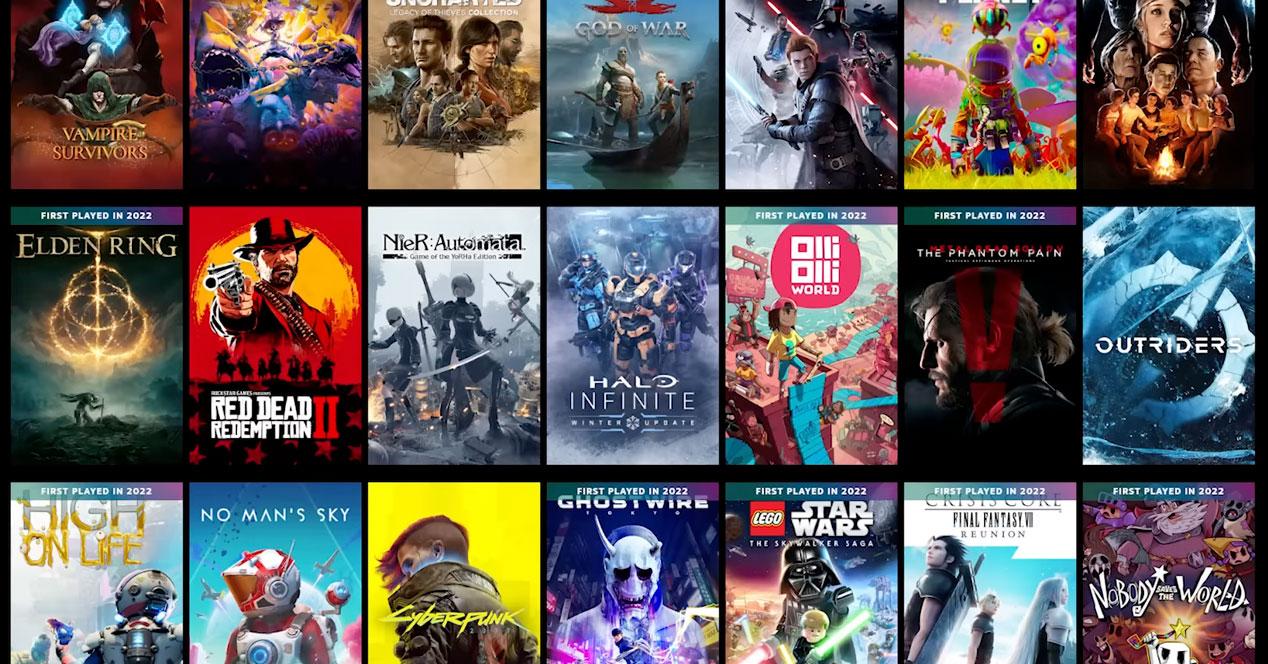
For some time now they have become popular in many music services and streaming the annual summaries that put us in figures what we have consumed: our favorite titles, to which we have spent the most hours, the artists we listen to the most and the genres that fill our musical minutes on a daily basis. So it was not surprising that this custom forward made the leap to video game stores, with Valve and Steam in the lead.
What can you see on Steam Replay?
It has been those of Gabe Newell who have officially announced this new function of the store that is launched to summarize in figures and graphs what our 2022 has been particular. With a video that you can see just above and that pulls the typical humor made in Valve, They have wanted to show us everything we can know about ourselves in terms of game statistics. And the truth is that you are going to know small details that you were not fully aware of.
For example, which games are the ones you have invested the most time in them, the genres, the achievements with a small timeline that says a lot about whether you’ve enjoyed it straight away or in leaps and bounds several weeks away. As is logical, you will be able to put into numbers all the time you have dedicated to enjoying something within Steam, as well as the number of launches to which you have spent a single minute of play.
It is, of course, about a new way to look at your stats and be aware of whether everything you have spent has been recovered later, truly enjoying and squeezing the most out of Vampire Survivors, god of war, pubg, CS:GO or any other of the thousands and thousands of developments that live within the most important digital store for PCs.
How can you check Stam Replay?
This new Steam feature You will have it by default available on the main page of the store. You just have to do a little scroll towards the bottom of the home that opens by default to see the banner that occupies the entire width with that 2022 Replay. Needless to say, you must click to start loading the small presentation where some relevant information is detailed such as:
- The most played title with the total percentage of time invested and the sessions.
- The full number of pitches you’ve used throughout the year.
- The number of trophies and the number of games to which they have belonged.
- The games you’ve spent the most time playing in specific categories, such as those developed for streaming.
- Your record of games enjoyed in fewer days. That is, for example, 12 in ten days.
- Percentage and number of games that are new of all the ones you have played in 2022.
- Percentage and number of classic games that are more than eight years old on Steam that you have launched from the app.
- Chart of most enjoyed genres.
- Breakdown of each of the games you’ve triedwith time lines to check everything you have invested in them within each month.
If with all of the above it is not clear to you how your year on Steam has been… what else do you need?