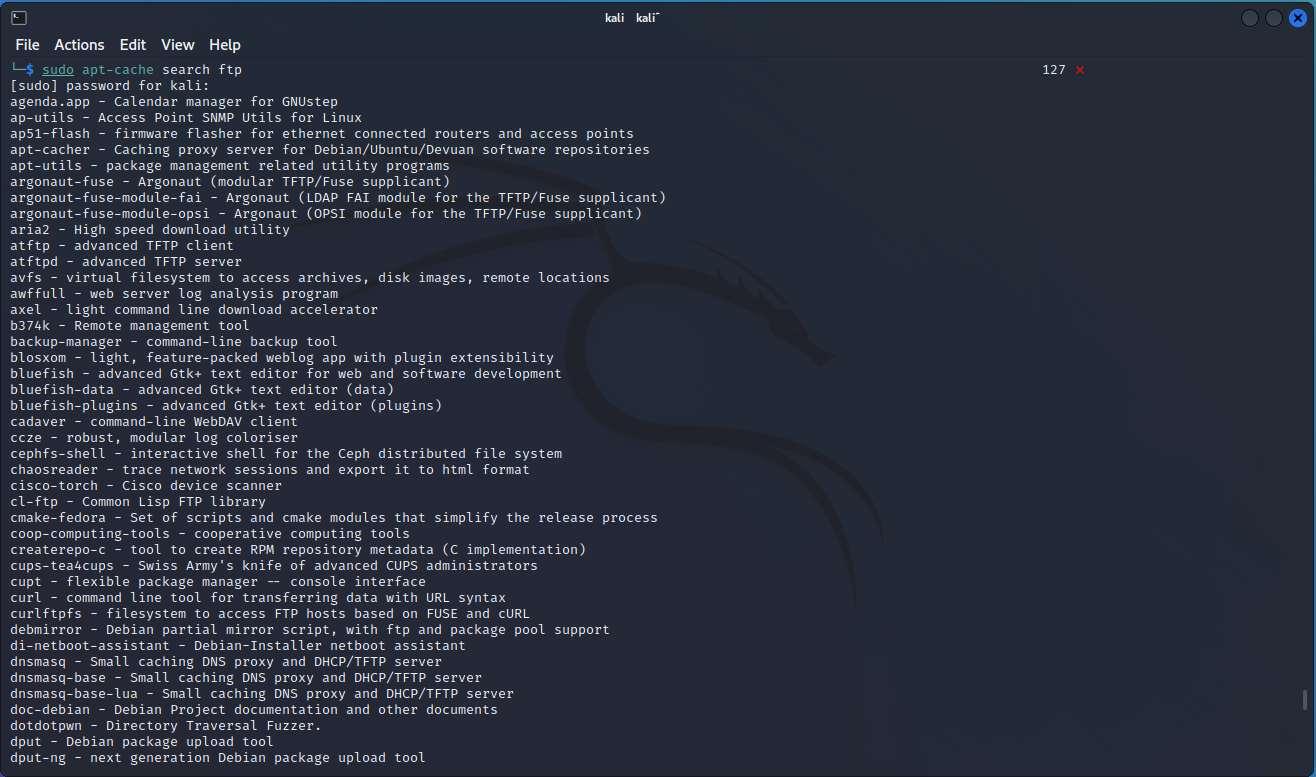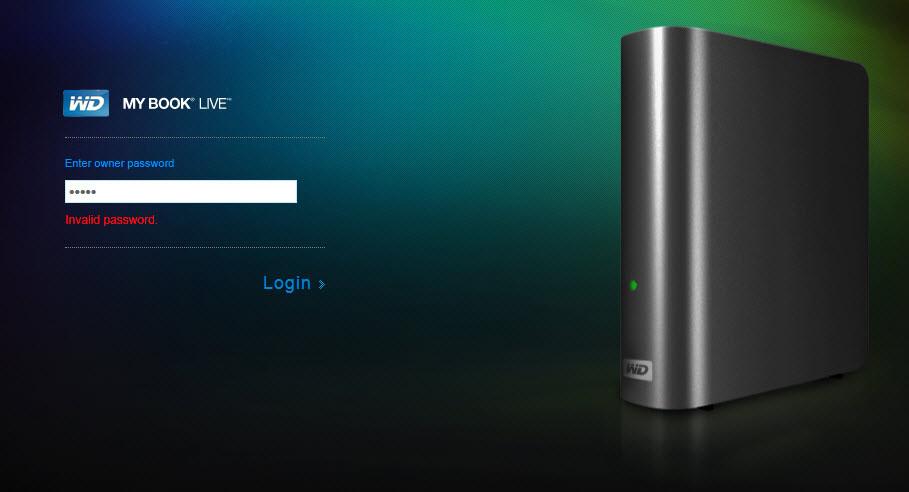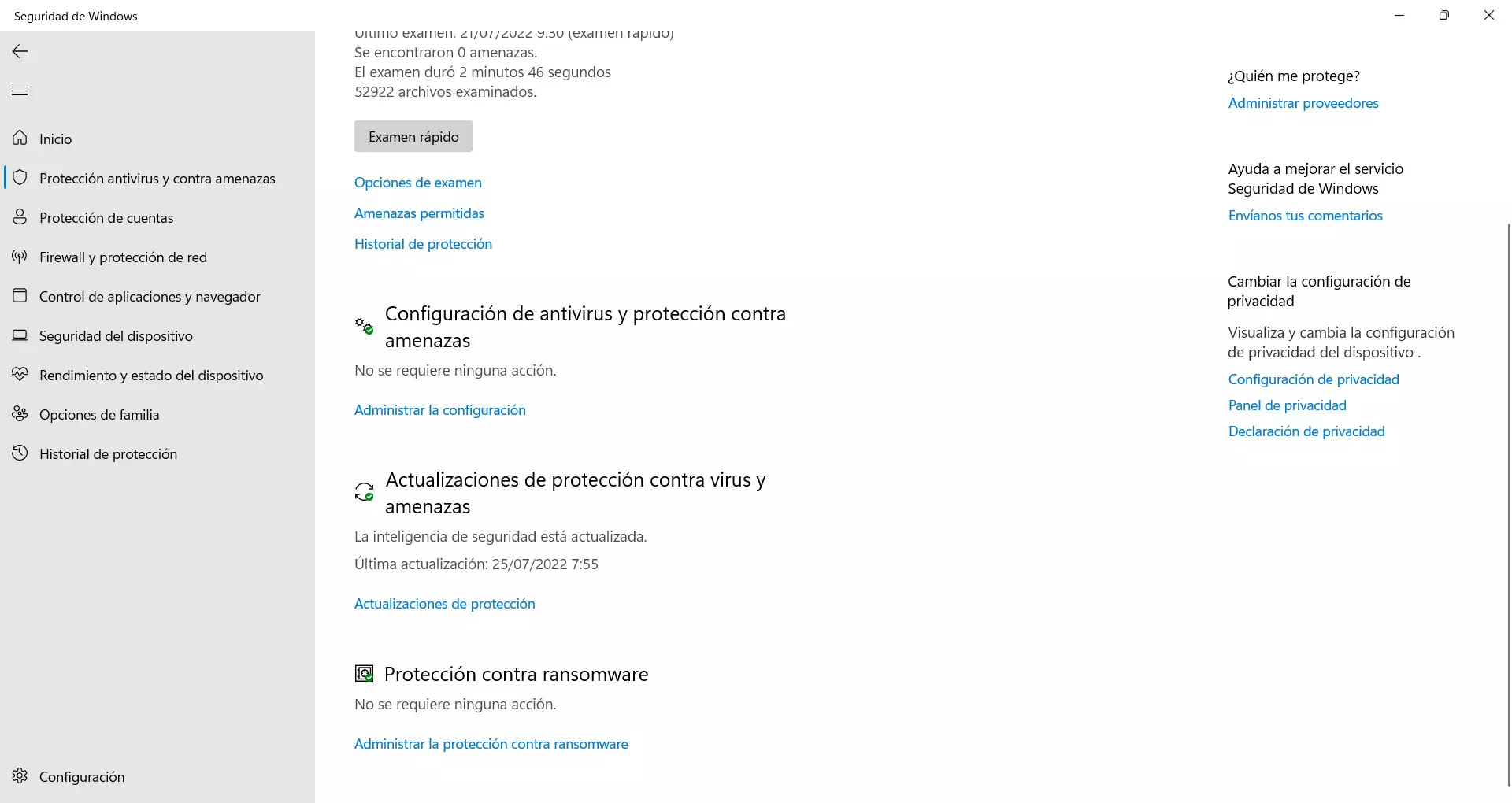Suffering theft of bank details, passwords or personal information is one of the risks we face every day. This can happen for different reasons, such as having put your bank card on a fake website, having exposed your data too much or there has been a vulnerability and leak. We are going to talk to you about one notification that your bank can send you and we are going to explain why you should be careful. Although it is for security, sometimes it can become a real problem.
It is about the push up notifications that appear when you make a payment. It’s a security measure, really. When you make an online payment, a message or notification will likely appear in the bank app for you to confirm. In this way, the bank verifies that it is you who is making that payment and validates it. Now, what happens if it is a scam and you click by mistake?
Be careful with payment verification
Why should you be careful? Think about a possible attack. For example, a data leak in which your bank card has been compromised. An attacker could use that card to make a payment on the Internet. A notification may automatically appear on your phone asking you to accept it.
Two things can happen: you simply see that notification and accept without thinking or by mistake, but also that you have recently made a payment or you are in the banking app and do not suspect anything and accept the payment. Once you press, that fraudulent payment it runs and you lose the money.
Therefore, it is essential to be careful with any bank notification you receive on your mobile. Sometimes it is through a push up, but it could also be a code that you receive by SMS or some action that you must perform within the application. Whatever the verification, always keep in mind that it may be a scam.
Protect your accounts
Of course, it is essential that you always protect your accounts. You should always use strong passwords and enable two-step authentication, which are precisely these pop-up notifications or those codes that you receive by SMS. Avoid using weak keys or ones you use elsewhere.
It is also key to always use official applications and enter from the bank’s legitimate website. Never access from third-party sites, as it could be a trap and that will expose your data. You should always check that this program is updated and that you have downloaded it from the bank’s website or, failing that, from reliable application stores, such as Google Play.
Additionally, protecting accounts is also protect the device. Make sure you don’t have viruses on your phone, as they could log keystrokes and steal passwords. Always check any program you install, have a good antivirus and update the operating system to correct vulnerabilities.
In short, it is important that you be careful with push up notifications from the bank. Although they are a security measure, you can make the mistake of accepting a payment that you have not actually made. It is key to prevent your bank account from being stolen online.