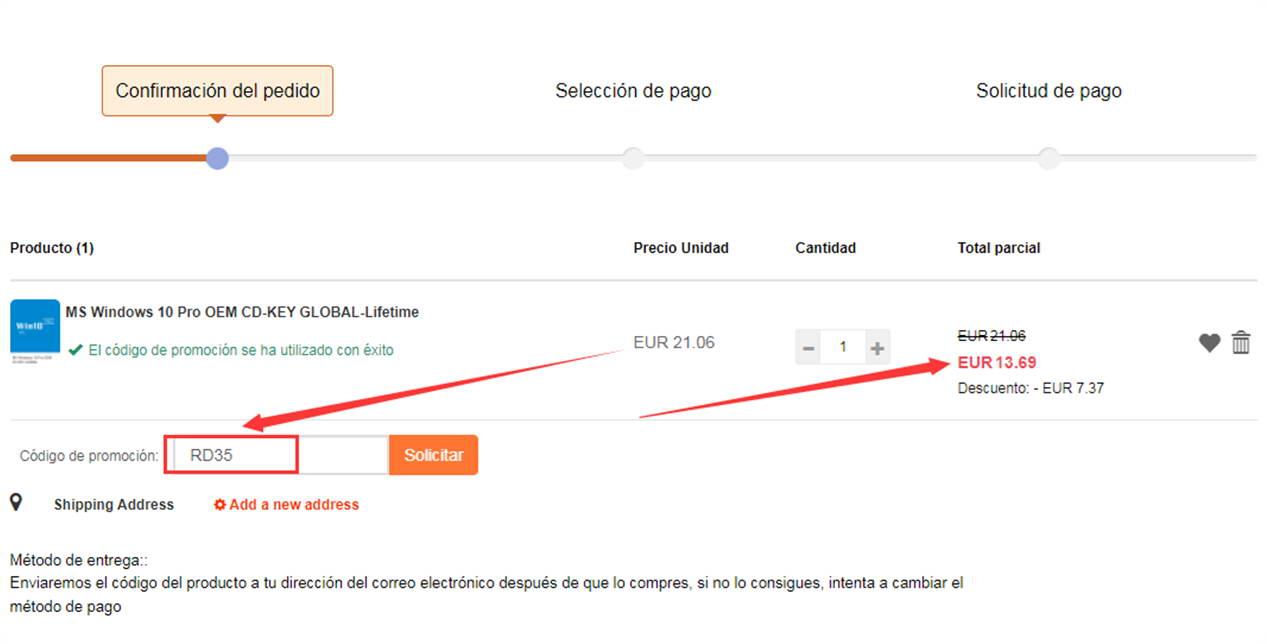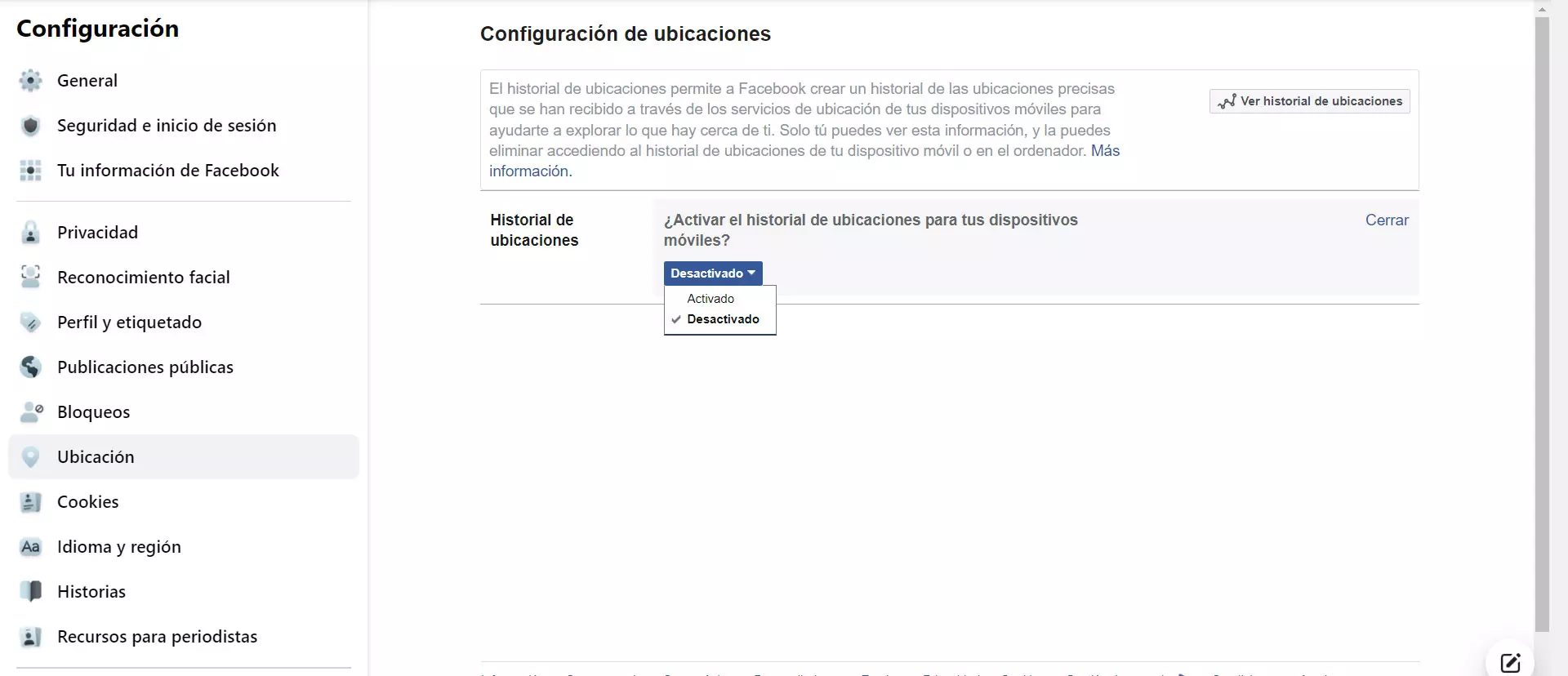If you have bought a new computer, it is very possible that it came without the Windows operating system installed. For many years, manufacturers such as ASUS or Lenovo, among others, have been selling new computers without the Microsoft operating system, and having a discount of around €100 compared to the same model with the Windows 11 operating system. If you want to install a fully legal license , on websites like cdkeysales.com We have the possibility of buying cheap licenses and saving a lot of money, since the price is around €15 approximately, so you will have a saving of €85. Do you want to know all the offers we have available today?
All the cheap licenses are of the OEM type, this means that you will not be able to change the processor or motherboard of your PC without having to activate it again. What these stores do is buy large quantities of licenses, to later sell them, something completely legal in the EU.
Discounts on Windows and Office
At Cdkeysales we have a large number of Windows and Office licenses at a really low price, in addition, if you add the discount coupon “RD35” you can have an additional 35% discount. Next, you have all the prices with the discount applied:
If you want to buy an Office 2021 license, you can apply this same discount with the coupon “RD35” and have the best price, you can see all the offers below:
We also have a pack of Windows 10 Pro with Office available, either the 2016 version or the 2019 version. Of course, you also have the RD35 coupon available to have the best possible price.
On this occasion we also have licenses for two very interesting software, and with a fairly large discount compared to the usual price for these licenses:
As you can see, we have significant discounts on these OEM licenses to activate our Windows operating system or the office suite par excellence.
Steps to buy and activate the license in Windows 10
The first thing you should do is go to the Cdkeysales website, you can use any of the previous links. You will have to register with a valid email to activate the account you have created, then you can enter any product that interests you from the above, and you can click on the “buttonBUY» to add it to the shopping cart. Once you click on the shopping cart, you can start with the order purchase wizard.
The first thing you should do in «Order confirmation» is to enter the promotion code «RD35“, remember to click on the button”Request» for the discounts to be applied to you. Then you will have to pay for the license, we recommend using PayPal or using the PayPal payment gateway to pay by card without having to give your card details to the Cdkeysales website.
In the main user panel, in the “My shopping» you will be able to see all the licenses you have purchased. In the column of “Keys/Codes» you will be able to see the license that you must use to activate the operating system or the Office suite.
Activating the Microsoft operating system is very simple, you just have to go to the “Home / Settings / Update and security«, then you go to the «Activation» menu and proceed to follow the license activation wizard, copying it when asked, and it will automatically be activated over the Internet. Remember that you will need an Internet connection to activate it, otherwise it will not work.
As you have seen, buying and activating a Cdkeysales license is very simple. If you have any problems, you always have the possibility to contact the technical support by mail 24/7 and they will solve any problem for you.