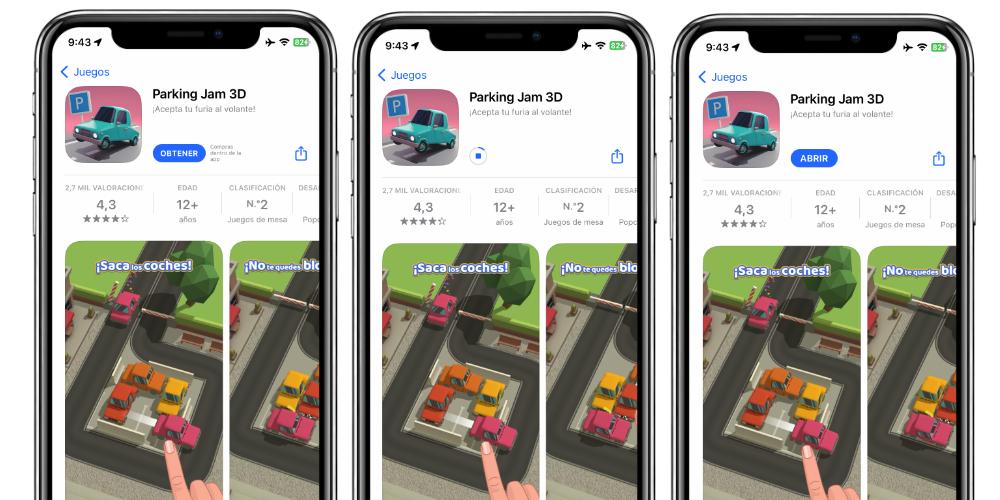The Airplane Mode of the iPhone and the iPad is essential to go inside a flight, and to be able to manage the devices. When this is activated, a large part of the communications is cut off and we are unable to do things such as activate mobile data. But what if we want to download applications? Is it possible to do it with Airplane Mode activated?
Turn on Airplane Mode on your iPhone or iPad
To activate Airplane Mode, both on iPhone and iPad, we can do it in two different ways. The first is through the Settings, where if we enter, we will activate the Airplane Mode switch. The second is through the Control Center, where we will see the icon of an airplane, and if we press it, we will have activated Airplane Mode. When this is activated, connections via mobile data are deactivated and our iPhone can’t receive calls.
But is it possible to connect to the internet with Airplane Mode? Even if certain connections are disabled for security reasons, it is possible to connect to Wi-Fi networks and connect to Bluetooth accessories. So, if you are connected to a suitable Wi-Fi network, you can download applications. Now, what is that “adequate Wi-Fi network”? When we are on a plane, certain requirements must be met to be able to download applications with Airplane Mode activated, and they have to do with the connection that we are going to have:
- The flight must have open Wi-Fi and an available connection to use all your mobile services normally
- If we are required, we must login to the network to connect
- If the flight only offers paid Wi-Fi, in order to use all the services of our mobile and we want to download apps, we will have to pay
It must be taken into account that, with Airplane Mode and on board a flight, we can only have the internet connection provided by the airline. It may be the case that your in-flight Wi-Fi network can only be used to send and receive messages in selected apps, but you won’t be able to download apps. Your iPhone or iPad, by itself, connected to a Wi-Fi network and with Airplane Mode, can download applications if the network is not restricted. For this reason, we recommend that look closely at the airline’s Wi-Fi network.
If the Wi-Fi network of the flight allows it, to download applications you just have to go to the App Store, select the application you want, enter the password, Touch ID or Face ID if required, and wait for the app to has been fully downloaded. It must be taken into account that we will need connection all the time until the app has been downloaded.
In the same way that you can download applications with Airplane Mode activated, you can download other content, such as songs on streaming services such as Apple Music or Spotify, or download an episode of a series, or a movie on Amazon Prime or Netflix. But always with a stable internet connection and that is constant until the application or content we wanted has been downloaded.