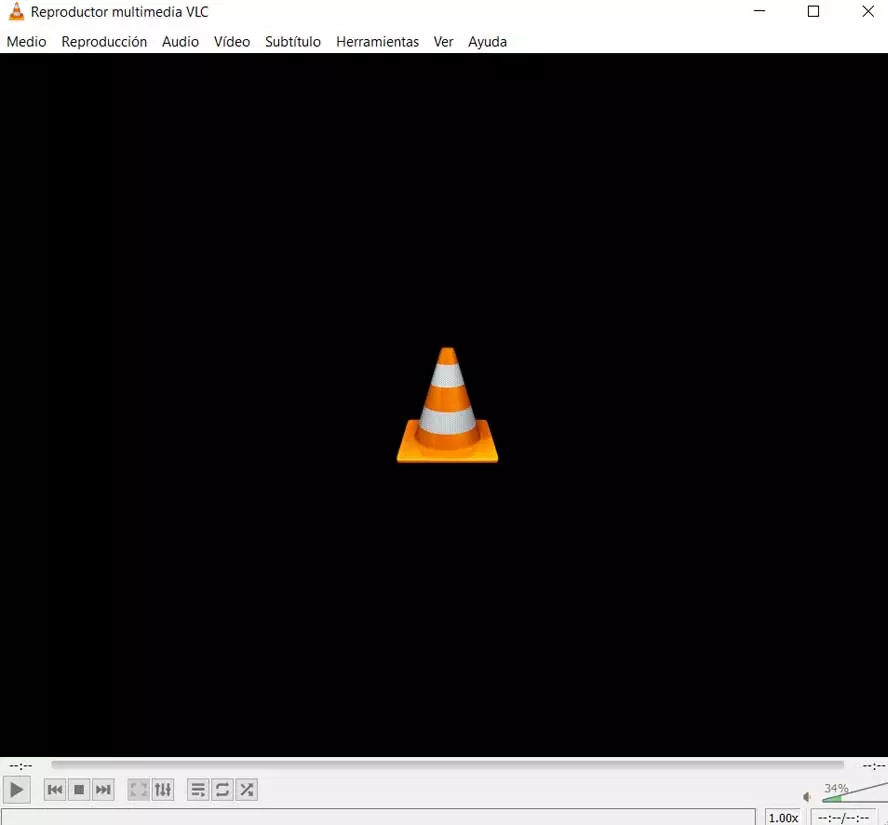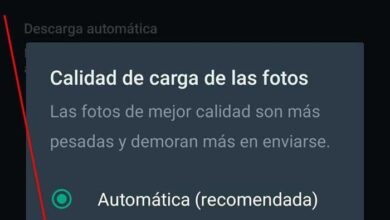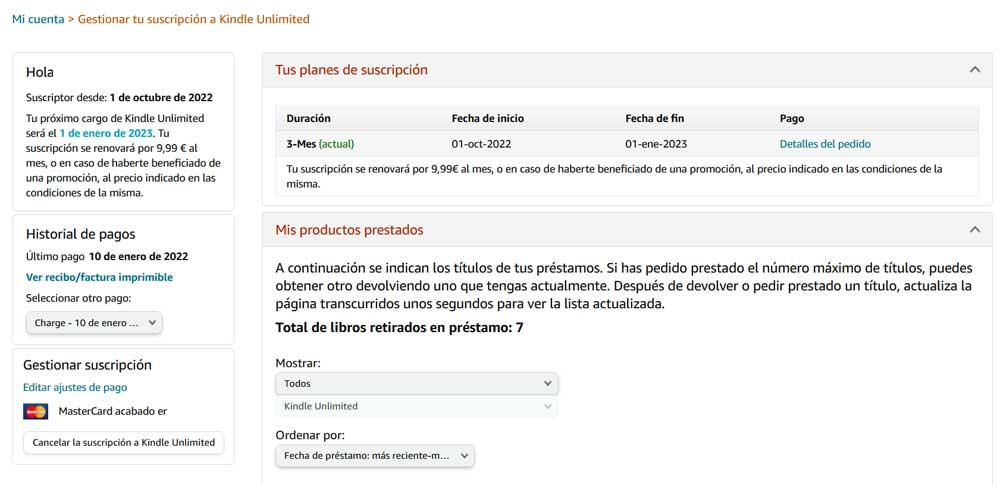
It is more than likely that most of you know first hand that Amazon has its own video streaming platform, storage of cloud photosor those mentioned e-books. In this case we want to focus on this latest service called Kindle Unlimited and that offers us a huge number of books and magazines in digital format.
We can make use of different devices to benefit from this reading content, such as the mobile. If we download the corresponding application we can read these books and magazines comfortably here. But in this case, perhaps the most interesting thing is to have the firm’s own reader, we are talking about a Kindle, to download all these files. It is worth mentioning that apart from the fact that we are subscribers of Amazon-Primeor not, the cost of this service that we mentioned about ebooks is €9.99 per month.
Likewise, if we are a little attentive to the different offers launched by Amazon, on many occasions we find that we can enjoy this service for free, at least temporarily. These specific offers that we are talking about are usually offered for one or three months, something that any user who has an account in the online store can take advantage of.
Cancel Kindle Unlimited and continue reading ebooks
Obviously, these types of movements are carried out in order to attract customers and convince them to continue with the subscription. In the same way, users can take advantage of these offers. It will help us to test the electronic book service and decide whether to continue paying later, or not. But whether we pay for the subscription to Kindle Unlimited or we are enjoying a free offer, here the danger is if we plan to cancel it in the next receipt.
For example, if we are enjoying 3 months of free offer, when that period of time ends, the payment of the following month is made automatically. This means that if we did not wish to continue with the subscription, we will still pay. However, we can use a simple trick. This will allow us to avoid this unwanted charge and also continue enjoying the ebooks that we have downloaded. To do this, once we start the subscription, whether paid or free, we access our account. Even when we have already downloaded a title, we are located in the My Kindle Unlimited section.
At that moment, the remaining time of our subscription will appear on the screen and when the next payment will be made. If we think we might forget and want to cancel the Kindle Unlimited subscription, let’s see what to do. On this same screen, on the left side of it, we have a button that says Cancel your Kindle Unlimited subscription. With this cancellation, what we really achieve is that we do not miss the charge once the subscription to the service ends.
Perhaps the most interesting thing here is that we are not going to lose the books that we have downloaded or those that we are going to download later. Obviously until the end of that active period. In this way we will continue reading the ebooks that we want from Amazon, and we will not pay the subscription in the future due to oversight.