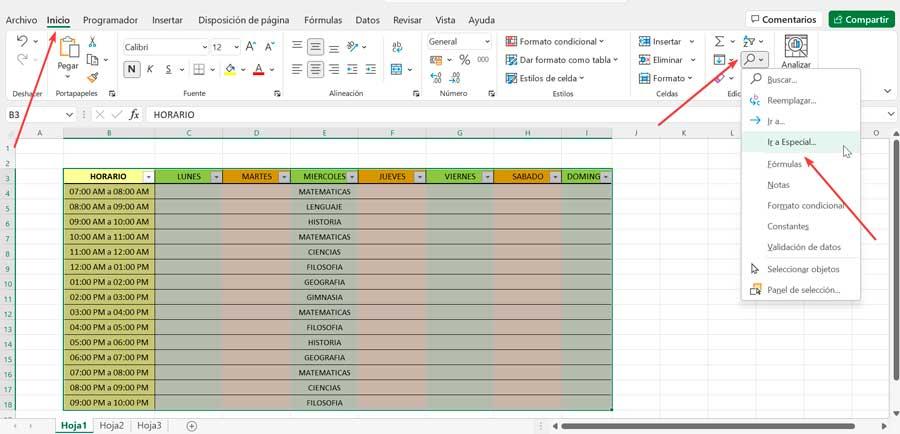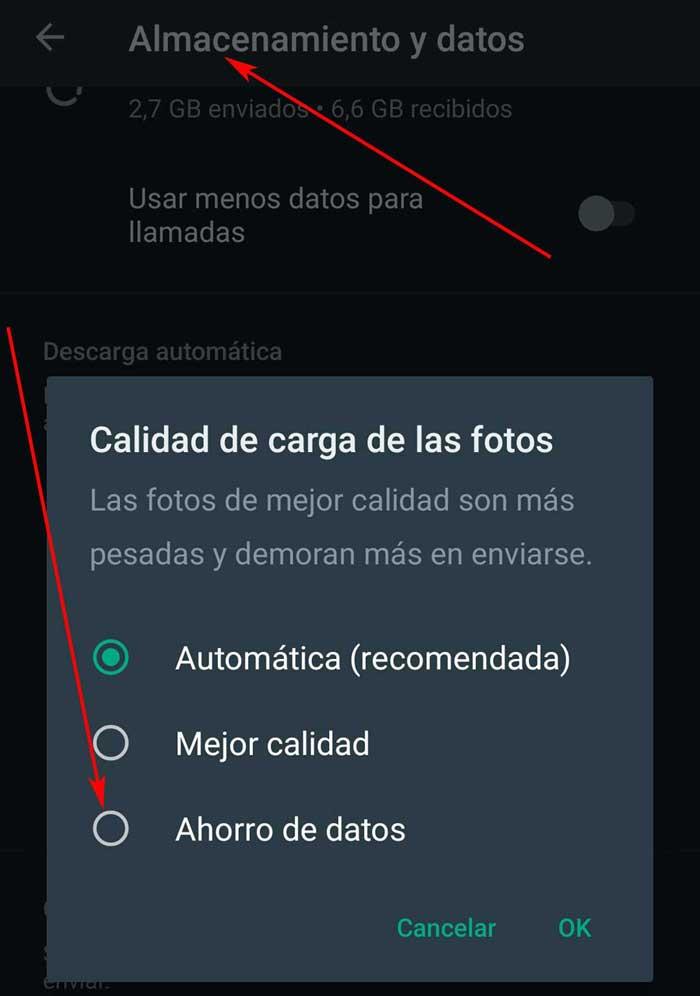
The current ones instant messaging apps we use them to communicate both personally and professionally with users around the globe. But we not only share texts, but also send and receive files of various kinds.
These can be files in the form of photos or videos that sometimes take up more space than we would like at first. This is something that can become a serious inconvenience both when saving it and when sending and receiving it. We must bear in mind that all this content is shared and exchanged through Internetusually from mobile and using a data rate.
This means that we are not always going to have all the coverage that we would like, so sending and receiving large files in applications like WhatsApp can become an ordeal. In addition, this type of exchange is becoming more common, so we can take a series of measures to avoid problems. Next, we are going to talk about some interesting tricks that will allow you to send large files through WhatsApp avoiding failures and problems.
WhatsApp It is one of the most used messaging applications and allows you to send files of up to 100 MB. To say that this limitation is reduced to 16 MB for photos and videos. Therefore, to respect these limits, but send large files, let’s see how we can do it easily with these tricks.
Send large files through WhatsApp without fail
When we need to send large files to one of our contacts from the messaging application, we can improve the process with these tricks that we mention below.
- Customize the quality in WhatsApp: the messaging application itself offers us a setting that allows us to customize the quality of multimedia content. It is a built-in compressor that adjusts the quality of your photo by reducing its size. We can find this in the WhatsApp settings, specifically in the Storage and data / Photo upload quality section. Here we only have to select the option Data saving.
- Use Google Drive: Google’s cloud storage service Google allows us to access any previously uploaded file. Obviously, this includes the photos and videos that we store in our personal account on the platform. Therefore, to send very voluminous contents of these characteristics through WhatsApp, we can create a link with the function integrated in Drive. Then we can share it in the messaging application, whatever the size of the file.
- Use a compressor: we have at our fingertips a multitude of applications that are responsible for compressing any type of file that we load into it. For example, we can use a program as well known as WinRAR to significantly reduce the size of the original file and then send it without problems.
- Take advantage of this web application: we can also take advantage of the free web application known as Wetransfer. Here we can upload files of up to two gigabytes at no cost and create a link that we later share on WhatsApp with the contacts we want. So we skip the boundaries that we mentioned earlier.