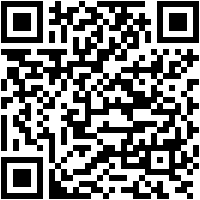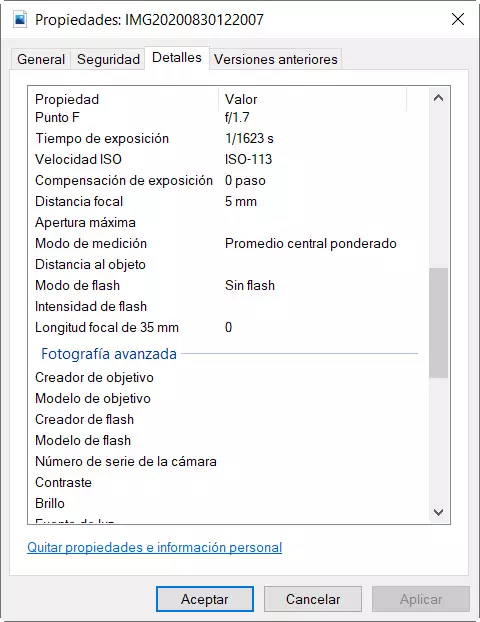These extensions have been detected by Kaspersky and there are 34 in total. They have received some 87 million downloads. Not all of them are that popular, but one of them has had 9 million installs. It is essential to take measures to avoid problems when using this type of software in Google Chrome or any other browser.
Fake extensions in Chrome
Plugins or extensions can bring different new features to Chrome. There are to save tabs, jot down notes or even improve security. This investigation began after they detected the PDF Toolbox extension as malicious. From there, they found many more.
These plugins were available in the official Chrome store, so it was easier for them to go unnoticed and no one doubted that they were reliable. We always recommend going to official pages to download programs, but as you can see, sometimes they could also sneak malware around.
What are the malicious extensions you have detected for Chrome? In total there are 34 and you can see the complete list on the Kaspersky website. However, we are going to give you a list with some of the main ones. In case you have any of these, you should remove it as soon as possible:
- Autoskip for YouTube
- soundboost
- Crystal AdBlock
- BriskVPN
- Clipboard Helper
- maxi refresher
- PDF Toolbox
As you see, there is quite a variety. There are extensions designed to play videos on the Internet and obtain certain functions, others to read PDF, VPN, etc. We recommend that you see the complete list and carefully review which add-ons you have installed in Chrome, as they could be spying on you.
avoid problems
Now, what can you do to avoid problems in chrome and other browsers with the extensions? Our advice is to install only the ones you really need. Avoid having the browser loaded with software, since you don’t know which one can be malicious and put your privacy at risk.
When you are going to install an extension, you should take a good look at its origin. look at comments and ratings from other users, for example. You should also always download them from official sources, although as we have seen, this does not guarantee 100% that it will be safe.
On the other hand, having the device protected will help you detect threats and prevent them from acting. We recommend that you always have a good antivirus installed, since it could send you a warning as soon as it detects a malicious extension. In addition, having the system updated will correct possible vulnerabilities that cybercriminals can take advantage of.
As you can see, there are a number of extensions for chrome which can be a real danger to your security and privacy. It is important that you check if you have any installed and, if so, remove it as soon as possible. It is also convenient to protect your equipment and have it prepared so as not to have problems in the future. You can always protect browser bookmarks and avoid crashes.