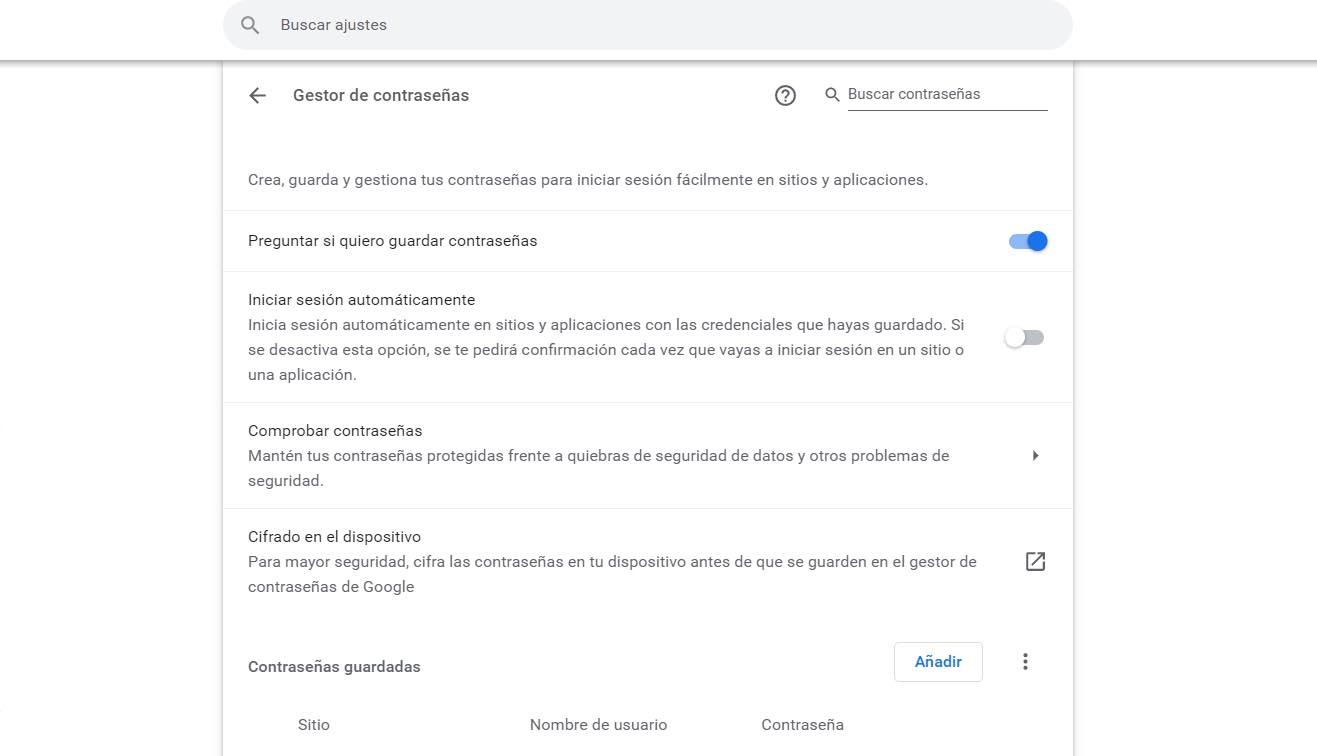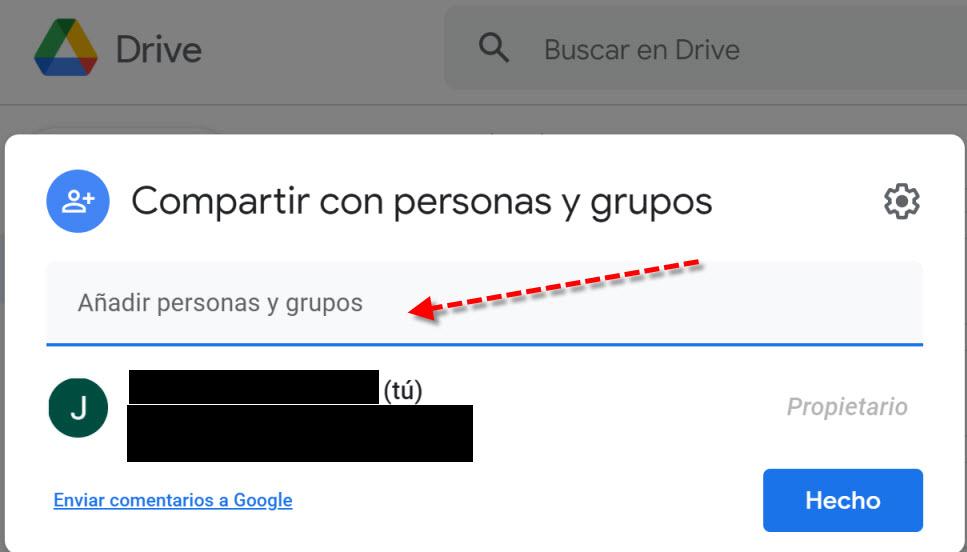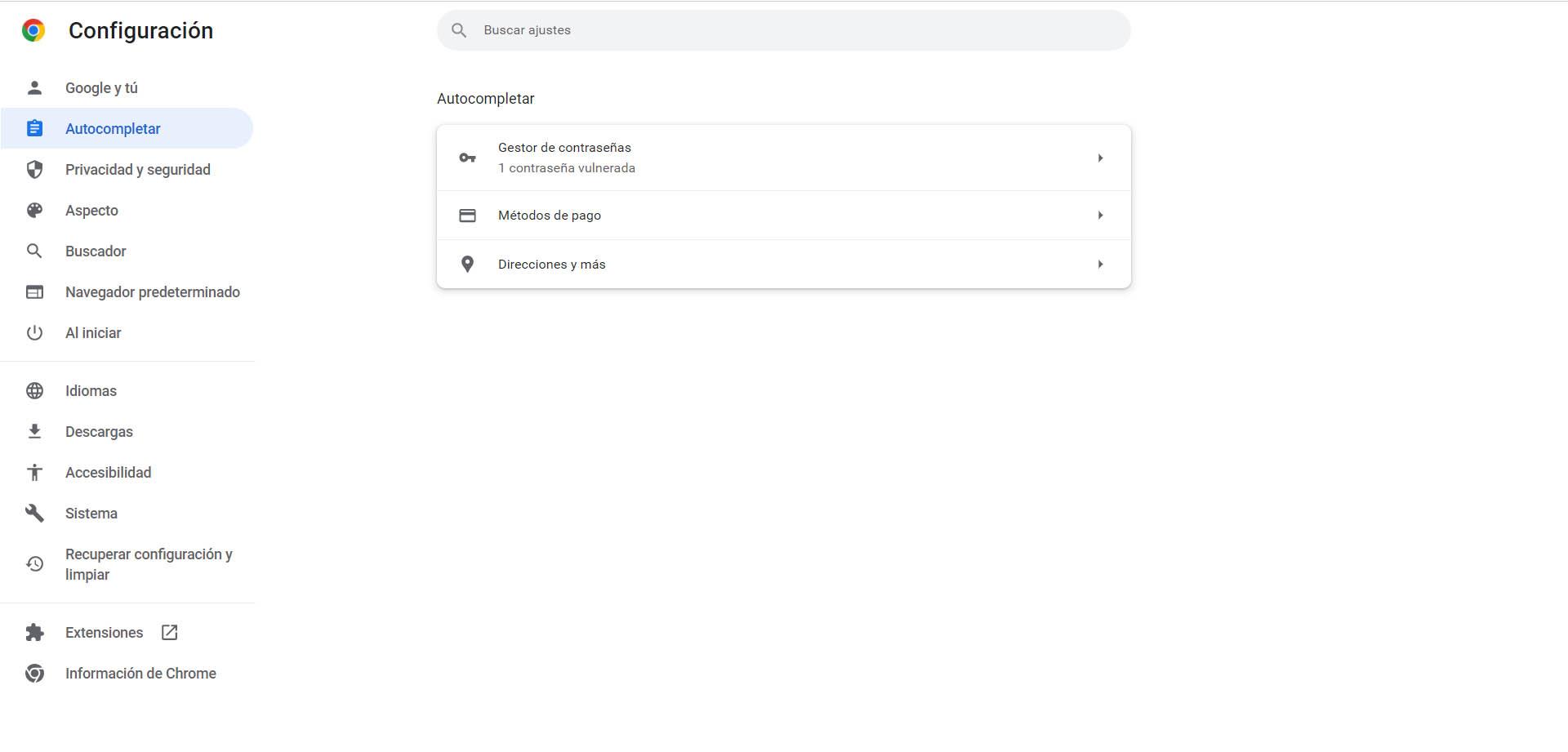
Keeping passwords safe is essential to prevent them from entering social networks, email or any site where you have registered. But sometimes those access keys may have been leaked or have a problem. Detecting when they are vulnerable is important to take immediate action. Therefore, in this article we explain how know from Chrome if your passwords are in danger. A simple process that comes in handy for security.
How to see if passwords are safe from Chrome
You can register today on an Internet page, for example to buy a product, and you are going to put a password. That key today can be safe. Maybe you have even put a very complex and difficult to figure out. But it does not depend on you that in a few days, weeks or months that page has a problem and the passwords are leaked and end up in the wrong hands. A security breach can occur at any time.
As soon as that happens, that secure password will no longer be secure. An attacker could break into that account where you signed up to buy something. If you have also made the mistake of using the same key in other places, even worse. there it helps you Google Chrome to detect if you have insecure passwords.
To see it you simply have to go to the menu at the top right (the three points), you will Autocomplete and there, without having to do anything else, you could see something similar to the image below. There it appears that a password is vulnerable. That means you at least have a passcode that may be compromised.
If you enter Password Manager you will be able to see in detail all the keys that you have stored in Chrome. You will be able to see which ones are dangerous. It will detect if there has been any vulnerability in a social network where you are registered, for example. You can also give it directly to check passwords and it will tell you which ones may be unsafe.
What to do if you have a vulnerable key
You may have detected that some password can be dangerous or vulnerable. What should you do in that case? We are going to explain the steps that you should take immediately, although you can also take them if your keys are theoretically secure but you want to increase the protection.
The first thing is change password, logically. If you detect that a key is not reliable, change it as soon as possible. If you mistakenly use it somewhere else, change it there as well and avoid problems that might allow an attacker in.
The key you choose must meet certain requirements to be considered secure. The first thing is that it must be totally random. Do not put things like your name or date of birth. Ideally, it should have letters (both uppercase and lowercase), numbers, and other special symbols. Also, never put a password that you have already used previously.
you can help yourself key managers, such as using KeePass to store passwords. In this way you will be able to create completely secure passwords and you will not need to memorize them thanks to this type of program.
As you can see, knowing if a password is vulnerable from Google Chrome is very simple. You can do it at any time and take action in case you detect that one may be dangerous.