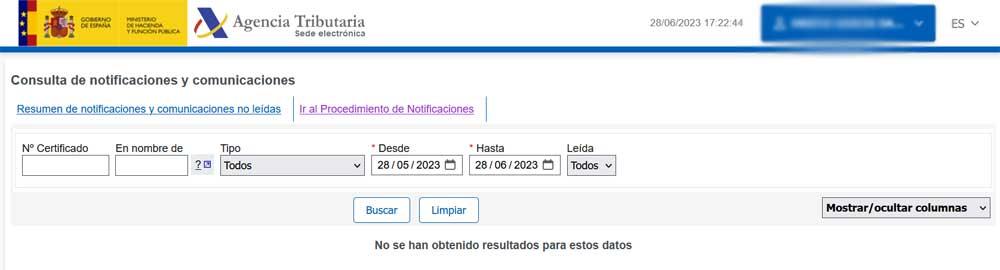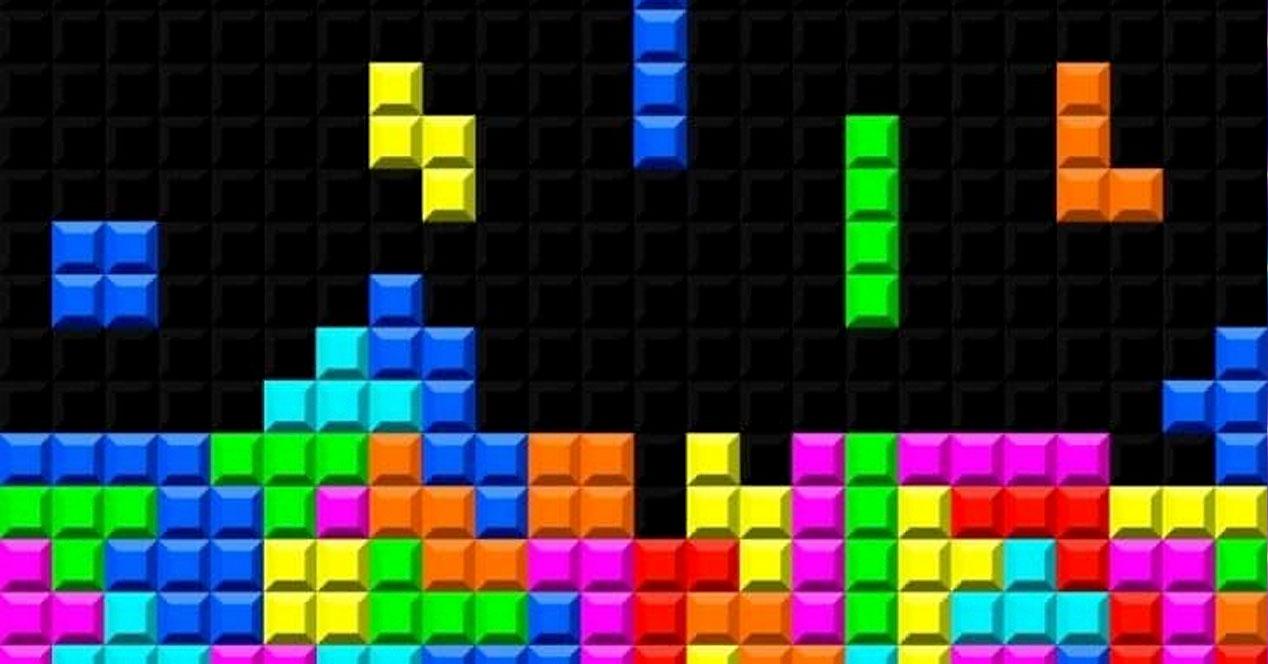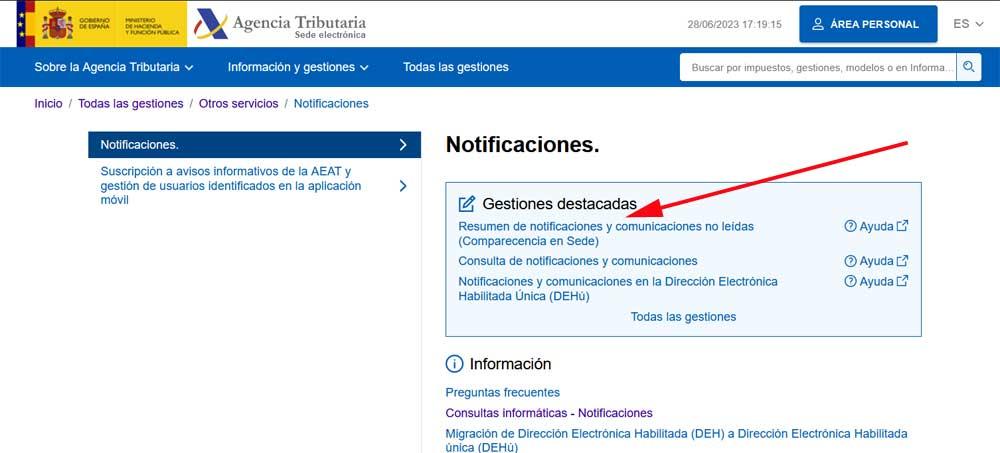
Whether by mail, via SMS on the mobile or via email, these days we receive a huge number of notifications, many of official origin such as the Tax Agency. The truth is that most do not like to receive messages from the Treasury, but we must keep ourselves informed as much as possible.
Surely on many occasions it has happened to more than one of you that you receive a certified letter from the aforementioned Tax Agency and at first we were scared. But if we have all our accounts and statements in order, we shouldn’t have to. In parallel, and to avoid this type of shock, we can also use the Internet to keep up to date with all these notifications that we are discussing.
Many of you will have already noticed that over the last few years, a multitude of web pages from official platforms have appeared, such as the Social Security, the DGT or the same Tax Agency. All these platforms allow us to carry out a multitude of procedures online without having to travel, all comfortably from home. We just need some kind of digital identification to be able to carry out what we are talking about.
In addition, we also have the possibility of requesting an appointment for those procedures in which it is mandatory that we go somewhere in person. This is the case that concerns us in these lines and that we are going to show you for receive or consult notifications from the Treasury from home.
At this point it is important to know that we will be able to check the pending notifications, as well as the past ones that are registered in our personal account. Obviously these are private data that we should not share and that the Treasury stores for our benefit in case we need to consult it.
Look at this website to check your Treasury notifications
For all this that we tell you, we are only going to need use the Internet browser that we usually use on the PC. Next, we connect to the website that has been enabled in the Tax Agency itself for its digitized notification system.
Obviously, in order to access our personal section of the Tax Agency, we will have to identify ourselves officially and digitally. For this we can use the Cl@ve method, or a digital certificate that we have previously installed on the computer. Perhaps the section that most interests us on most occasions is the link that reads Notifications and communications consultation, where we click with the mouse.
In order to locate the notifications that really interest us more quickly, here we can establish a series of filters. For example, we have the possibility of clicking on the drop-down list in the section that reads Type. Here we select the type of notifications that we want to see on the screen. In the same way, we will have the possibility of establishing a range of dates in order to limit these messages that the Tax Agency has sent us over time.
In the event that we directly have the certificate number that we are interested in consulting, we can also enter it. We do it in the corresponding text field that we find here. It is important to know that all the information related to our notifications from the Tax Agency are stored here. So we can see them whenever we need them in the future.