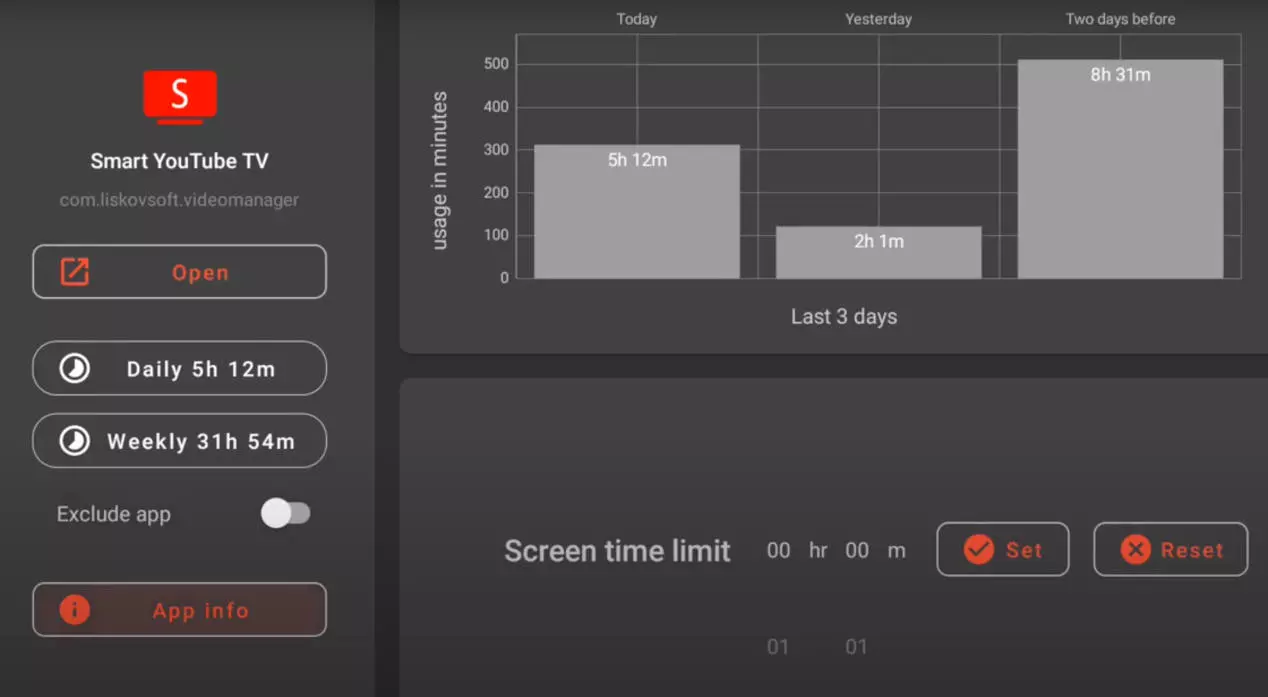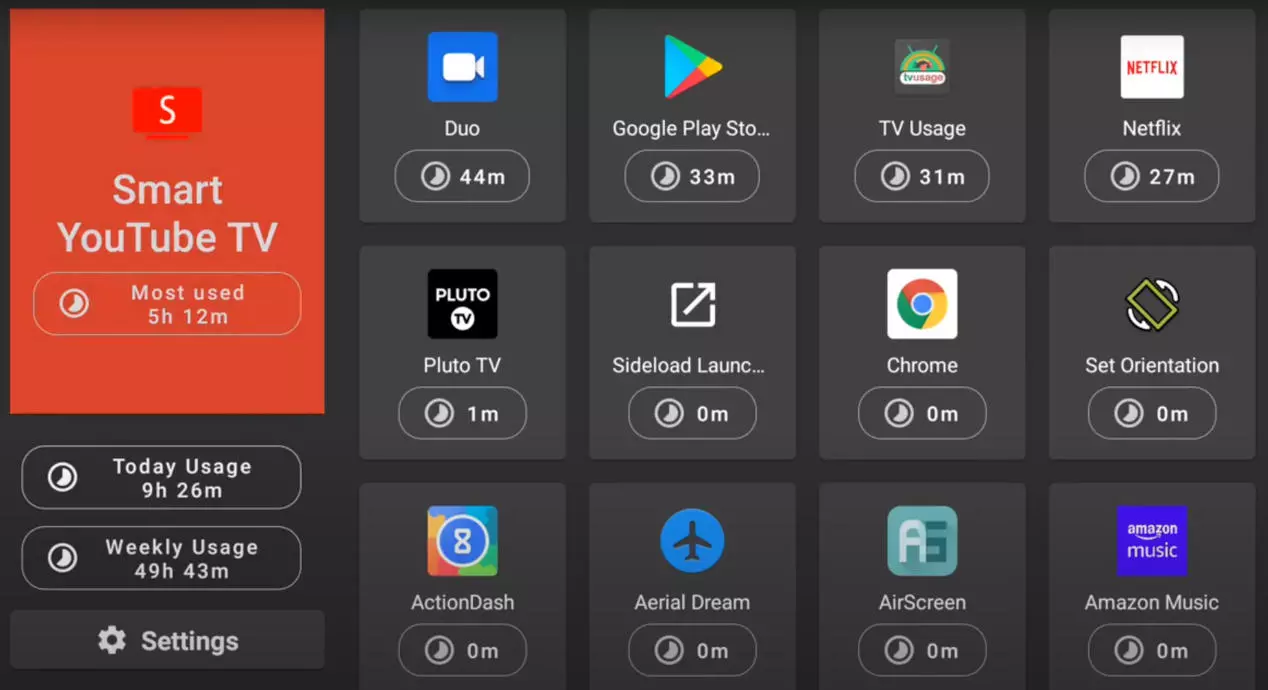
Tvusage, the ideal app to control consumption habits on Android TV
Tvusage is a free application from Codeseed, which is advertised as an application of digital well-being, control of consumption time and parental control for Android TV.
You can download it from the Android TV Play Store through your television.
Doing so is very simple. Search for it within the app store by name: tvusage. You will see that it will appear right away and you will only have to select it and press the “Install” button, as with any other application.
Once done, the first time you run it you will need to give it special access permissions.
For that, go to the application menu of your Android TV. You will see, there you have the apps that you have used recently. Scroll down until you see the option “Special access to applications”, press and choose the option “Show over other apps.”
Click on it, scroll down until you find tvusage in the list of applications and select it.
Once access is guaranteed, tvusage will be able to function properly, as it needs to show its notice in any application and get on top of it.
What can you do with tvusage
The truth is that quite a few things, but its two main benefits are set a usage time for apps and be able to lock them with PIN, so that they cannot be executed if a 4-number password is not known.
Setting application usage limits
When you enter tvusage, the first thing you see are the main applications you have installed, ordered by time of use. The one you see the most appears on the left in a big way.
In addition to that, usage statistics appear, such as how long you have watched television during the day and during the week.
If you select any application, you will access a screen that allows you various options with it.
You will see their individual statistics of daily and weekly use, you can exclude the app so that tvusage does not count your time, a graph with the utilization during the last three days and most importantly, the option to put a time limit of use.
It appears large in the lower right part of the screen and, with the remote, you can select hours and minutes, and then press the “Set” button.
Once done, when the usage time is exceeded, tvusage will teach this instead of you being able to see the application.
In the same way, you can specify that it shows a warning that you have exceeded the set time and it is time to stop for a moment, get up and move. This way you will realize that life goes by at full speed and you lose it in front of a screen, watching The Squid Game.
Within the application, we can configure the time individually for each app, defining how long the break will last and how often we do it.
In the image below you can see that a 5 minute pause is configured once the application has detected that you have been watching Netflix for half an hour at a time.
The ability to lock apps with a PIN
The other great feature of tvusage to control the television time is to be able to block the execution of certain applications with a PIN.
This is one way parental control on Android TV very useful. With it, we can establish a 4-number code for an application, such as YouTube or HBO Max. If the password is not known and is entered correctly with the remote, it will not be accessible.
Here is a video demonstration of how this feature works.
A very interesting utility is that you can enter the PIN from your mobile, as well as doing it directly with the television remote.
And what do you want to do that for? So as not to reveal the key in front of those who do not want them to know it, that the children today know them all.
Digital well-being comes to Android TV
For a long time, the so-called digital well-being has become fashionable. Our mobiles began to tell us how much time we spent hooked on them, showing hours, use by applications, total use …
Tvusage allows you to do the same with Android TV and the application offers a series of very interesting statistics. We do not know to what extent that works or not, because checking the time we spend in front of the phone does not seem to have reduced its use.
After all, you can always remove or bypass the restrictions if you have access to the tvusage app. It would be cheating the loner, but we already know each other when it comes to rewatching all the seasons of The Office.
As you can see, if you wanted an application to control your addiction to series and movies, now you have it with tvusage, although the truth is that its star feature is, without a doubt, being the best parental control for Android TV what is there right now.