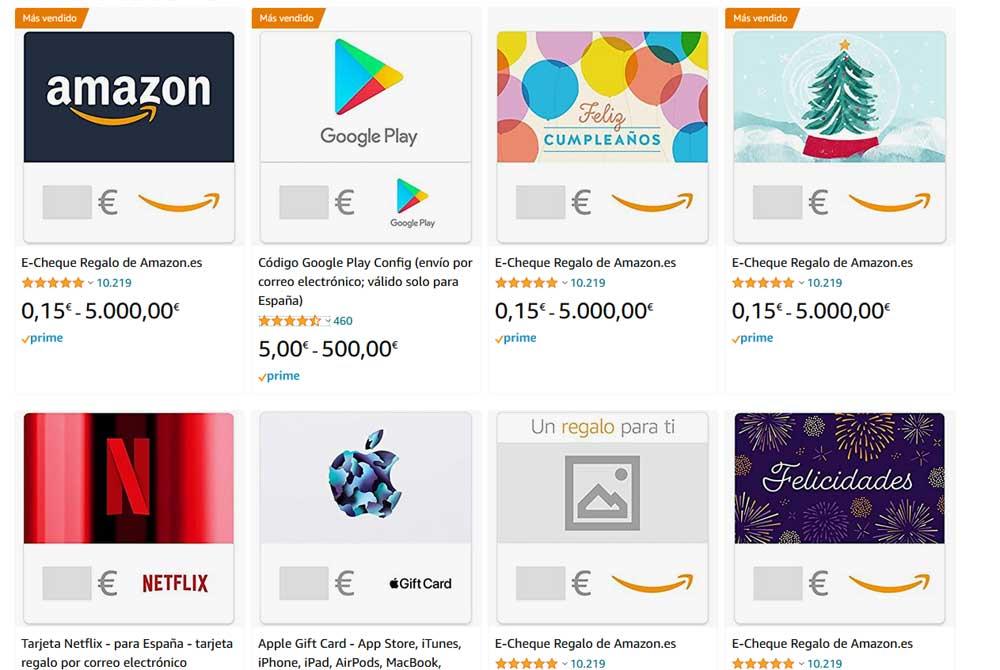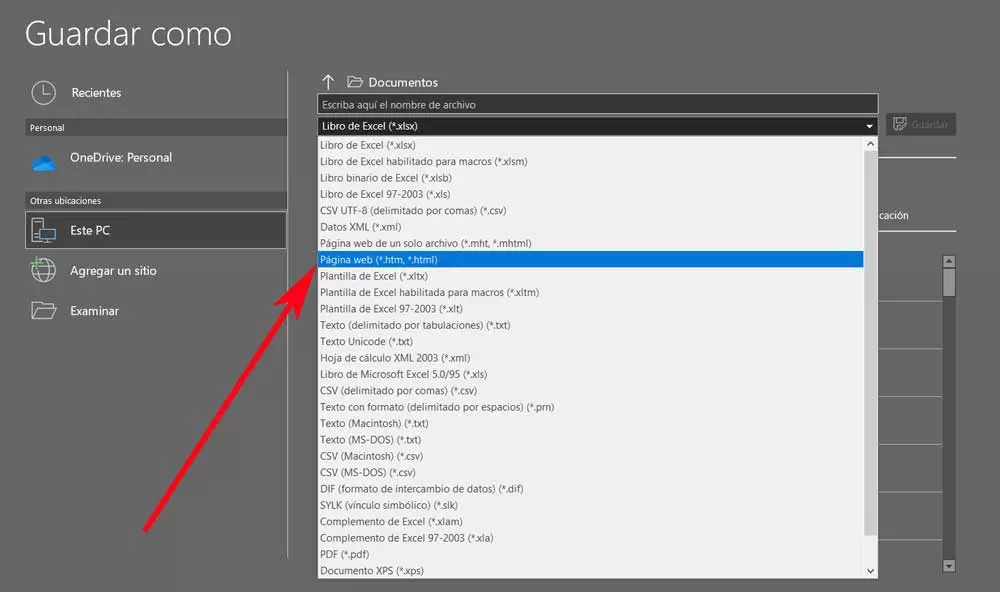
If we are ready to work on our own project in the Excel program which is part of Office, we are generally going to be dealing with mostly numeric data. This is a very powerful application that allows us to carry out all kinds of calculations, more or less complex, and that helps us with these tasks.
Through the functions offered by this application that we find in a good part of PCs around the world, we have the possibility of carrying out basic operations. But perhaps the most interesting thing is that the application itself allows us to take the accounting of our home or even a large company. The potential that we can get out of Excel will depend on how much we want to squeeze all the functions that it offers us.
It is true that it is not a simple program, at least initially, but once we get used to using it, we will see everything that it is capable of offering us. Its user interface is composed of a huge number of cells that work independently. We use these to enter the personal data, usually numerical, that we will use in our spreadsheets. At the same time in other cells results are displayed, texts explanatory, are generated graphicsand much more.
Precisely because of all this that we are telling you about, the Microsoft application is used for many other tasks not directly related to mathematical operations. From here we can also create our own calendars, to do listssome planning, etc. All this thanks to the structure of the interface that it proposes and the internal functions available.
Convert an Excel spreadsheet directly to HTML
In fact, the application itself offers us a series of templates that will help us in this type of tasks, among many others. We can also design our own documents by hand in order to have greater control over all of it. Taking advantage of these advantages that Excel offers us, next, we are going to talk about how to convert any spreadsheet designed here, in an attractive web.
Depending on the design we have used or the type of project we have carried out, we can post it later on our blog staff, for example. Therefore, if we have made this determination, Microsoft tries to make things easier for us from its spreadsheet program. The first thing we must do is keep in mind that to achieve this goal we must convert the project into a file in HTML format. This is often essential for subsequent publication online.
To achieve this that we tell you, first of all, we have to design the document in Excel that we want convert later to a web. Obviously, the Microsoft program offers us all kinds of functions and tools to give our project an attractive format and appearance. Once we have finished it, as we mentioned before, we are going to export it to a file in HTML format.
Initially, the spreadsheet that would be saved by default in XLSX format, in this case it is saved in a type of file perfect for the creation of our website. In addition, the program itself offers us in this case a perfect structure for subsequent publication on the Internet. Obviously, the cells and those elements that serve as guides in the Excel interface are eliminated from the design.