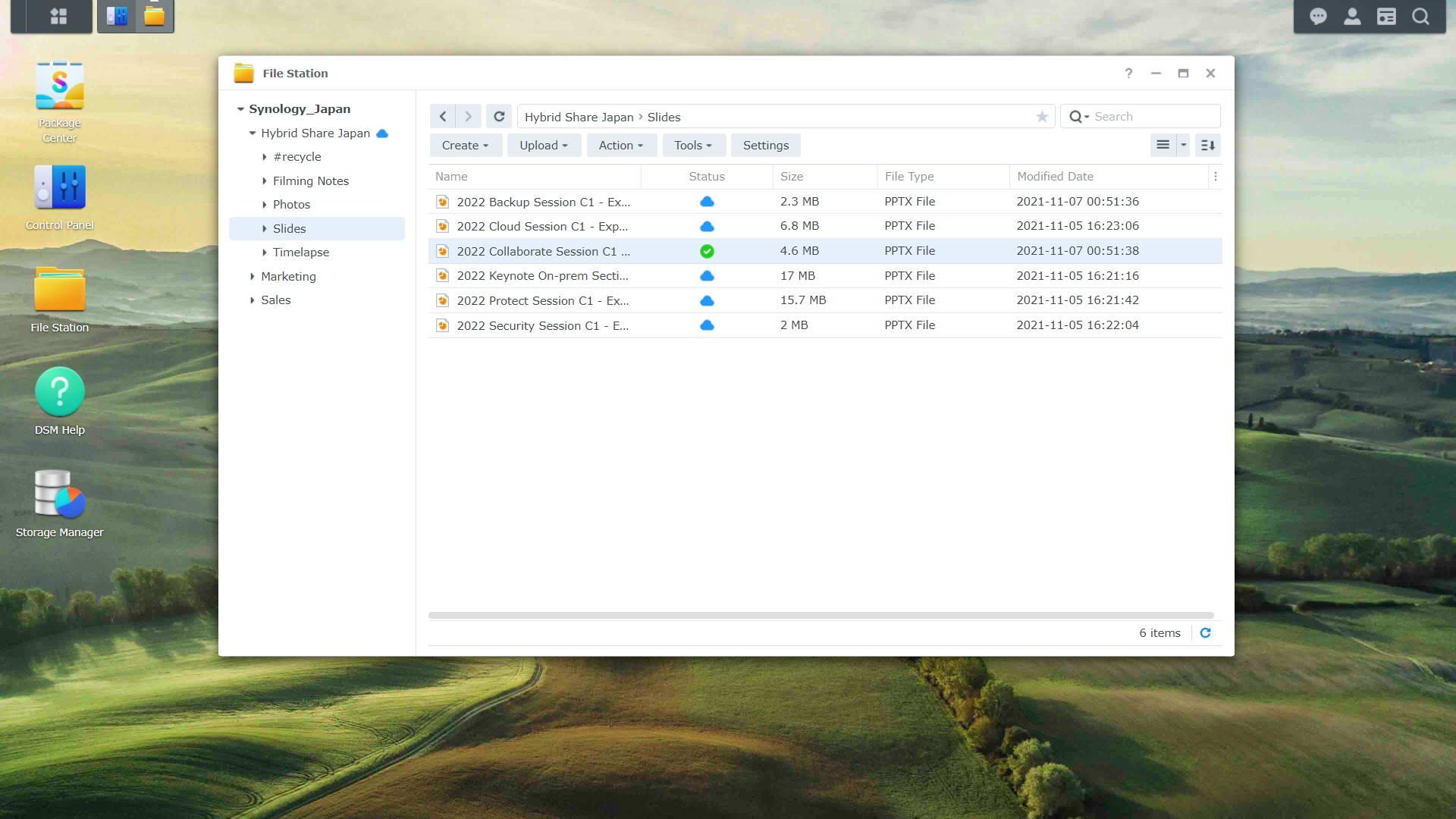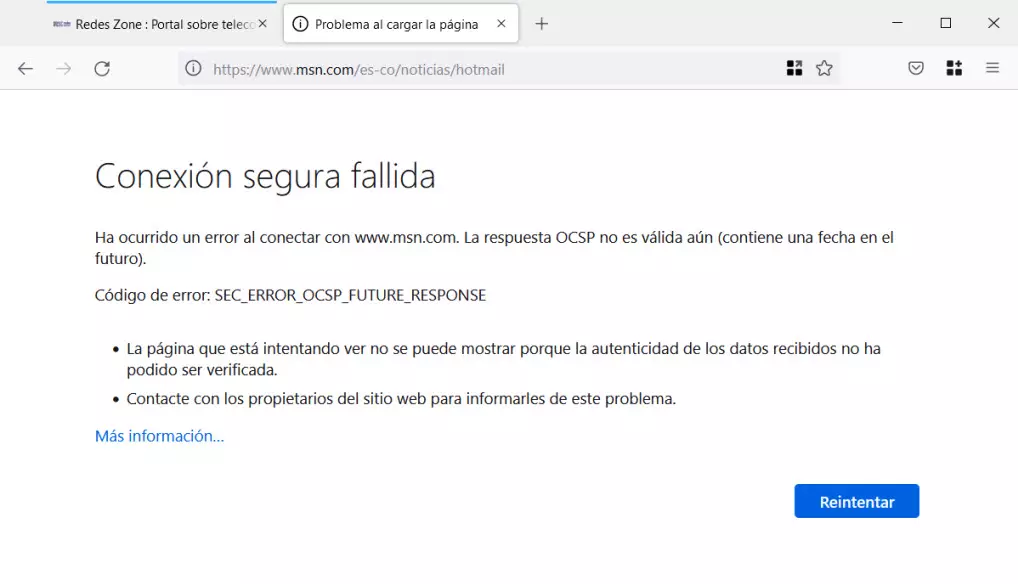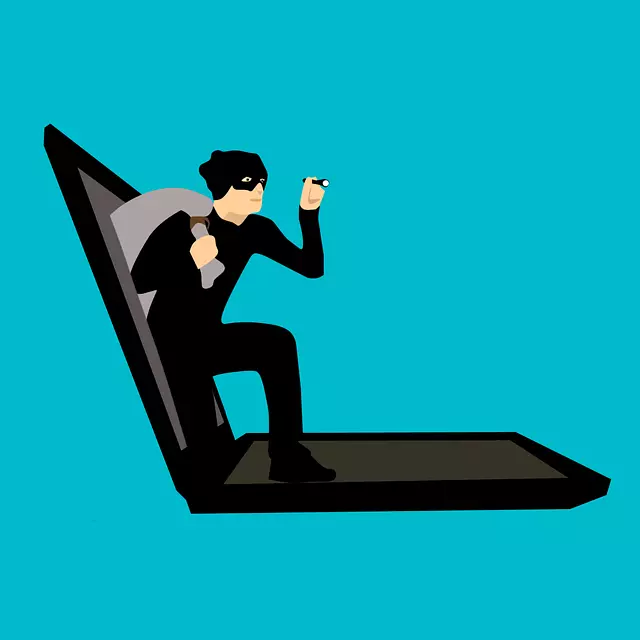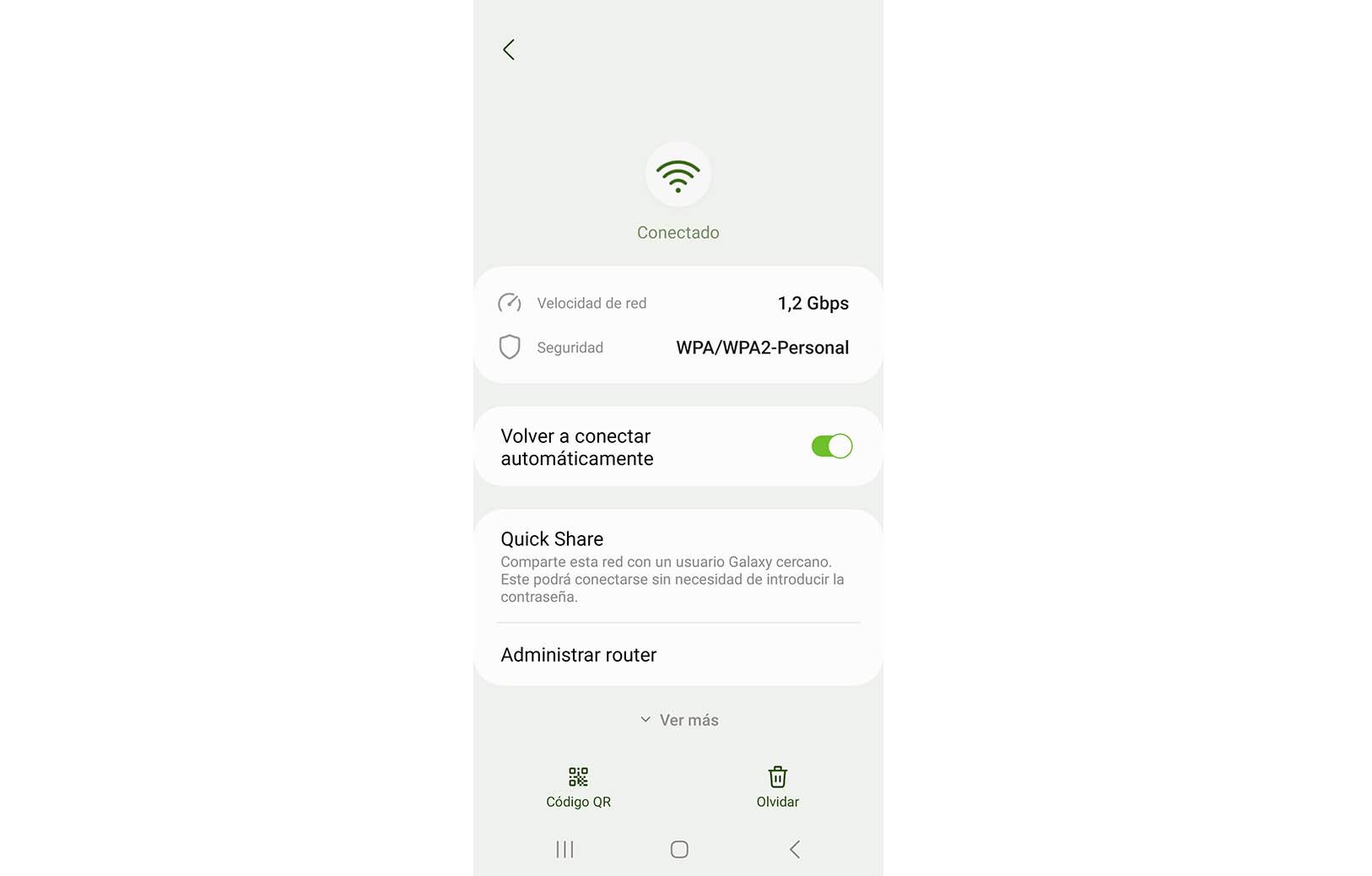
Browse the Internet through a mobile device it is very common today. In many cases they have even replaced the computer, since we can browse, use social networks, make purchases or use very different applications just like on a PC. But this also has its risks. One of them is that we can connect from anywhere and sometimes we do it from insecure Wi-Fi networks. Can we take something into account to see if they are reliable?
What to do to see if a Wi-Fi is safe on the mobile
Something important that you should know whenever you connect to a Wi-Fi network is whether or not it has a password, in addition to the encryption type which uses. This does not mean that a network will necessarily be 100% secure or not depending on the type of encryption, but you will be able to get an idea and avoid problems.
Ideally, you should not connect to open networks. The first because anyone could enter and use it at will. But also, it could directly be a trap and that they have created it to steal data. For example, the typical “Free WiFi” networks and the like that we see in airports are sometimes bait.
So, how can you see from your mobile if a Wi-Fi is secure? If you use an Android phone, what you should do is go to Settings, enter Connections, click Wi-Fi and click Settings. There you will see a new window where certain data and information appear. One of the sections is Security.
As you can see in the image above, in this case we are connected to a Wi-Fi network with encryption WPA/WPA-2 Personal. It is not ideal, since the most optimal would be WPA-3, but it is still a strong encryption. That means it’s not going to be easy for an attacker to crack the password and break into that wireless network without permission.
In case the encryption was old, such as WEP, the security could be compromised. A hypothetical intruder could launch an attack to break the password and maliciously control that network.
Use VPN, best for public networks
If you want to navigate through public networks with total security, it is best that you use a VPN. It is a program that is responsible for encrypting the connection. Basically everything you send or receive is going to travel in a kind of tunnel. Even if there were intruders on that wireless network, they wouldn’t be able to see what you’re exchanging.
It is important that you avoid dangerous VPNs. Those that are free in many cases do not work well and can compromise your privacy. There are many applications and you just have to search for information on the Internet and make sure you choose one that is guaranteed and really protects you online.
Especially when you browse places like airports, malls, libraries, and other public spaces, you should not send sensitive information, make payments, or make purchases. However, if you need to do any of this you can always use a VPN and gain security.